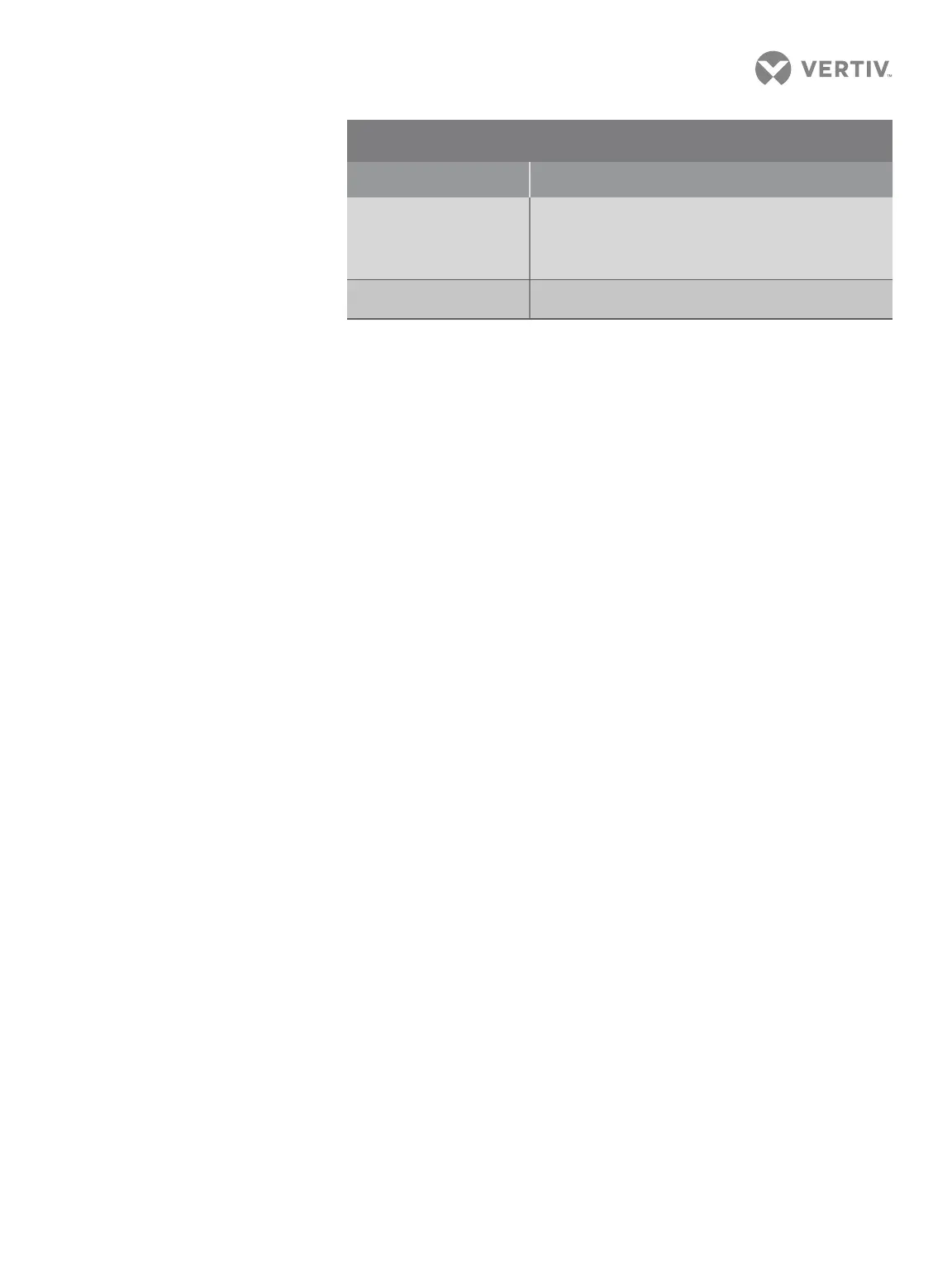LIEBERT® GXT RT+ UPS 230V 1,000 - 3,000 VA
Quick Installation Guide
2 SL-28301_REV0_11-19
INSTALLATION
1. Inspecting the UPS
Inspect the UPS for any signs of
obvious damage. If damage is
visible, do not proceed and call
our warranty support line for
assistance at 0080011554499
(Toll free), +39 02 98250222
(Toll), or email at eoc@vertiv.
com
.
2. Choosing a location
Install the UPS in a temperature-
controlled environment that is
free of corrosive and conductive
contaminants. Avoid locations
near heat or water sources and
exposed to direct sunlight.
For proper ventilation, leave 100
mm clearance on all sides of
the
UPS.
The input outlet should be
nearby and easily accessible.
3. Installing the UPS
The UPS and optional External
Battery Cabinets may be installed
in either a tower or rack
conguration.
• For tower installation, assemble
and attach the tower support
stands and spacers.
• For rack installation:
1. Attach the handles to the
UPS.
2. Install the rail kit in the rack.
NOTE: Align shelf of rack kit
with rack U number for proper
alignment.
3. Install the UPS in the rack.
4. Secure the handles to the
rack.
• After UPS installation, install
internal batteries shipped in
separate box.
CONNECTIONS
4. Connecting External
Battery Cabinet (Optional)
External Battery Cabinets (EBC)
provide longer battery run-time
for connected devices. Refer to
GXT RT+ User Guide to select
the appropriate model and
quantity for your GXT RT+ model
and applications.
• Verify that the EBC breaker is
in the “O” position.
• Connect one end of the
supplied EBC cable to the UPS
and one end to the battery
cabinet. If connecting more
than one external battery,
connect one end of the
external battery cable to the
second connector on the
battery cabinet, then connect
the other end to the next
battery cabinet.
• Verify that the EBC breaker is
in the “On” position.
5. Connecting AC Input
The UPS is cord and plug
connected using an IEC 60320-1
input plug. Perform all wiring in
accordance to all local and
national electrical codes.
The UPS is equipped with output
receptacles. Connect the
equipment to be protected to
the output receptacles.
NOTE: Allow the batteries to charge
at-least 5 hours before rst start-up
to ensure adequate back-up time.
The batteries charge when the UPS
is connected to AC input regardless
of the o/on status of the UPS.
WIRING
Model Recommended External Breaker
GXTRT-1000IRT2UXL
GXTRT-1500IRT2UXL
GXTRT-2000IRT2UXL
10 A
GXTRT-3000IRT2UXL 20 A
