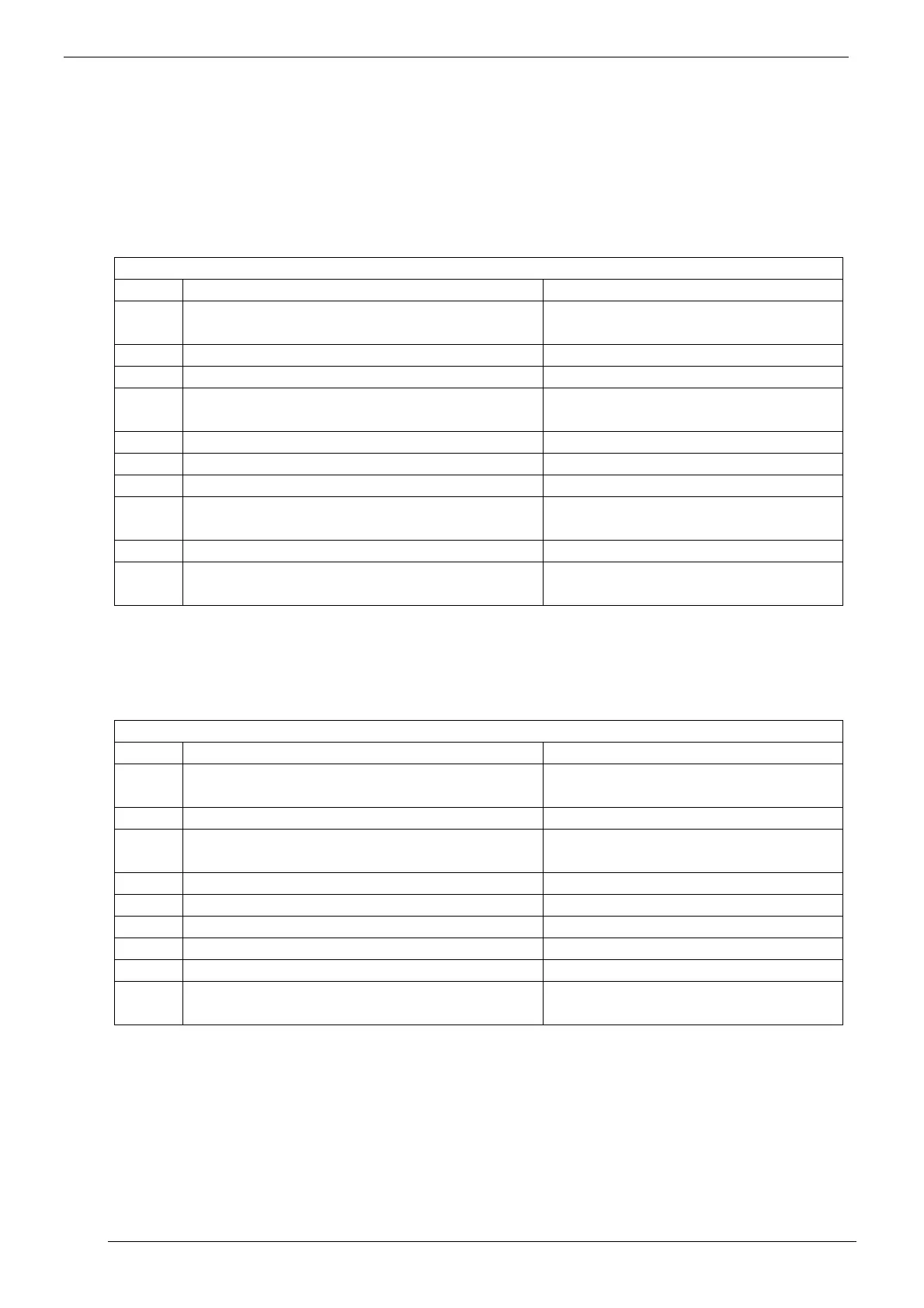UPS SWITCHING PROCEDURES Liebert Trinergy™ Cube
User Manual - 10H52243UM60 - rev. 6 - 12/2020 Page 17
4. UPS SWITCHING PROCEDURES
Procedures refer to para. 2.3 on page 10.
4.1. Procedure 1: UPS TURN-ON PROCEDURE
Starting with the UPS completely de-energized, this procedure explains how to switch ON the UPS and
set it to normal operation mode.
In case of value switch configuration, operated by external circuit breaker, implement the same function.
4.2. Procedure 2: UPS TURN-OFF PROCEDURE
Starting with the UPS in normal operation mode, this procedure explains how to switch OFF the UPS.
Pay attention: by following this procedure the unit will be completely turned off and all the load will not
be supplied anymore.
SINGLE UPS TURN-ON PROCEDURE
STEP ACTION STATUS
1
Energize the UPS by closing the upstream
breakers (mains and bypass)
2 Switch QS1 on Box to ON position Only in case of BOX in version FULL
3 Switch QS1-n on each Core to ON position
4 Wait for rectifier on each Core to ON position
On the TS-LCD the rectifier icon is
green and the VDC is > 700V
5 Switch QS44 to ON position
6 Switch QS2 to ON position Fans on the BOX ON
7 Switch QS4_n on each Core to ON position Fans on each Core ON
8
Switch QS9_n on each Core to ON and close the
external battery disconnector
9 Switch QS4 on Box to ON position Only in case of BOX in version FULL
10 Turn inverter ON
By pressing the stop button command
on the TS-LCD
SINGLE UPS TURN-OFF PROCEDURE
STEP ACTION STATUS
1 Turn inverter OFF
By pressing the stop button icon
command on the TS-LCD
2 Switch QS4 on Box to OFF position Only in case of BOX in version FULL
3
Switch QS9_n on each Core OFF and open the
external battery disconnector
4 Switch QS4_n on each Core to OFF position Fans on each Core OFF
5 Switch QS1-n on each Core to OFF position
6 Switch QS2 to OFF position Fans on the BOX OFF
7 Switch QS44 to OFF position
8 Switch QS1 on Box to OFF position Only in case of BOX in version FULL
9
De-energize the UPS by opening the upstream
breakers (mains and bypass)
