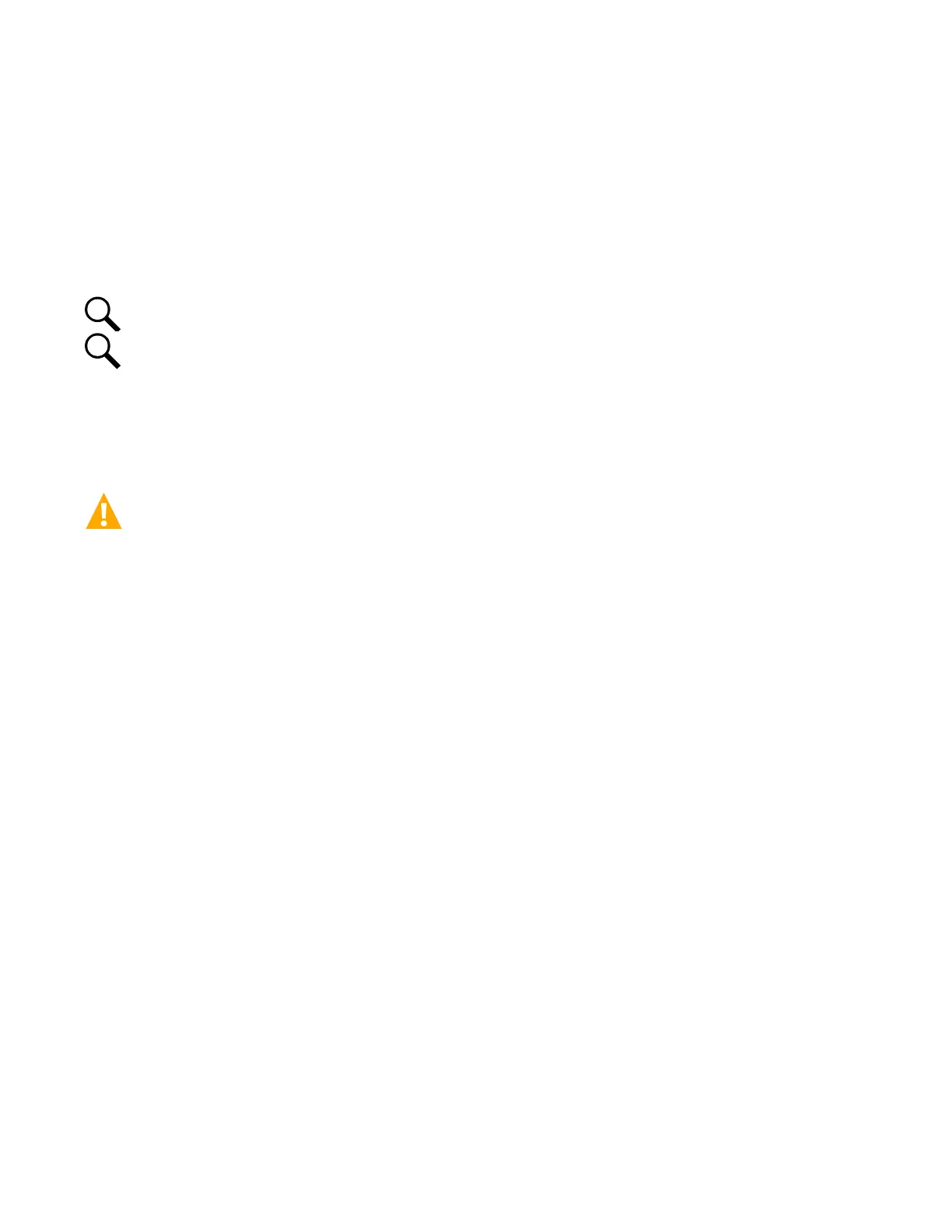Vertiv™ NetSure™ Control Unit (NCU) Controller 2nd Ethernet Port Add-On Kit Installation Manual
Proprietary and Confidential © 2022 Vertiv Group Corp.
2 Vertiv™ NetSure™ Control Unit (NCU) Controller Second
Ethernet Port Connection
You just installed the IB4 board and connected it to the NCU Controller backplane via the kit furnished cable. The IB4 board provides
a second Ethernet port. The Ethernet port located on the NCU Controller’s front panel can ONLY be used to connect a computer
directly to the NCU. The Ethernet port located on the IB4 board can be used to connect the NCU Controller to your Local Area
Network (LAN).
NOTE!
If your system has an IB4 board, DO NOT connect your Local Area Network (LAN) to the NCU front Ethernet port.
NOTE!
Refer to the NCU Controller User Manual (UM1M830BNA) for instructions on using the controller’s Ethernet
connections.
An RJ-45 10BaseT jack is provided on the IB4 board for connection into a customer's network. This jack has a standard Ethernet pin
configuration scheme, twisted pair. Refer to Figure 2.1 for location. Use shielded Ethernet cable (grounded at both ends). Note that
the IB4 board’s RJ-45 jack is connected to chassis ground. Refer to the NCU Controller Instructions (UM1M830BNA) for operational
details.
WARNING! The intra-building port(s) of the equipment or subassembly is suitable for connection to intra-building or
unexposed wiring or cabling only. The intra-building port(s) of the equipment or subassembly MUST NOT be metallically
connected to the interfaces that connect to the OSP or its wiring. These interfaces are designed for use as intra-building
interfaces only (Type 2 or Type 4 ports as described in GR-1089-CORE, Issue 4) and require isolation from the exposed OSP
cabling. The addition of Primary Protectors is not sufficient protection in order to connect these interfaces metallically to
OSP wiring.
The intra-building port (RJ-45) of the equipment or subassembly must use shielded intra-building cabling/wiring that is
grounded at both ends.
