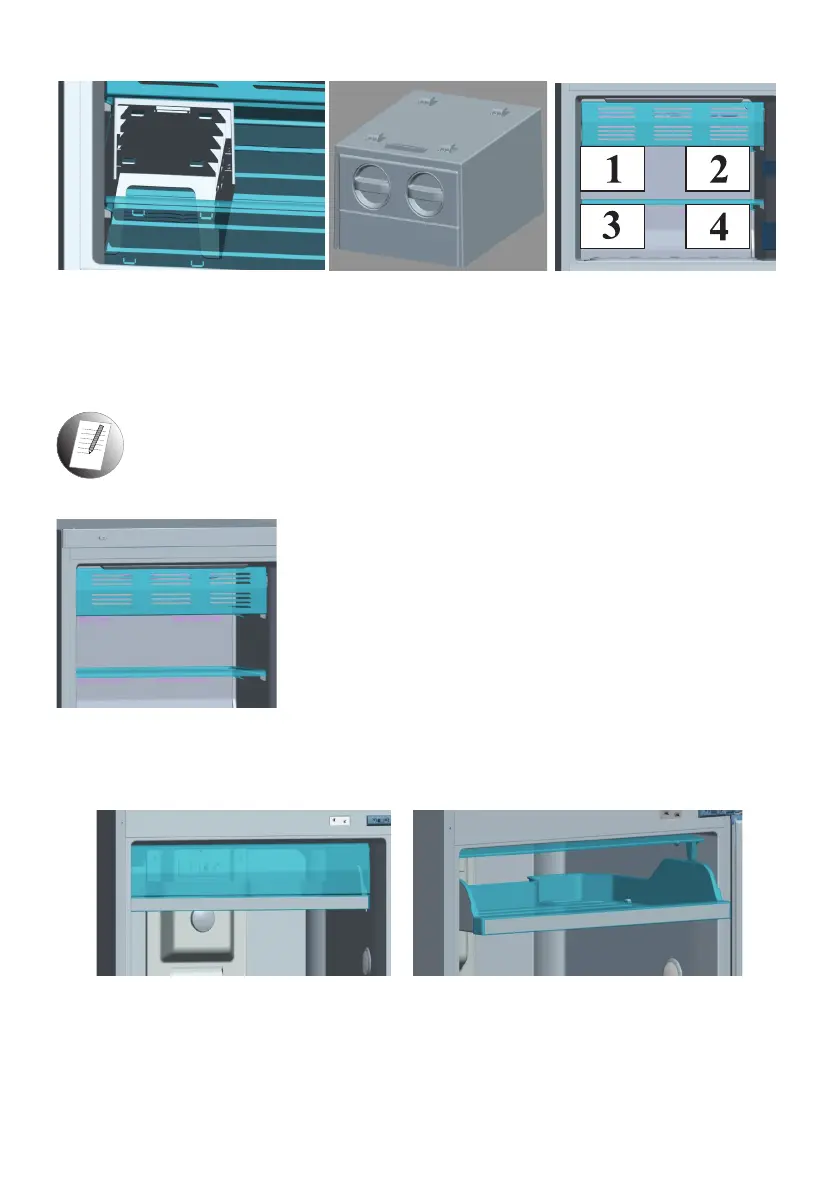EN - 15 -
Removal/replacement of Icemaker
• Remove the iceboxes and ice bucket from inside the ice cover (Picture-1)
• Remove the ice cover by pushing the pawl on the ice cover downwards and pulling the
ice cover (Picture-1-2)
• You can place the ice cover in 4 different locations, shown in (Picture-3) with the use of
its pawls.
Note: In order to create a larger space within the freezer department, you can
remove the icemaker completely.
Quickfreezer Partition
Use the Quick freezer compartment for freezing fresh
food. This allows food to be frozen more quickly and prevents
it from coming into contact with food that is aready frozen.
Once the food is frozen, you can place it on the shelves in the
freezing compartment by removing it from the quick freezer
compartment.
• To open the Quickfreezer partition cover, hold it and push
forward by moving it on the rails. You can close it by pulling
it back in the same way.
• Before closing the upper door of your fridge, make sure that the cover of the quickfreezer
is closed. Otherwise, it cannot perform its quickfreezing function.
Breakfast / Chilled room Partition
This department can optionally be used as a Breakfast or Chilled room partition with the help
of the ap (cover) on the air channel. If you want to use it as a breakfast partition, make sure
the ap is closed.
(Picture-1) (Picture-2)
