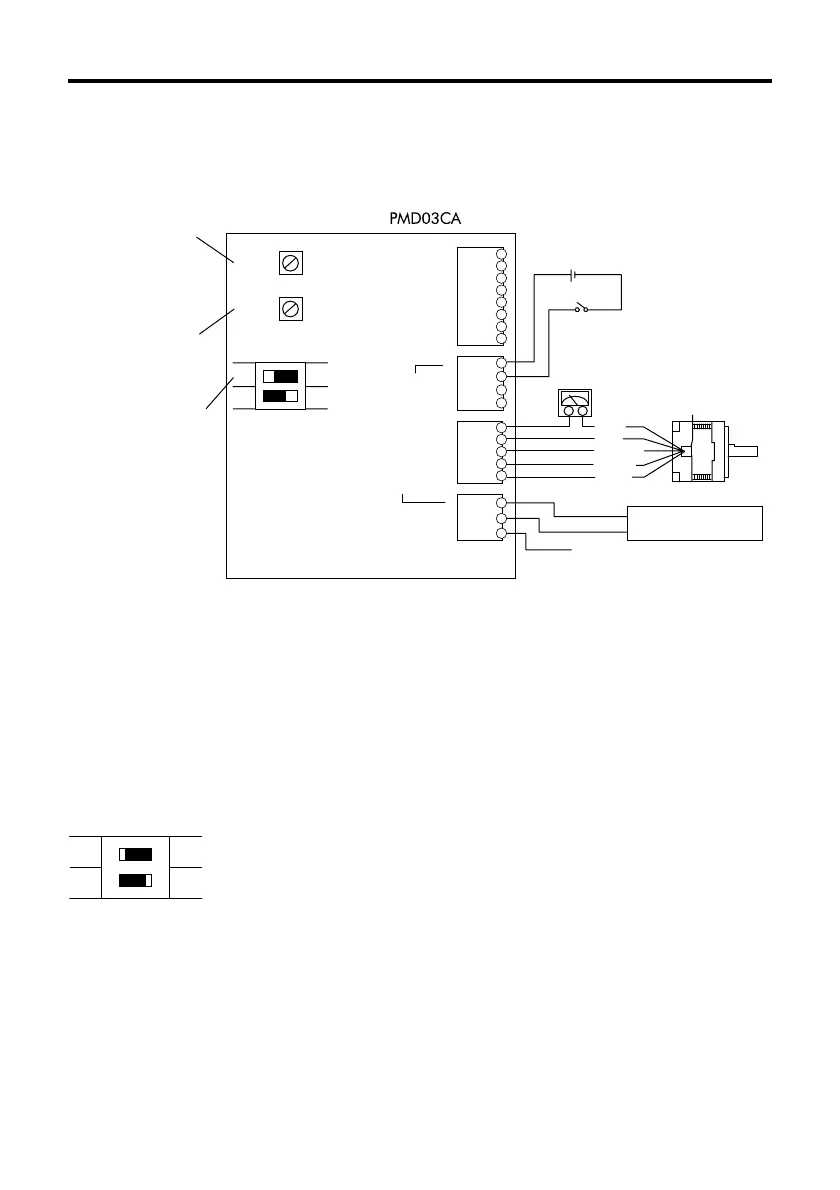25
Adjusting the current using an ammeter
When more precise current adjustment are necessary, make them by connecting an
ammeter between the driver and motor, as shown below.
+
-
RUN
STOP
FH
2P
1P
SIGNAL 1
C.UP
+
SIGNAL 2
BLU
RED
ORG
GRN
BLK
MOTOR
24/36V
+
GND
NC
POWER
5V
SW1
(This power supply is not
needed when setting only the
standstill current.)
Automatic current cutback
release input
Set according to the
explanation below.
Blue
Red
Orange
Green
Black
NC
GND
+24 / 36V
DC24V or DC36V+
-
DC ammeter
Stepping motor
RUN potentiometer
Used to adjust the
motor’s running current
STOP potentiometer
Used to adjust the
current cutback ratio
at motor standstill
Step angle switch
Set to F
Custom driver ( )
power supply
1
2
3
4
5
6
7
8
1
2
3
4
1
2
3
4
5
1
2
3
Note
With the connections shown here, the current flowing to the ammeter is twice that of
a single phase.
Therefore, the current setting (per single phase) is equivalent to half the value indicated
on the ammeter.
For example, when the ammeter indicates 0.5A, the setting is 0.25A/phase.
Setting the motor running current
1. Confirm that the step angle switch set to F.
F
H
1
2
ON
2. Turn on SW1 for the C.UP automatic current cutback release input. (Do not input any
other signals)
3. After connecting the motor and DC ammeter, turn the power on.
4. Set the current using the RUN potentiometer.
∗Set the value indicated on the ammeter to twice the desired current setting (per phase).
5. Turn the power off.
6. Turn off SW1 for the C.UP automatic current cutback release input.
