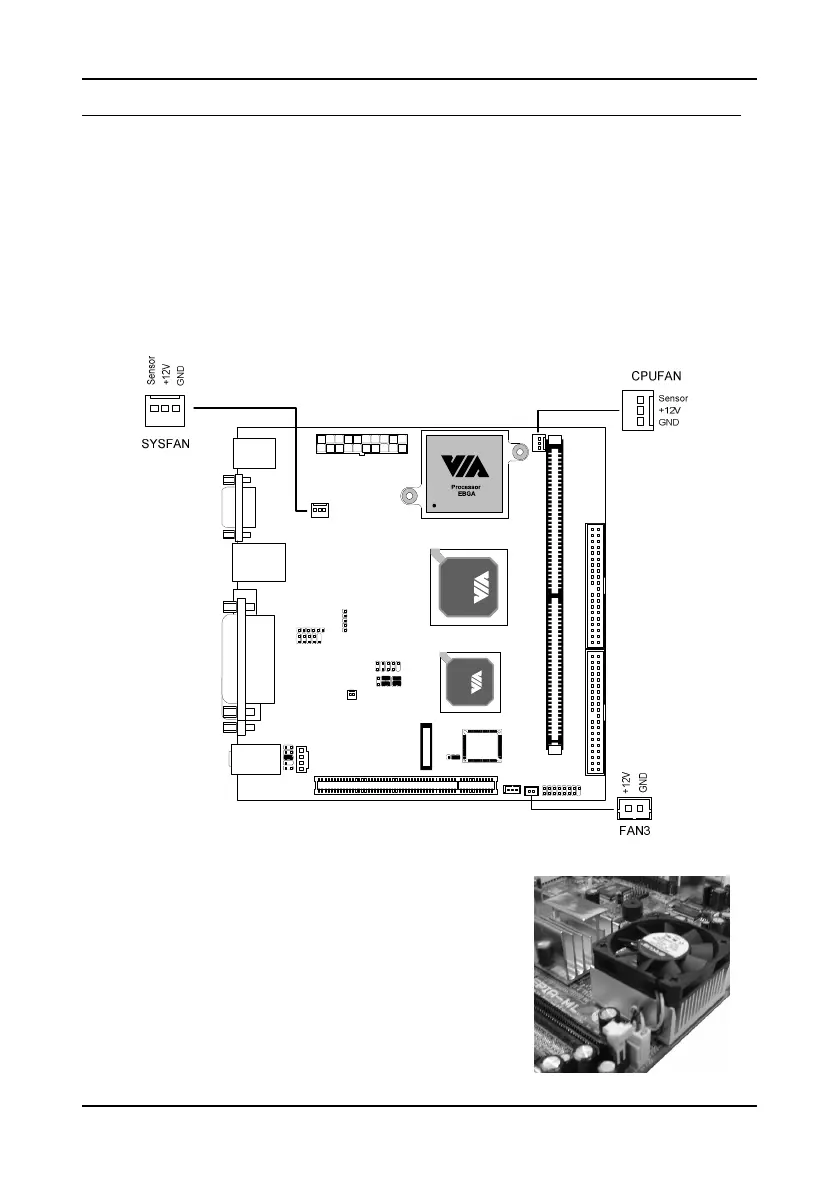Chapter 2
8
CPU
The VIA EPIA-ML Mini-ITX Mainboard includes an embedded VIA Eden
Processor or VIA C3 E-Series Processor. The CPUFAN (CPU fan) and SYSFAN
(system fan) run on +12V and maintain system cooling. When connecting the
wire to the connectors, always be aware that the red wire is the Positive and
should be connected to the +12V. The black wire is Ground and should be
connected to GND. Both CPU and System fan connectors have sensors to
detect fan speed, but the power fan does not have a sensor. FAN3 is an
additional FAN connector.
The VIA C3 E-Series Processor
With low power consumption and advanced
thermal dissipation properties, the embedded VIA
C3 E-Series requires only a small fan to guarantee
performance and reliability. Ensure that the CPU
Fan Connector is correctly installed as shown.
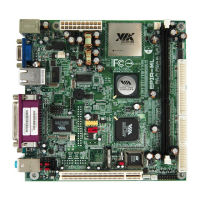