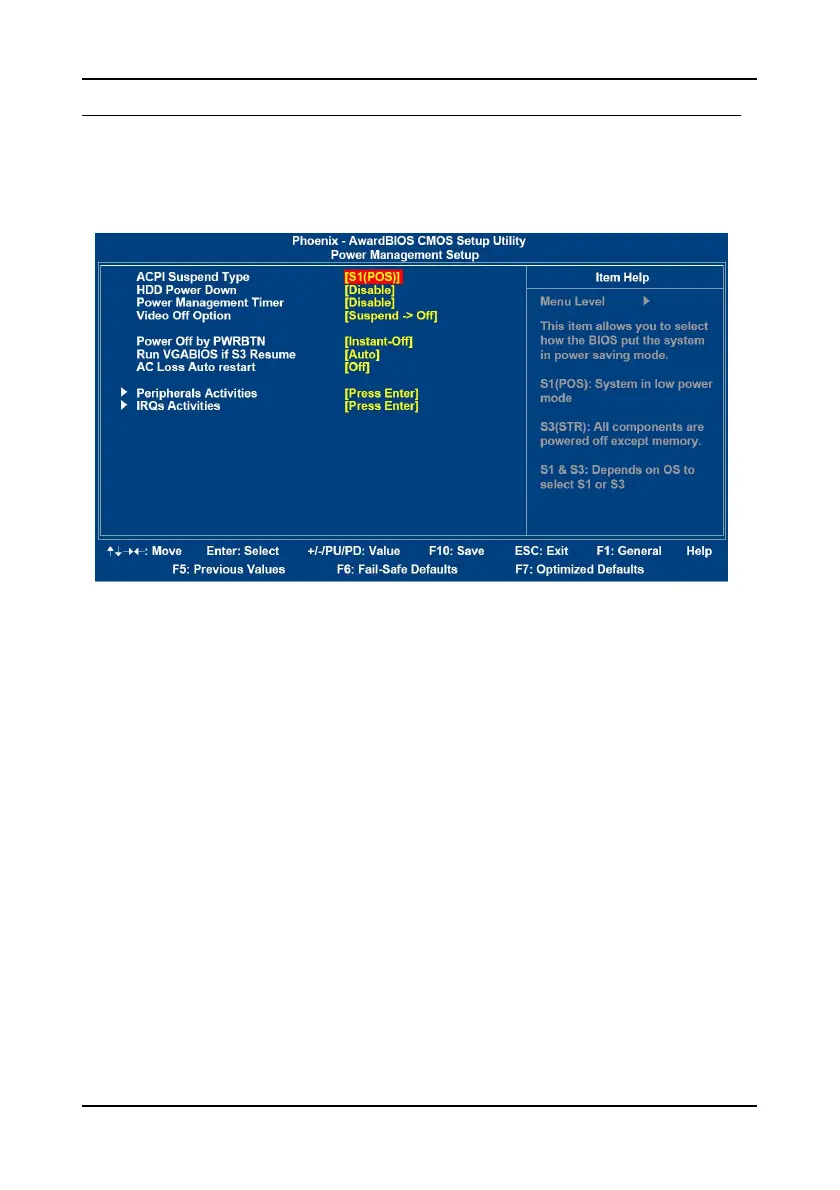BIOS Setup
43
P
OWER
M
ANAGEMENT
S
ETUP
The Power Management Setup menu configures the system to most
effectively save energy while operating in a manner consistent with your own
style of computer use.
ACPI Function
Activate the ACPI (Advanced Configuration and Power Management) Function.
If your operating system is ACPI-aware (i.e. Windows 98/98SE/ME/2000/XP)
select Enabled. Settings:
Enabled
and
Disabled
ACPI Suspend Type
Set the power saving mode for ACPI function. Settings are:
S1(POS)
S1/Power On Suspend (POS) is a low power state. In this state,
no system context (CPU or chipset) is lost and hardware
maintains all system context.
S3(STR)
S3/Suspend To RAM (STR) is a power-down state. In this state,
power is supplied only to essential components such as main
memory and wakeup-capable devices. The system context is
saved to main memory, and context is restored from the
memory when a “wakeup” event occurs.
S1 & S3
Depends on the OS to select S1 or S3.
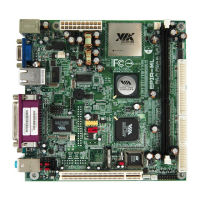