Chapter 3
42
EPP Mode Select
EPP (Enhanced Parallel Port) comes in two modes: 1.9 and 1.7. EPP 1.9
is the newer version of the protocol and is backwards compatible with
most EPP devices. If your EPP device does not work with the EPP 1.9
setting, try changing the setting to EPP 1.7.
Settings:
EPP 1.9, EPP 1.7
ECP Mode Use DMA
ECP (Extended Capabilities Port) has two DMA channels that it can use.
The default channel is 3. However, some expansion cards may use
channel 3 as well. To solve this conflict, change the ECP channel to 1.
Select a DMA channel for the port. Settings:
1, 3
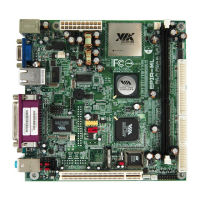
