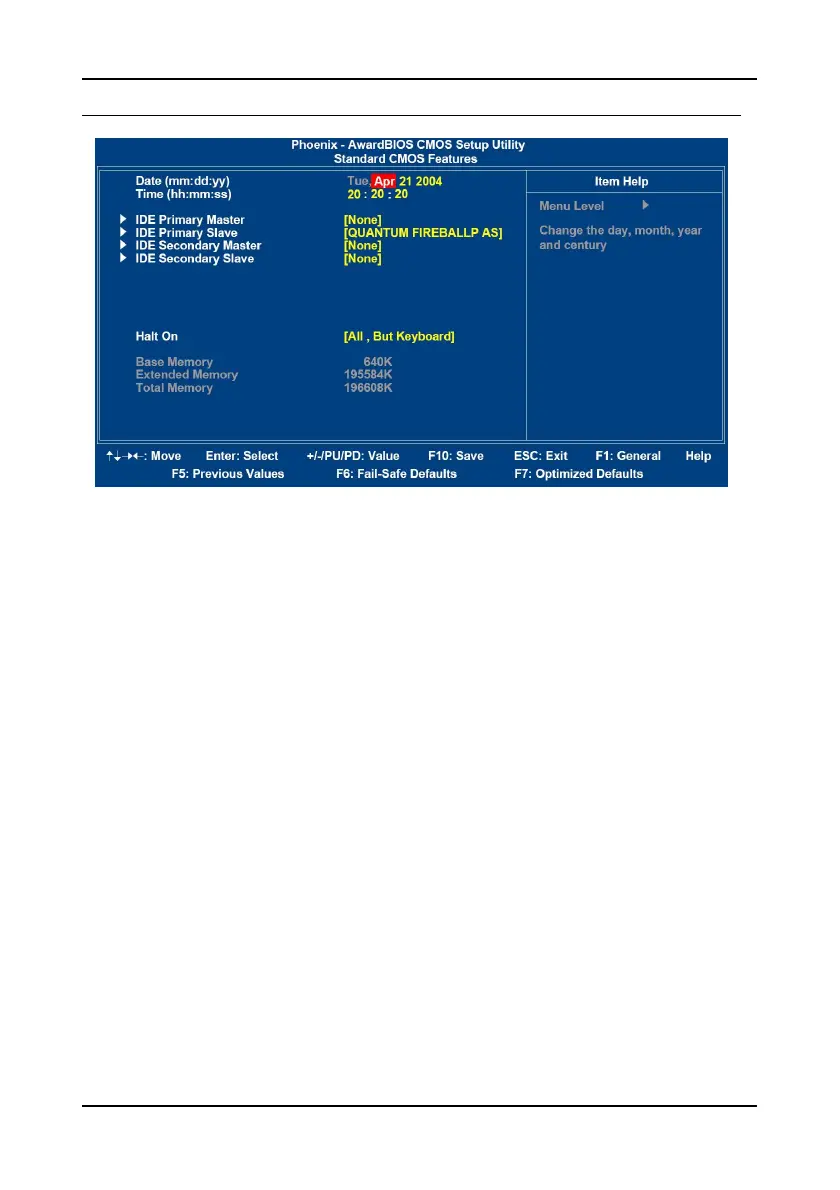Chapter 3
32
S
TANDARD
CMOS
F
EATURES
Date
The date format is <Day><Month><Date><Year>.
Day - day of the week, for example Friday. Read-only.
Month - the month from Jan to Dec.
Date - the date from 1 to 31.
Year - the year, range from 1999 to 2098.
Time
The time format is <Hour><Minute><Second>
Halt On
Determine the system behavior if an error is detected at boot. Settings are.
All Errors
System halts when any error is detected.
No Errors
System does not halt for any error.
All, But Keyboard
System halts for all non-key errors.