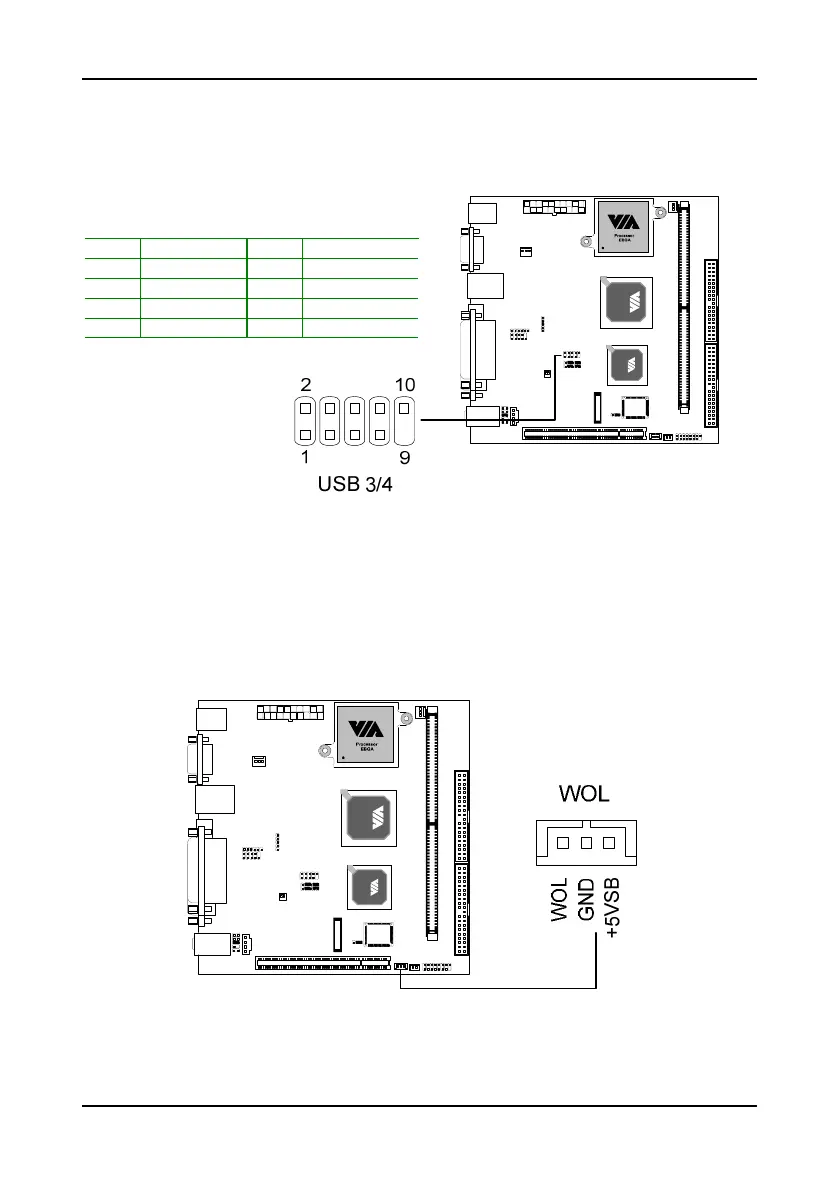Installation
21
USB pin-header: USB3/4
The mainboard provides 1 front USB pin-header connector, allowing up to 2
additional USB ports. Please plug the USB 2-port module onto this pin-header.
Pin Signal Pin Signal
1 VCC 2 VCC
3 USB2- 4 USB3-
5 USB2+ 6 USB3+
7 GND 8 GND
9 NC 10 GND
Wake-on LAN: WOL
This connector allows you to connect a network card with the Wake-On LAN
function. The connector will power up the system when a signal is received
through the network card. Please note that the function of ACPI WOL may be
disabled when users unplug the power cord or turn off the power button
manually.
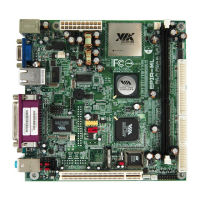