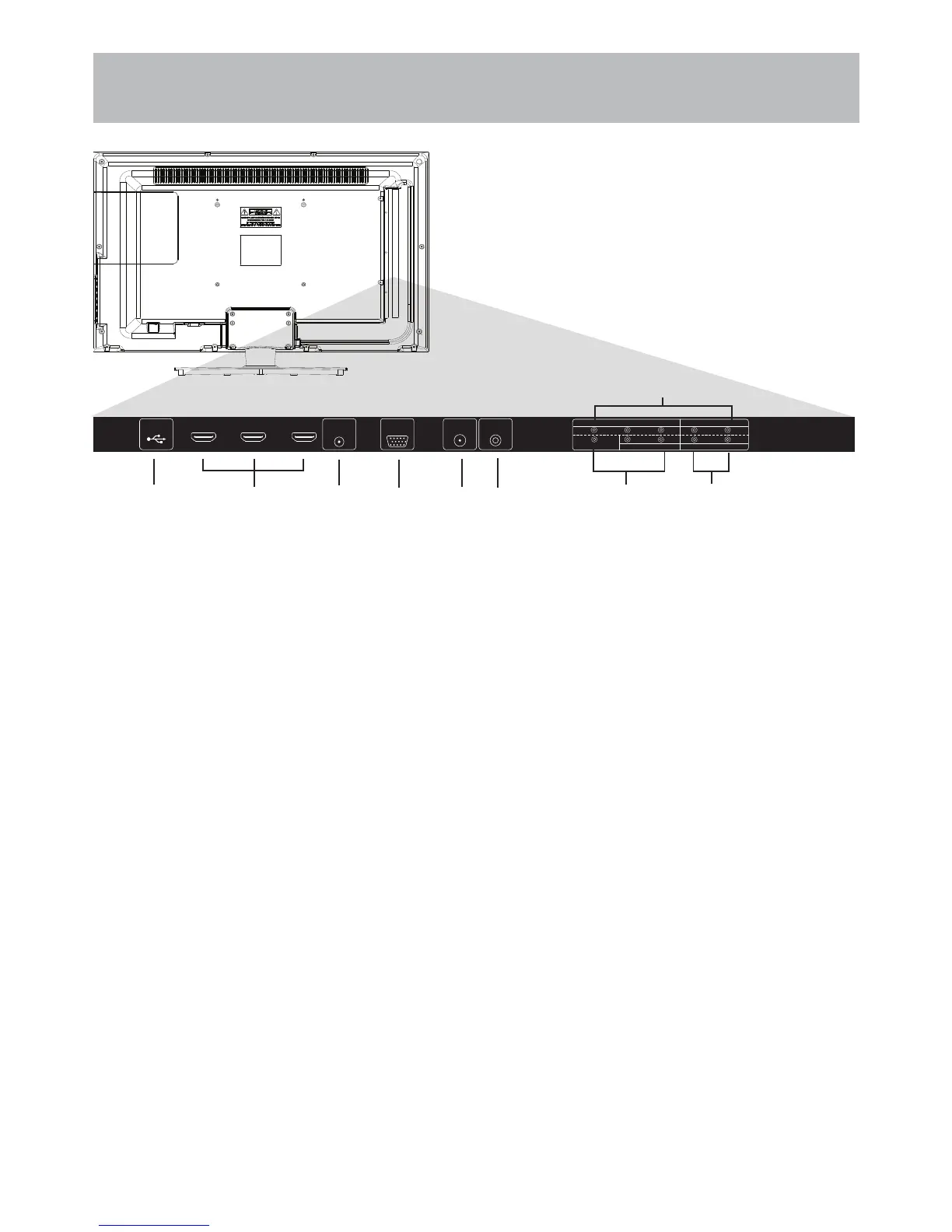32E66-12
1. USB - Connect a USB ash drive to display media (max storage capacity 400GB, supports MP3 and JPEG).
2. HDMI Inputs(3) - Recommended for best audio & picture quality.
3. PC Audio (3.5mm) - 3.5mm audio cable (not included) for sound from your PC.
4. PC RGB - Connect a PC / laptop with a VGA cable (not included).
5. RF In - Connect an antenna or basic cable service.
Note: Use an outdoor antenna, cable or satellite for best reception.
6. COAXIAL - Connect a digital audio coaxial cable (not included) to a surround sound receiver.
7. CVBS L / R - Connect a device using a composite connection.
8. Component Y Pb / Cb Pr / Cr, Audio in Input - Connect to a device with a component connection.
9. L / R Line Out- Connect to surround sound receiver.
Wall Mounting
It is recommended that you
consult a professional before
mounting this TV a wall.
Use VESA 400 x 200 wall
mount hardware.
NOTE: You must remove the
pedestal before wall mounting.
TV Overview
Rear Panel & Pedestal Removal
COAXIAL
OUT
USB
HDMI 1 IN
HDMI 2 IN HDMI 3 IN
PC AUDIO
IN
PC-RGB
IN
RF IN
Y
Pb/Cb
Pr/Cr
Component In
CVBS Audio In
Line Out
L R
L
R
L
R
Component Audio In
CVBS In