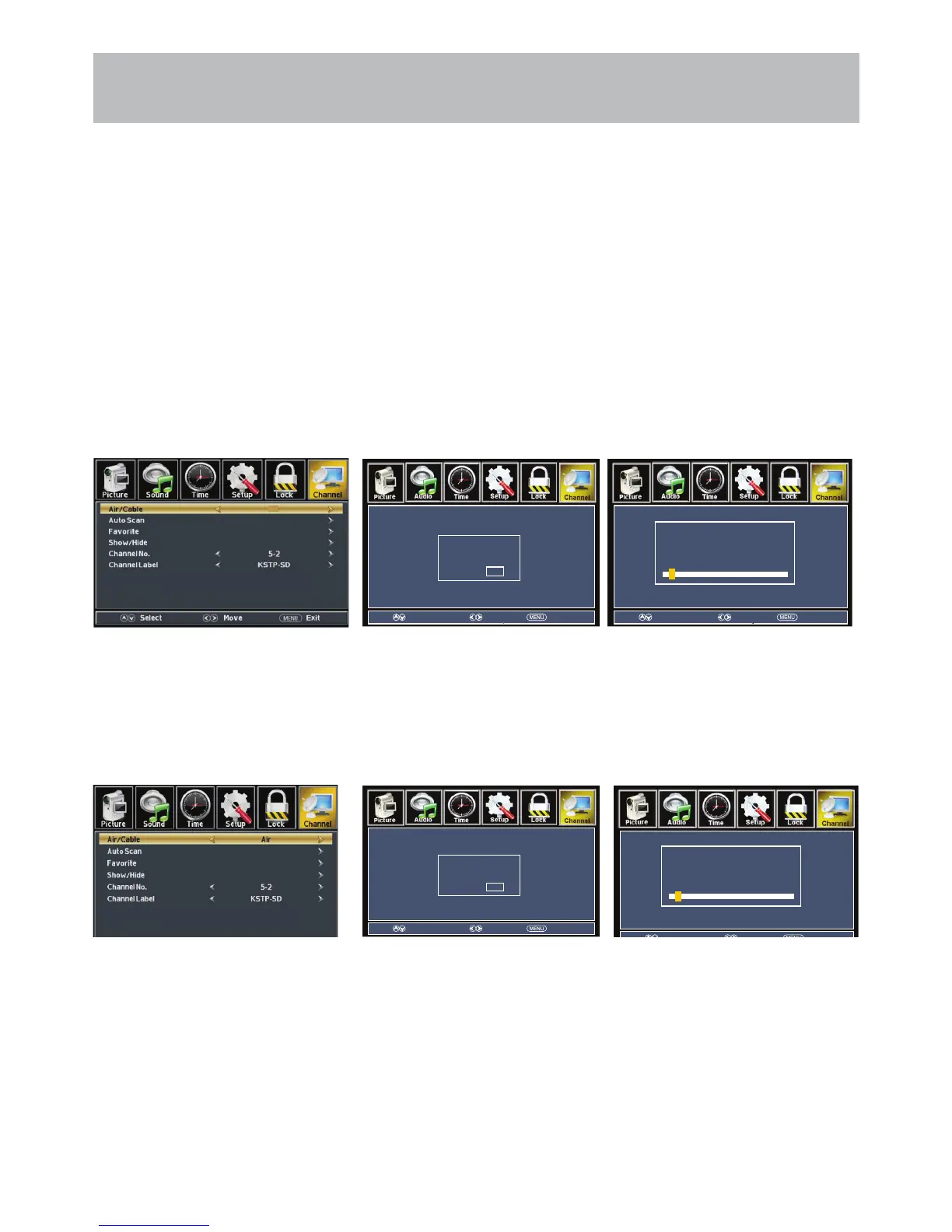32E66-20
TV Setup
TV Channel Setup
& Channel Auto Scan
Select antenna options and perform Channel Auto Scan to receive television channels that will be stored into the TV
tuner memory.
To enter TV Mode:
• Press the MENU button
• Using the arrow buttons; scroll to highlight Channel mode
• Press the down arrow button to highlight Air / Cable
Select Cable if you subscribe to a pay television service without a set top box.
• Press the arrow button to highlight Cable.
• Press the arrow button to select Auto Scan. Press ENTER and Cable System will be displayed next.
NOTE: Channel Auto Scan may take several minutes to complete.
Cable Mode
Air Mode
Select Air when TV is connected to an indoor / outdoor antenna.
• Press the arrow button to highlight Air.
• Press the arrow button to select Auto Scan. Press the right arrow button twice to start Channel Auto Scan.
NOTE: Channel Auto Scan may take several minutes to complete.
NOTE: For cable or satellite
Users without an indoor / outdoor TV antenna, there is no need to run Channel Auto Scan. Connect your cable or satel-
lite set top box to one of the available inputs on the TV for viewing. See page 14-16 for connection details.
Next
Next