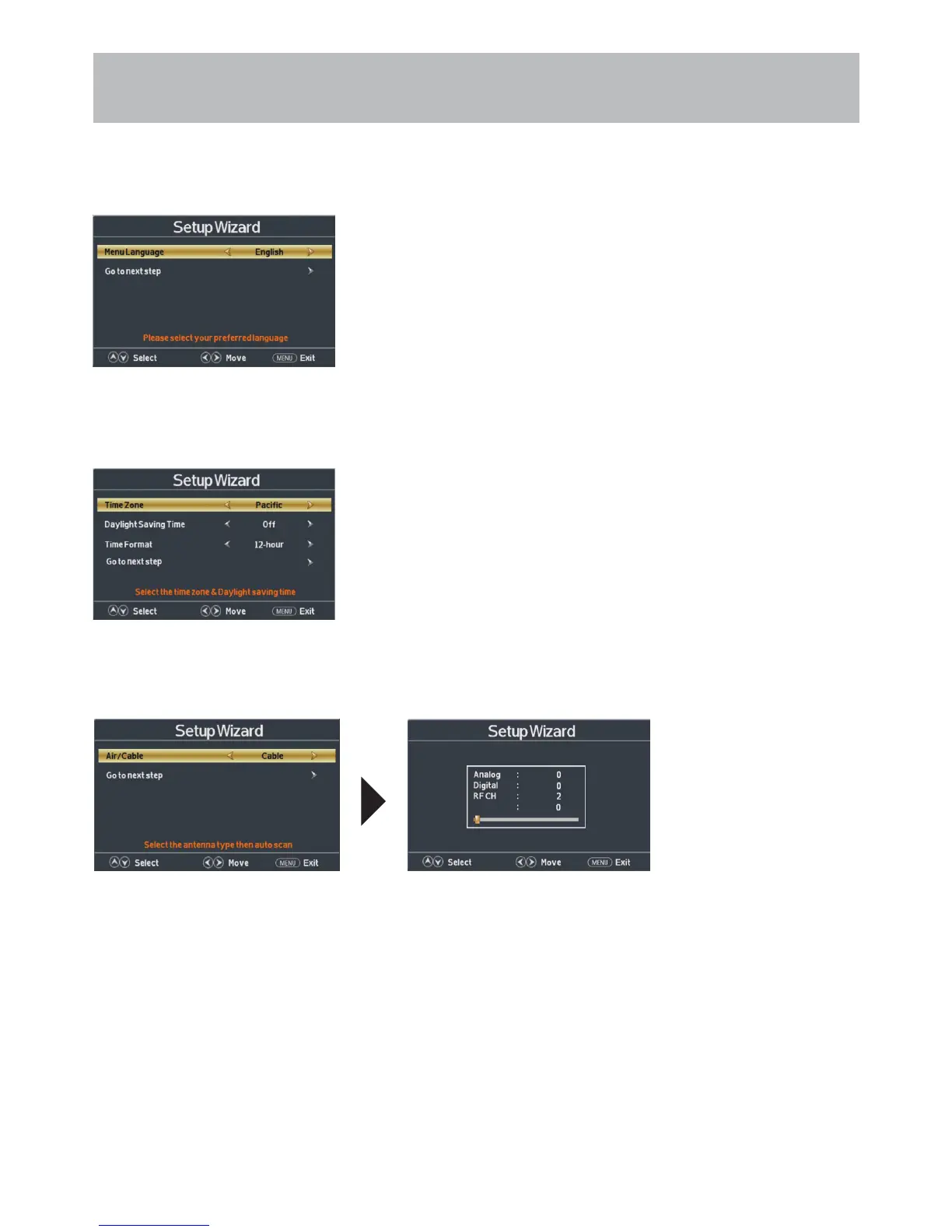32E66-19
TV Setup
Initial Setup Wizard
Initial Setup Wizard
Next
Total Found
• Press the buttons to select a menu language (English > Francais > Español).
• Press the arrow button to select Go to next step .
• Press the button to conrm.
Step 2: Select a Time Zone
The Initial Setup Wizard will only appear the rst time the TV is turned on.
Step 1: Select a Language
• Press the arrow button to select the correct time zone.
• Press the arrow button to modiy Daylight Saving Time or Time Format .
• Press the arrow and highlight Go to next step . Press the arrow to conrm.
Step 3: Auto Scan
• Press the arrow button to choose Cable or Air.
• Go to next step .
• Press the arrow button to initiate auto scan.
NOTE: Channel Auto Scan may take several minutes to complete.