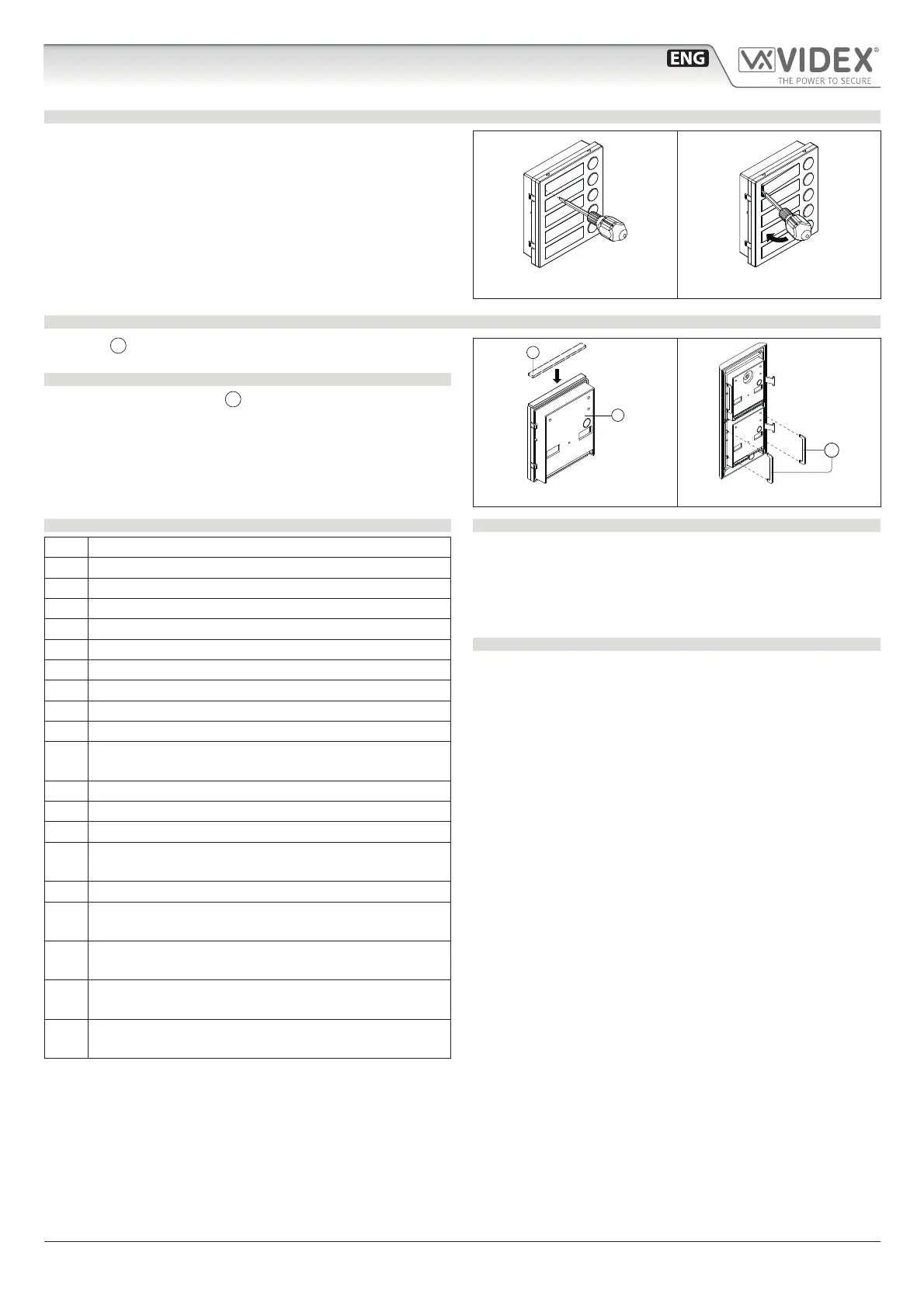66250240 - V2.0 - 31/10/18
- 3 -
4000 Series
Art.4838 - Installation instructions
HOW TO REMOVE/INSERT THE CARD NAME HOLDER
• To avoid damage to the module front plate, mask the side that
will be in contact with the screwdriver blade;
• Insert the screwdriver (at side) into the card-holder hole as
shown in Fig. 3;
• Move the screwdriver to the left as shown in Fig. 4 to extract
the card name holder;
• Edit the card name then replace it inside the holder and ret:
insert the holder inside its housing from the left or right side
then push the other side until it clips into place.
Fig. 3 Fig. 4
ADHESIVE GASKET PLACEMENT
Apply the
Y
seal as shown in Fig. 5.
ANTITAMPERING LOCKS FIXING
Fit the anti-tampering locks
W
as shown in Fig. 6.
Y
G
Fig. 5
W
Fig. 6
CONNECTION TERMINALS SIGNALS
1 Speech in (toward the speaker)
2 Speech out (from the microphone)
+12 +12Vdc power input
GND Ground
5 Door Open command (input active low)
PTE Local Door open command (input active low)
C Relay - common contact
NC Relay - normally closed contact
NO Relay - normally open contact
BSY Busy signal (input/output active low)
SL
Video power supply and/or exchanger enabling signal
(output active low)
F1 Camera enabling signal (output active low)
LB Local bell electronic call tone (output square wave 12Vpp)
T Main call tone (output square wave 12Vpp)
CB
Enabling signal for intercoms with privacy of speech
(for “5+1” systems.
COM Push button common
P1
Output call button 1
(available on all versions except Art.4838-0)
P2
Output call button 2
(available only on Art.4838-2 and Art.4838-2D versions)
P3
Output call button 3
(available only on Art.4838-1D and Art.4838-2D versions)
P4
Output call button 4
(available only on Art.4838-2D version)
TECHNICAL SPECIFICATIONS
Working voltage: 12 Vdc
Power consumption: Stand-by: Approx. 25mA
During a call: Approx. 150mA
During a conversation: Approx. 70mA
Working Temperature: -10 +50 °C
CLEANING OF THE PLATE
Use a clean and soft cloth. Use moderate warm water or non-ag-
gressive cleansers.
Do not use:
• abrasive liquids;
• chlorine-based liquids;
• metal cleaning products.
Art.4838 Speaker unit for audio door entry systems “4+1”, “5+1” with privacy of speech,
intercommunicating and video
