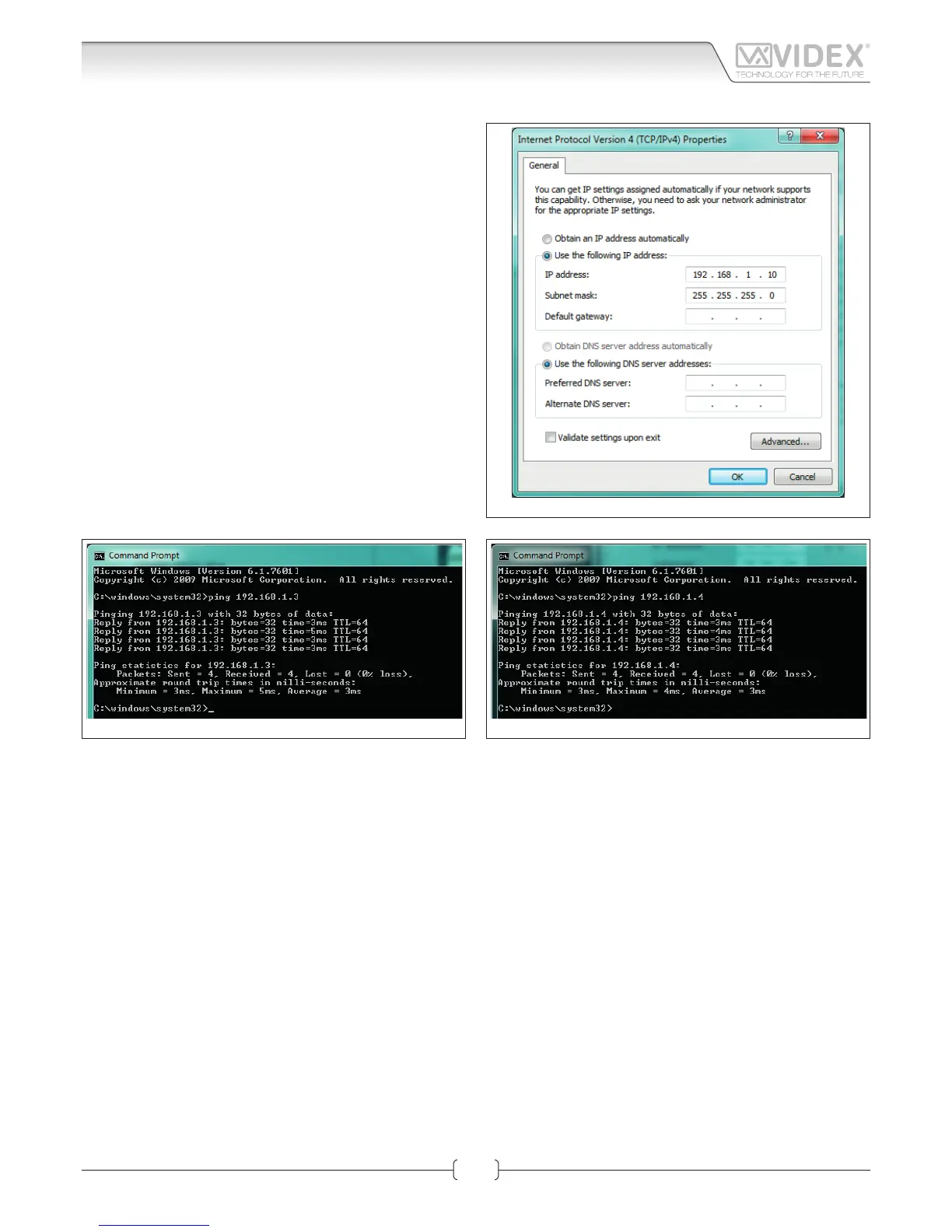66250980-EN - V1.0 - 06/02/14
13
• These details can now be used to setup your Videx devices.
Ensure you use a free IP address for each device (This should
be obtained from the network administrator or for a simple
home network it should be selected from outside the pool
of DHCP addresses (Use the ping command from the com-
mand prompt to check if the IP address is currently in use. i.e.
To test IP address 192.168.2.50, from the command prompt
type ‘ping 192.168.2.50’ and press return. If you receive a
timeout then the IP address is likely to be available. If you re-
ceive replies then the IP address is in use and another should
be used). Finally, use the details obtained above to complete
the “Subnet Mask”, “Gateway” and “DNS Server” elds.
The “Gateway” and “DNS Server” settings are particularly im-
portant for internet services. For example, the use of domain
names, SIP settings and the weather application. For a simple
system such as a home setup with a single router this informa-
tion can be obtained from the web server page on the router.
(You will need the IP address for this web page and it may also
be password protected). On larger networks you should always
obtain this information from the network administrator.
Fig. 10 Fig. 11
Fig. 9
Art.4503 IP Video Speaker Unit Module
Web Server
