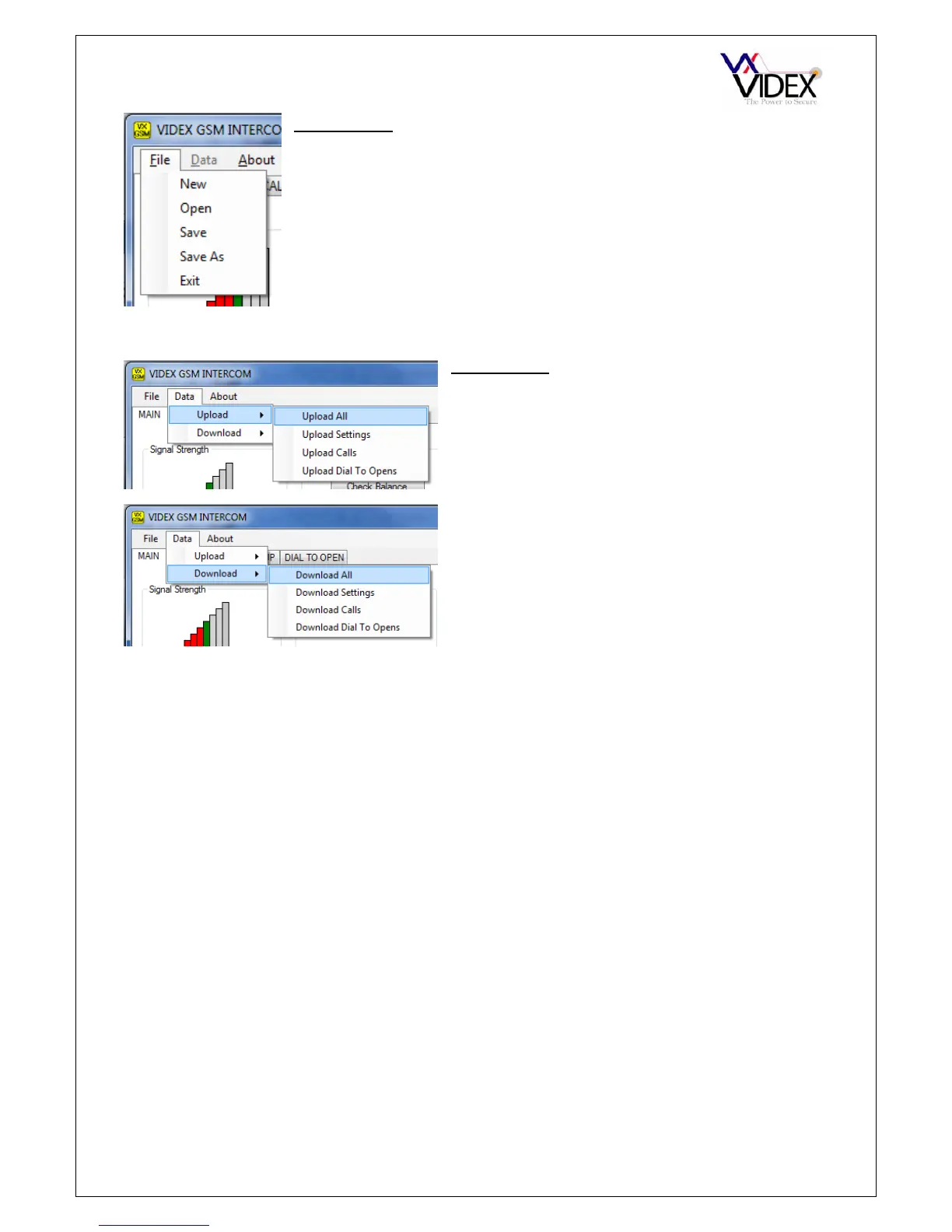PAGE 28 of 40 GSM DOOR INTERCOM TECHNICAL MANUAL VER 2.0.8
FILE MENU:
From the file menu it is possible to create a new data file, open an
existing data file and save the current data file. These options are
available online or offline allowing the data file to be created on or off
site for convenience.
The exit option will close the program.
Data MENU:
The data menu is only available when online.
From here it is possible to upload the
information from the PC to the GSM unit and
download information from the GSM unit to the
PC. Both upload and download have several
options which include the facility to
upload/download all data or upload/download
only a section of data which is required and has
been changed.
PC Requirements:-
Windows XP Service Pack 3 or Later
.Net framework 4 or later
CD Drive
USB port
