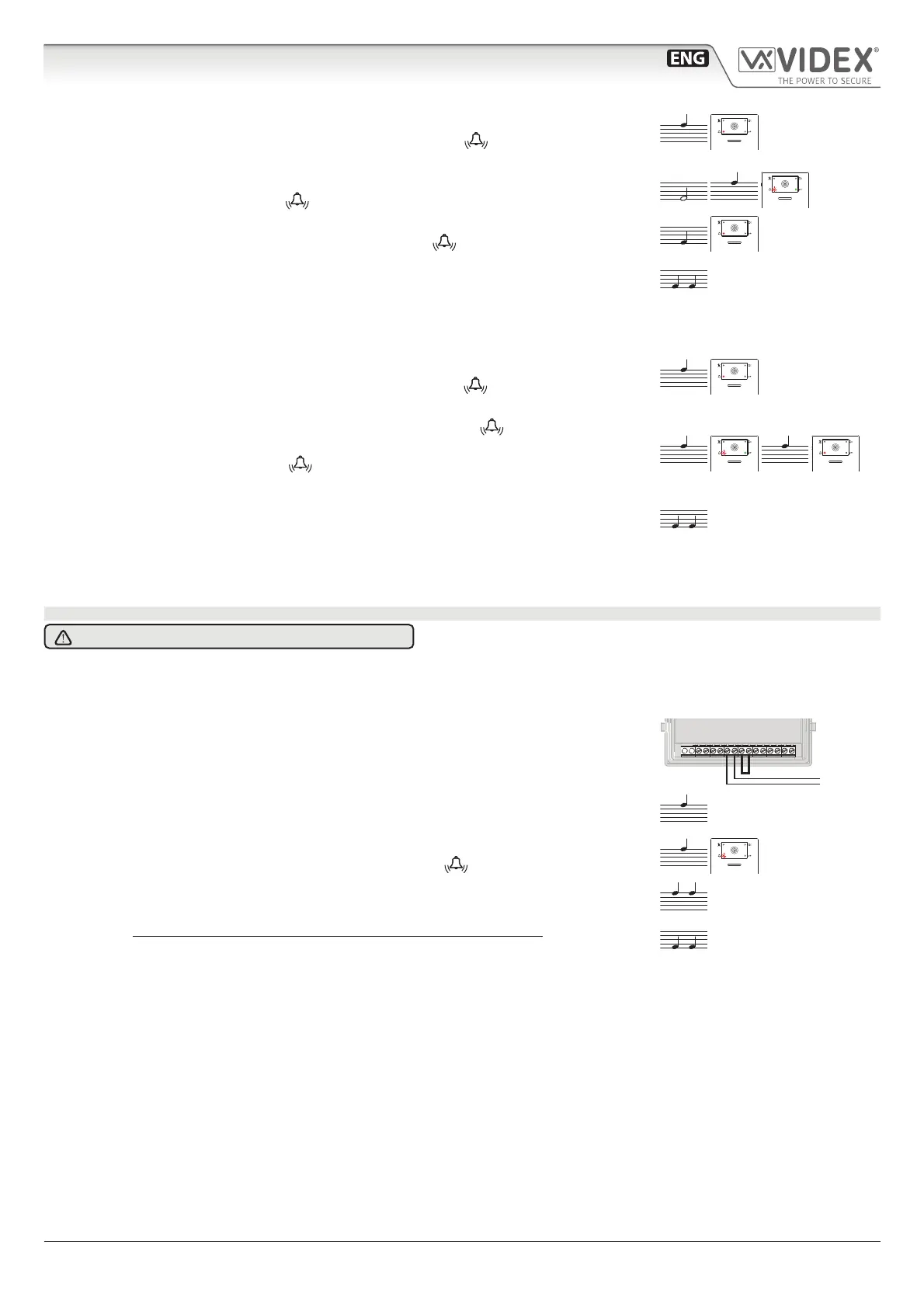66250457-EN - V5.1 - 31/08/20
- 11 -
VK4K/6256 Series “6 wire Bus” videokit
VK4K/6256 Series - Installation handbook
Art.4833/4833X Speaker unit
1. Place the master card in front of the tag reader.
Τ The module emits one high-pitched “beep” sound and the LED illuminates.
BIP
2. Press and hold the call button (the lower call button in the case of an external 2-button module).
ΤThe module emits a low-pitched “beeping” sound then after 1-2 seconds emits a high-
pitched “beep” sound and the LED starts ashing, release the call button.
BIIP
BIP
3. Press and hold the call button (the lower call button in the case of a 2-button module).
Τ The module emits a low-pitched “beep” sound and the
LED stops ashing.
BIP
4. Place the master card in front of the tag reader while keeping the button pressed.
ΤThe module emits two low-pitched “beep” sounds then the module exits programming mode.
BIP BIP
IDENTIFYING A TAG
The master card is required to identify a programmed tag.
1. Place the master card in front of the tag reader.
Τ The module emits one high-pitched “beep” sound and the
LED illuminates.
BIP
2. Place the tag to identify in front of the tag reader.
ΤThe module emits one high-pitched “beep” sound then the LED ashes for a num-
ber of times that corresponds to the key number then the module emits another high-
pitched “beep” sound and the
LED remains xed on.
BIP
BIP
3. Repeat step 2 to identify other tags.
4. To exit programming mode:
» Place the master key in front of the tag reader, or
» Wait 10 seconds.
Τ The module emits two low-pitched “beep” sounds to indicate it is back in normal
operating mode.
BIP BIP
REPROGRAMMING A MASTER CARD
The following procedure will delete all user tags.
If the master card is lost or damaged, a new one can be programmed using the following procedure:
1. Switch o the power.
2. Open the external module frame.
3. Bridge the PTE and GND terminals or press and hold down the “push to exit” button, if this
is wired to the external module (refer to the module's instructions).
NC
VAUX
+C
C
NO
GND
GND
PTE
BUS
BUS
GND
EB1
EB2
+V2
GND V
VID2
4. Switch the power back on.
ΤThe module emits a high-pitched “beep” sound.
BIP
5. Remove the short between the PTE and GND terminals or release the “press to exit” button.
ΤThe module emits a high-pitched "beep" sound and the
LED starts ashing.
BIP
6. Place the master tag in front of the tag reader.
ΤThe module emits two high-pitched “beep” sounds, then two low-pitched “beep”
sounds, the master tag is programmed, all user tags have been deleted and the module
exits programming mode.
BIP BIP
BIP BIP
