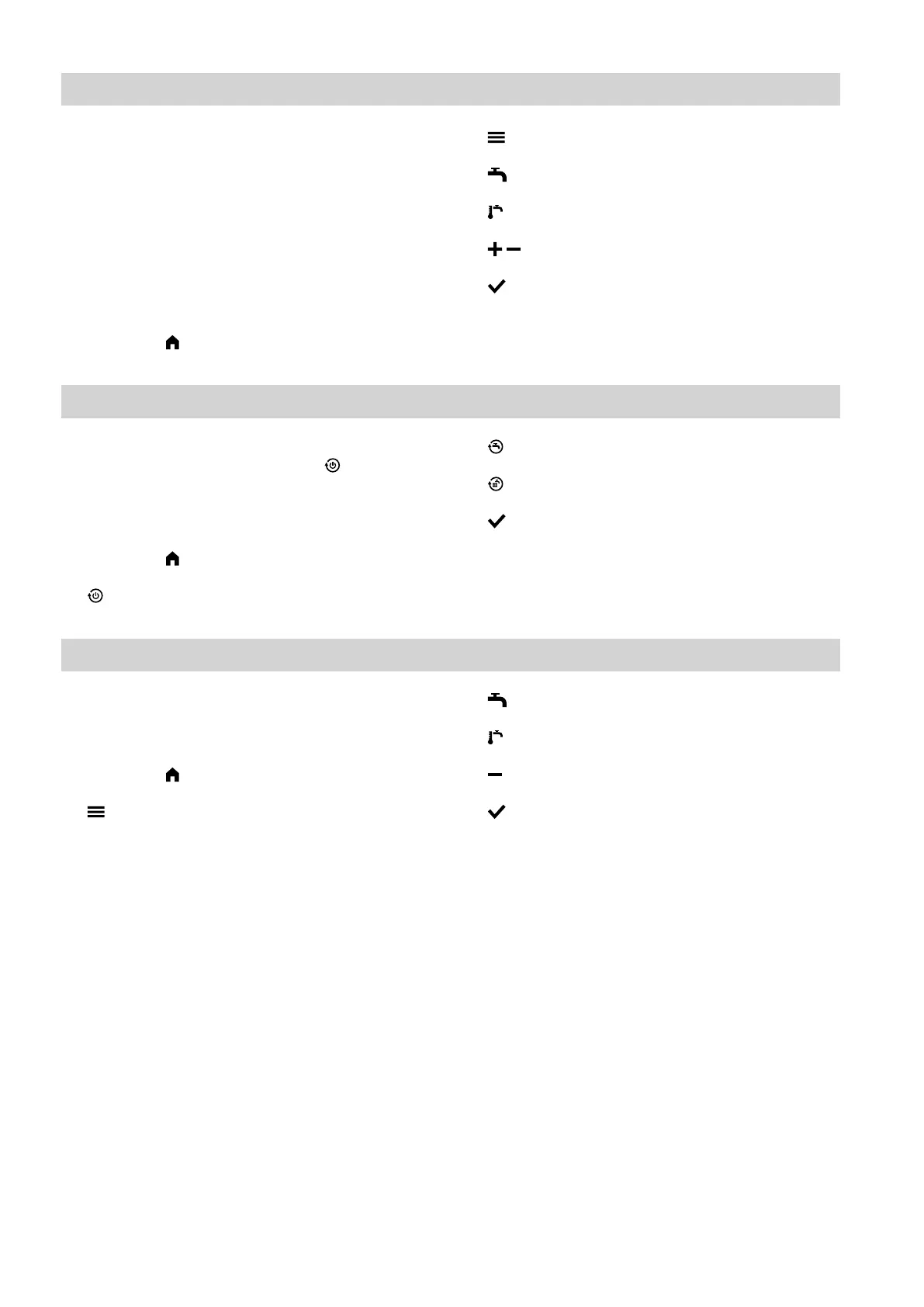22
Set the "Set DHW temperature" for the DHW cylin-
der.
Factory setting: 50 °C
Setting range: 10 to 60 °C
Note
Your contractor can change the setting range. For this,
consult your contractor.
Tap the following on-screen buttons:
1. If required, for the home screen
2. for the "Main menu"
3. "DHW" for DHW heating settings
4. "DHW set temperature"
5. / for the required value
6. to confirm
Setting "Operating program" for DHW heating
Enable the "Operating program" for DHW heating.
The setting is required only where the "Standby
mode" "Operating program" is set.
Tap the following on-screen buttons:
1. If required, for the home screen
2. for "Operating program"
3. "Only DHW"
or
"Heating and DHW"
4. to confirm
For information on the operating programs, see
page 15.
Switching off DHW heating
Deactivate DHW heating.
Tap the following on-screen buttons:
1. If required, for the home screen
2. for the main menu
3. "DHW" for DHW heating settings
4. "DHW set temperature"
5. for 10 °C
6. to confirm
Single boiler constant control: DHW heating
Setting DHW temperature
5798582
