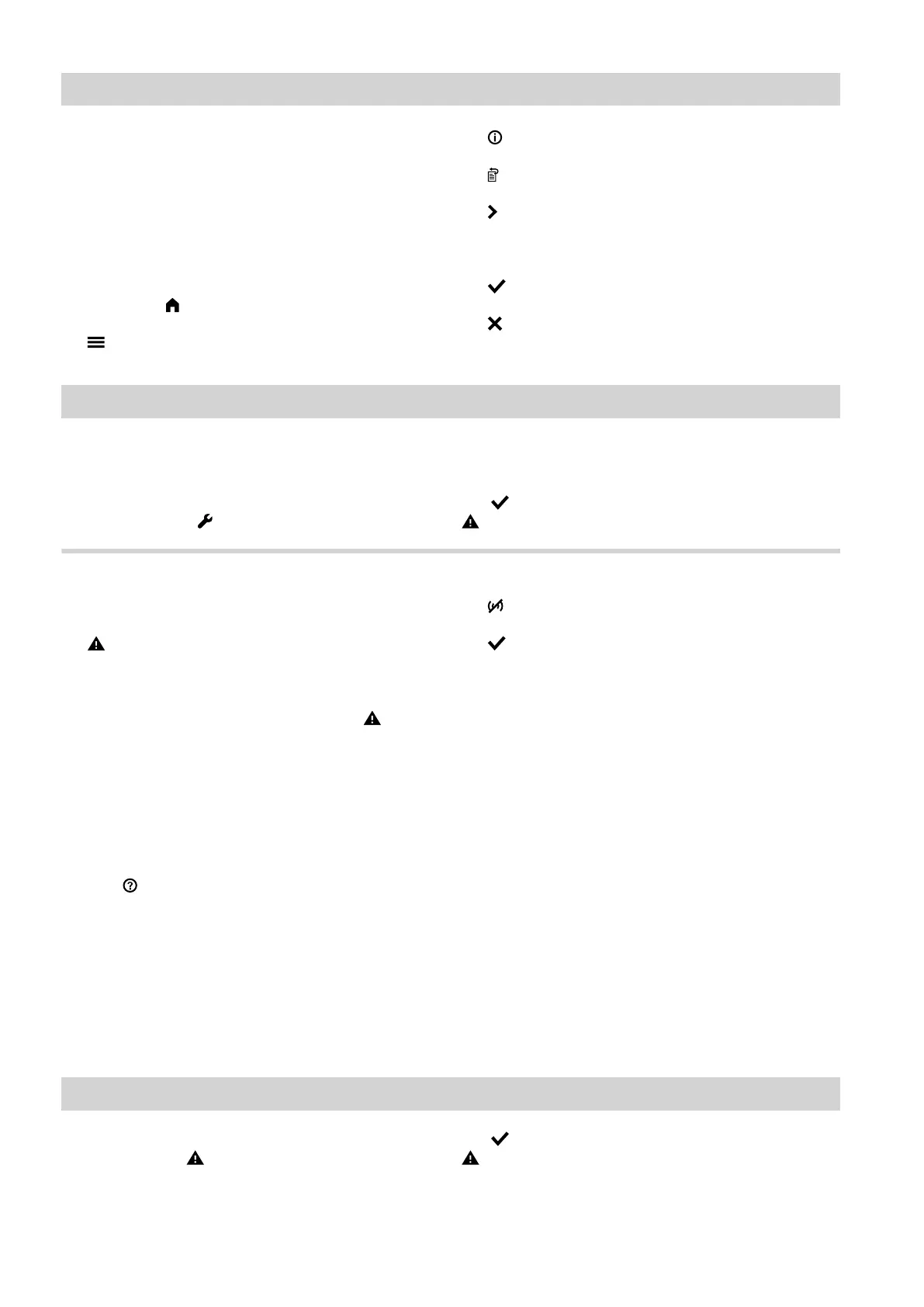28
Control of a multi boiler system
You can reset the following operating data to zero:
■
"Burner hours run"
■
"Burner starts"
■
"All data"
Tap the following on-screen buttons:
1. If required, for the home screen
2. for the "Main menu"
3. "Information"
4. "Reset data"
5. at the required data point
or
"All data"
6. to confirm
or
to cancel the procedure.
Calling up service messages
Your contractor can set service intervals (limits) (e.g.
for burner hours run). As soon as the limits are excee-
ded, a service message is generated.
If your system is due for a service, this is indicated on
the display with the icon and "Service".
If you have entered the contact details for your con-
tractor (see page 26), these are also displayed.
Tap .
flashes in the navigation area.
Calling up a service message
Tap the following on-screen buttons:
1. in the navigation area.
The service message appears in a list.
If several messages are present at once, the fol-
lowing menus may appear after you tap :
■
"Fault list" for faults in the heating system
■
"Burner fault" for faults on burner control unit or
boiler burner
■
"Service messages" for pending service work
2. "Service messages"
The service messages appear in a list.
3. With you can call up notes about the service
message.
4. Notify your heating contractor.
Note
If your system is remotely monitored by your heat-
ing contractor, service messages are forwarded
automatically.
5. to acknowledge all service messages.
6. to confirm.
Note
If the service cannot be carried out until a later
date, the service message will be displayed again
the following Monday.
Note
"Service messages" from a Vitotronic 100 in a multi
boiler system are not transferred to the higher ranking
control unit (third party control unit). "Service mes-
sages" have to be acknowledged at the relevant
Vitotronic 100.
Scanning fault messages
If your system has developed faults, this is shown on
the display by the icon and "Fault".
If you have entered the contact details for your con-
tractor (see page 26), these are also displayed.
Tap .
flashes in the navigation area.
Calling up information
Calling up information (cont.)
5798582
