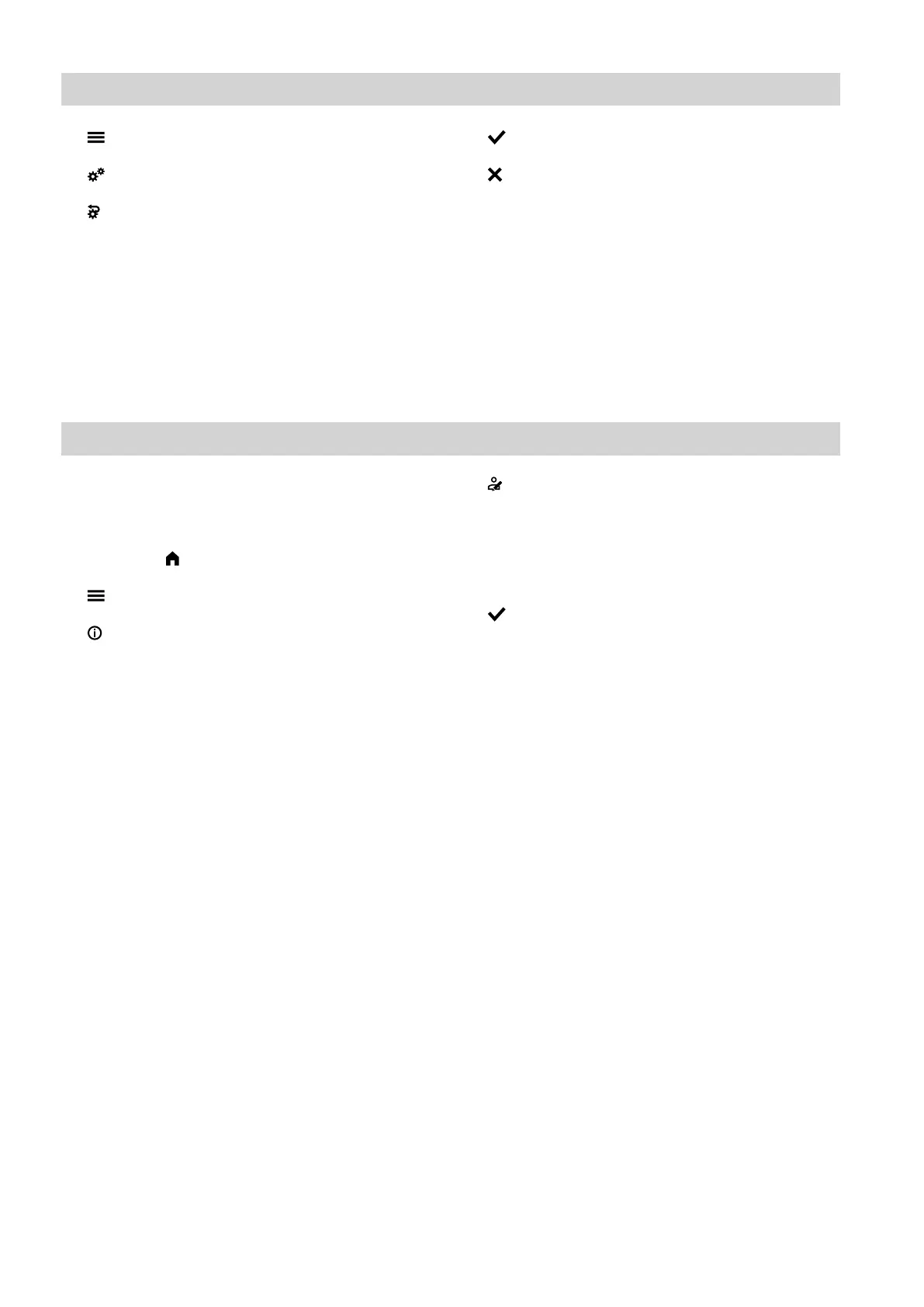26
2. for the "Main menu"
3. "Settings"
4. "Factory settings"
5. to confirm
or
to cancel the operation.
Note
The following settings are retained:
■
Contractor contact details: See page 26
■
Signal tone operation: See page 24
■
Display brightness: See page 23
■
LAN module connection data: See page 24
■
Operating data (meters): These have to be reset
separately; see page 27
Entering the contractor's contact details
Enter your contractor's contact details.
Tap the following on-screen buttons:
1. If required, for the home screen
2. for the "Main menu"
3. for "Information"
4. for "Service contact details"
5. Relevant entry field
6. Using the virtual keyboard, enter your contractor's
contact details.
7. to confirm
Further adjustments
Restoring "Factory settings" (cont.)
5798582
