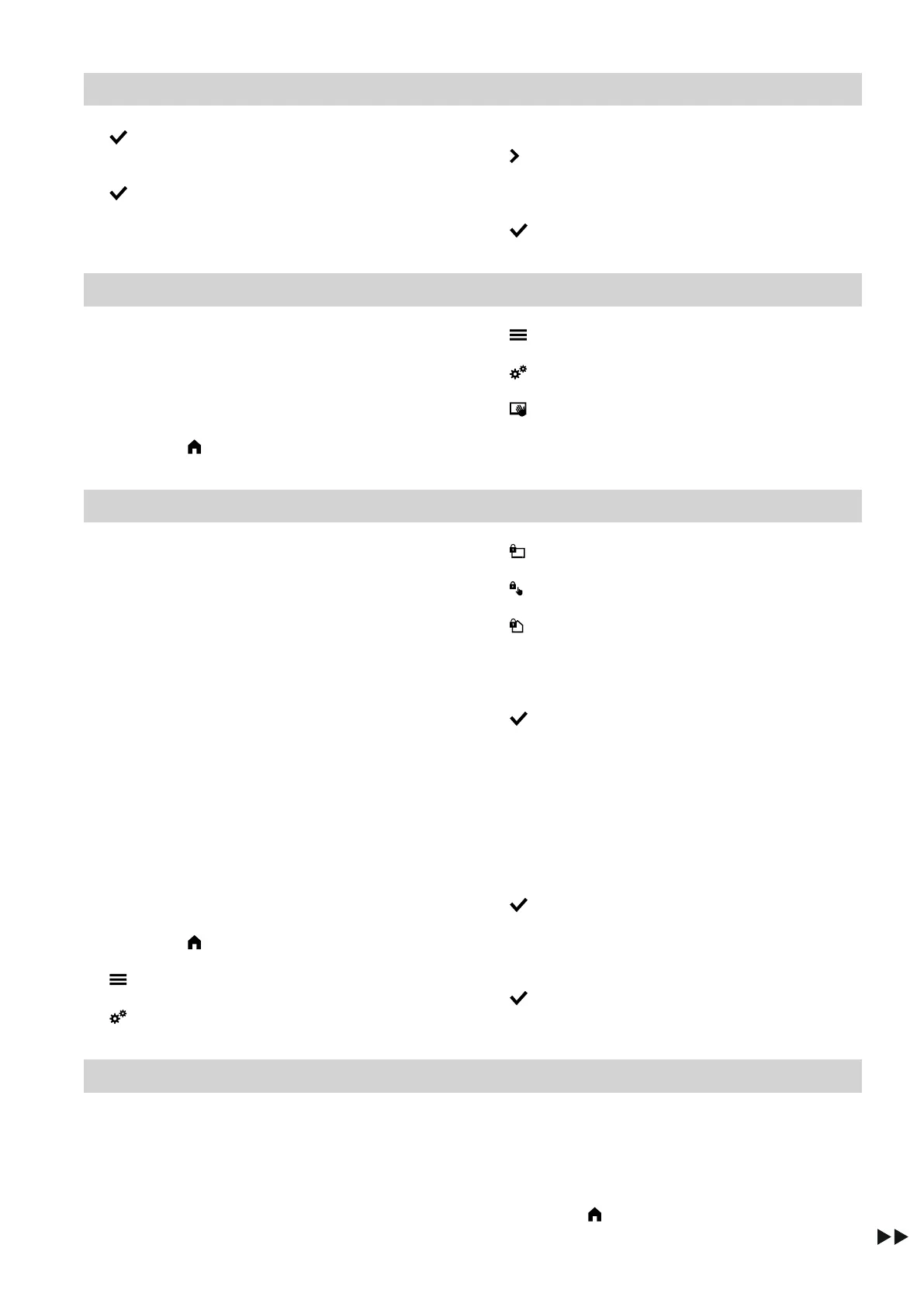25
6. to confirm
7. If you have selected "DHCP":
to confirm the notification.
8. If you have selected "STATIC":
for the required entry field
Using the virtual keyboard, enter your connection
data.
9. to confirm
Deactivating the display screen for cleaning
If you wish to clean the display screen, you can deacti-
vate it for 30 seconds. This prevents you making set-
tings unintentionally.
Tap the following on-screen buttons:
1. If required, for the home screen
2. for the "Main menu"
3. "Settings"
4. "Clean screen"
A counter begins and the display turns black. After
30 seconds, the main menu appears.
Locking the controls
You have 2 options for locking the controls. This pre-
vents you making settings unintentionally.
■
"Lock everything"
In this case, you will not be able to make adjust-
ments on either the default display of the home
screen or the main menu.
In the main menu, only emissions test mode can be
activated.
■
"Only default display operational"
Settings can only be made on the default display of
the home screen.
In the main menu, only emissions test mode can be
activated.
Note
Your contractor can change the password. If the pass-
word has been changed, please consult your contrac-
tor.
Tap the following on-screen buttons:
1. If required, for the home screen
2. for the "Main menu"
3. "Settings"
4. "Lock panel"
5. "Lock everything"
or
"Only home screen operable"
6. Using the virtual keyboard, enter the password
"viservice" or the new password.
7. to confirm
Unlocking the controls
Tap the following on-screen buttons:
1. Swipe the screen with your finger.
or
Tap any button.
2. to confirm the note.
3. Using the virtual keyboard, enter the password
"viservice" or the new password.
4. to confirm
Restoring "Factory settings"
This setting can only be made at the constant temper-
ature control unit of a single boiler system.
Settings and values that are reset:
■
Set boiler water temperature
■
Operating program
■
DHW set temperature
Tap the following on-screen buttons:
1. If required, for the home screen
Further adjustments
Enabling the internet interface (LAN) (cont.)
5798582
