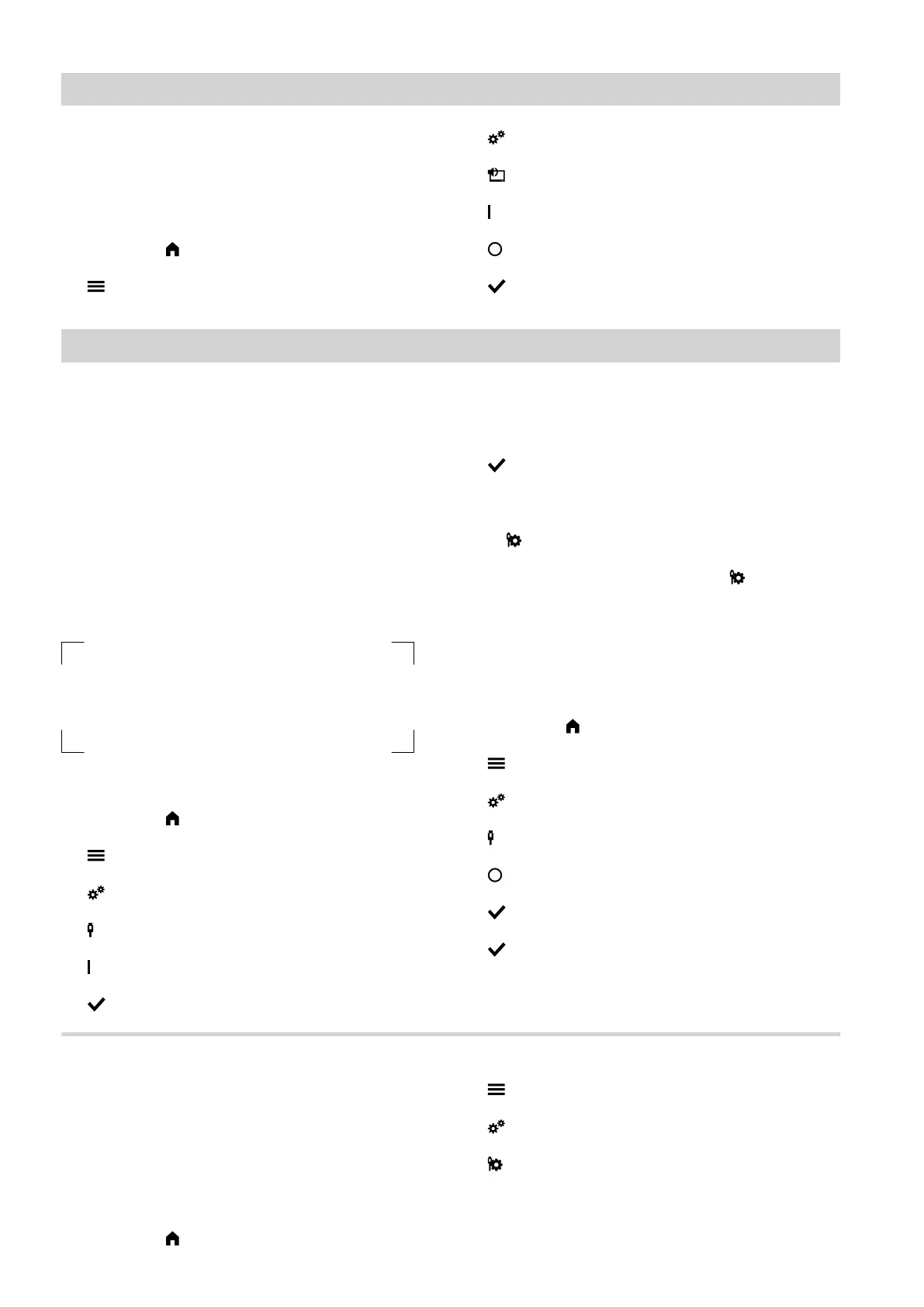24
In the delivered condition, a signal tone is produced
every time a button is tapped. You can turn this signal
tone off and turn it back on if required.
Tap the following on-screen buttons:
1. If required, for the home screen
2. for the "Main menu"
3. "Settings"
4. "Buzzer"
5. "ON"
or
"OFF"
6. to confirm
Enabling the internet interface (LAN)
Your heating system can be remotely monitored by
your heating contractor. To enable this, activate the
LAN internet interface.
The control unit is equipped with a network module.
Information on connecting and activating the network
module can be found in a separate manual at
www.vitotronic.info
The access code required for commissioning can be
found on the label affixed to the control unit, close to
the programming unit. Stick the access code in these
operating instructions so that you can find it again
when you need it.
Tap the following on-screen buttons:
1. If required, for the home screen
2. for the "Main menu"
3. "Settings"
4. "LAN ON/OFF"
5. "ON"
6. to confirm
7. to confirm the note.
The LAN connection is established automatically
using dynamic connection data ("DHCP").
Menu "LAN settings"
If you activate the LAN internet interface, you will have
access to a further menu. In this menu "LAN set-
tings" you can switch to a static IP address
("STATIC").
Deactivating the LAN connection
Tap the following on-screen buttons:
1. If required, for the home screen
2. for the "Main menu"
3. "Settings"
4. "LAN ON/OFF"
5. "OFF"
6. to confirm
7. to confirm the note.
Settings for the LAN connection
You can choose between a static and a dynamic IP
address. With a dynamic IP address "DHCP", the
internet connection is established automatically. With a
static IP address "STATIC", you have to enter the con-
nection data yourself.
Tap the following on-screen buttons:
1. If required, for the home screen
2. for the "Main menu"
3. "Settings"
4. "LAN settings"
5. Select "DHCP" for dynamic connection data
or
"STATIC" for individual connection data
Further adjustments
Signal tone for operation
5798582
