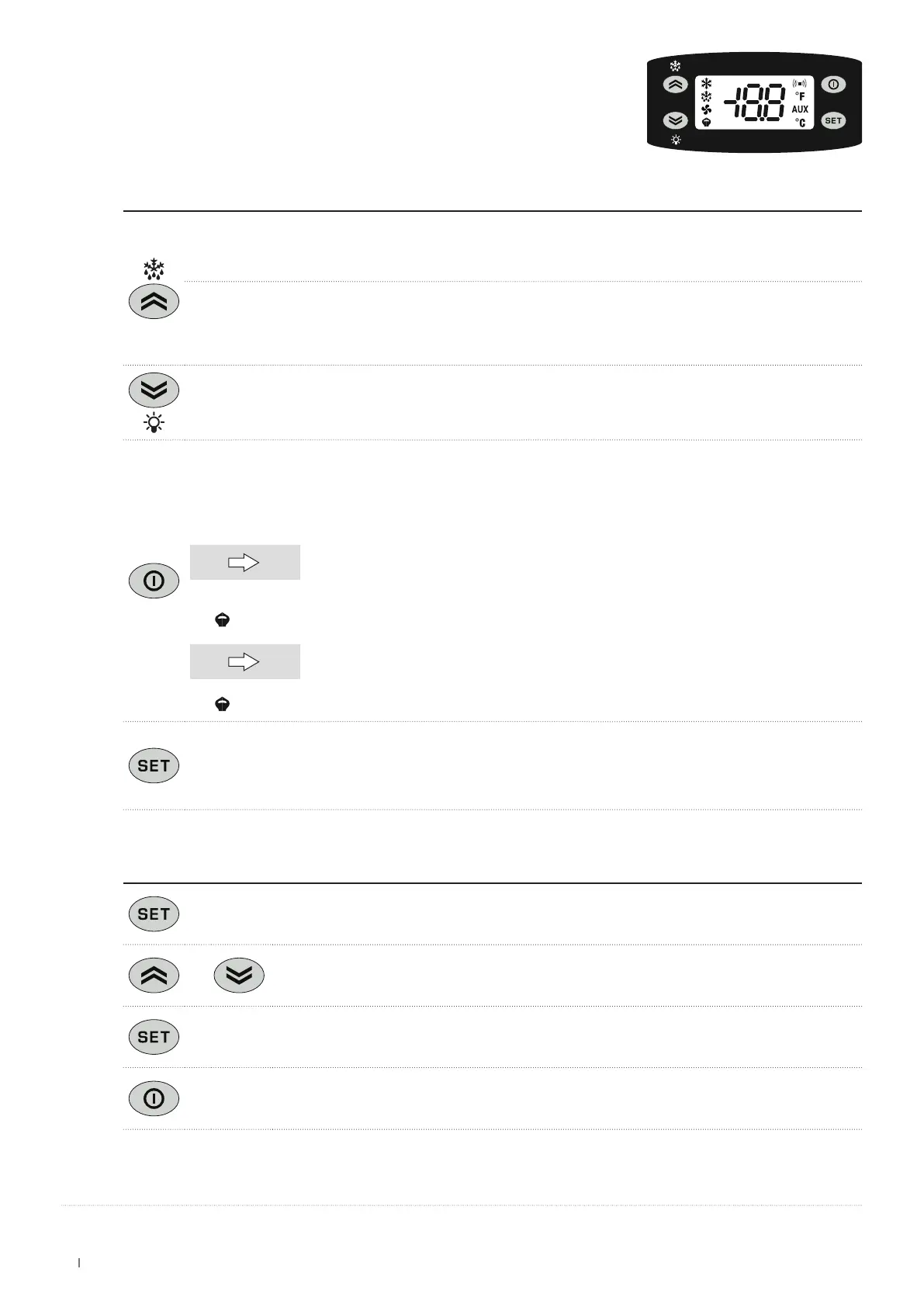31
Tecto FI2 84 PI
EN 428001335137
Use and maintenance manual
16.2 USER INTERFACE
EW978P
BUTTON
SINGLE PRESS
UP
Scrolls menu options.
Increases the values.
Activates manual defrosting.
MANUAL ACTIVATION OF THE DEFROSTING CYCLE
Press the key for at least 5 seconds; if the conditions for defrosting are not available (e.g. the evaporator probe
temperature is higher than the nal defrosting temperature), the display will ash three (3) times to signal that
the operation will not be performed.
DOWN
Scrolls menu options.
Decreases the values.
Lighting ON/OFF.
STAND-BY (ESC)
Goes back up one level with respect to current menu.
Conrms parameter value.
Activates the Stand-by function.
DOUBLE TEMPERATURE FUNCTION
TB TN
Press the key for at least 5 seconds - the appliance will switch from the negative temperature (TB) to the positive
temperature (TN).
The
symbol will appear on the display.
TN TB
To switch back to the negative temperature (TB), press the key again for at least 5 seconds.
The
symbol on the display will be disabled and not longer displayed.
SET (ENTER)
Accesses the
set-point
.
Accesses the programming menu.
Conrms the inputs.
Display alarms (if any).
KEYS
SET-POINT
DISPLAY
Press and instantly release the key; the “Set” label is displayed - the set-point value will appear on the
display.
CHANGE
To change the set-point value, press the UP and DOWN keys within 15 seconds.
To conrm the new
set-point value set, press the SET key (ENTER) again
.
If no key is pressed within 15 seconds (time-out) or if the STAND-BY (ESC) is pressed once, the last
value displayed will be conrmed and the previous display will be shown.
