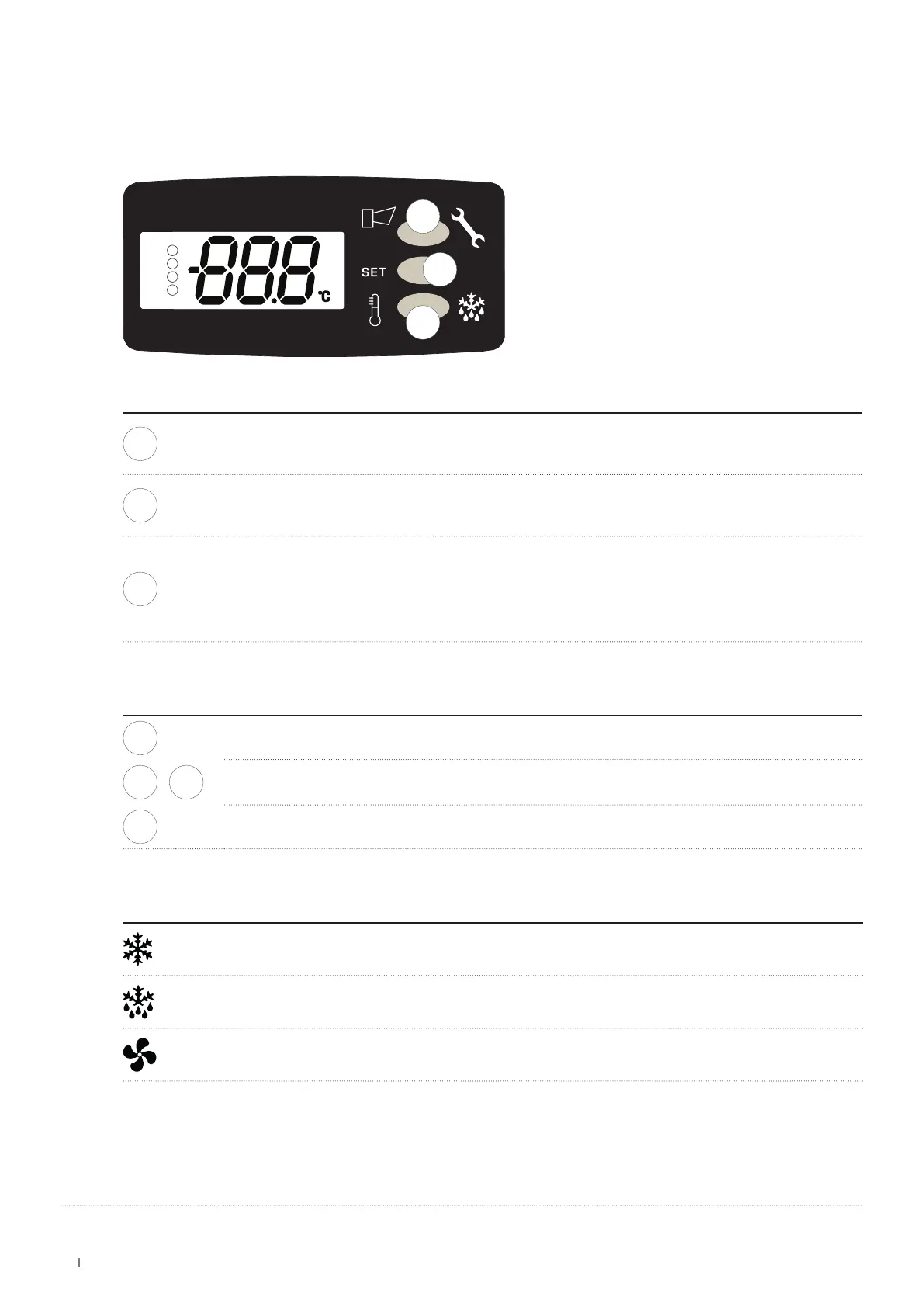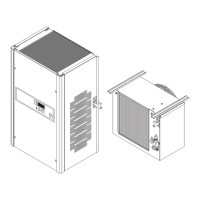35
Tecto FI2 84 PI
EN 428001335137
Use and maintenance manual
16.4 USER INTERFACE
AKCC 210
BUTTON SINGLE PRESS
1
UP
Pressed for 5 seconds, it allows to enter programming.
In navigation mode, it allows to vary the values and to scroll through the parameters.
2
SET (ENTER)
Press for 5 seconds, the
SET-POINT
is displayed.
In navigation mode it results in selection of the parameters and entering into the parameter.
3
DOWN
Pressed for 5 seconds it allows to perform manual defrosting.
In navigation mode, it allows to vary the values and to scroll through the parameters.
MANUAL SWITCH-ON/SWITCH-OFF OF THE DEFROSTING CYCLE
Press the key for at least 4 seconds.
1
2
3
LED ON
Compressor on
Defrosting in progress
Fans on
KEYS
SET-POINT
2
DISPLAY
Press for 5 seconds - the set-point will be shown on the display.
1
3
CHANGE
Use the UP and DOWN keys to change the set-point value.
2
To conrm the new
Set-- point value set, press the button again
.