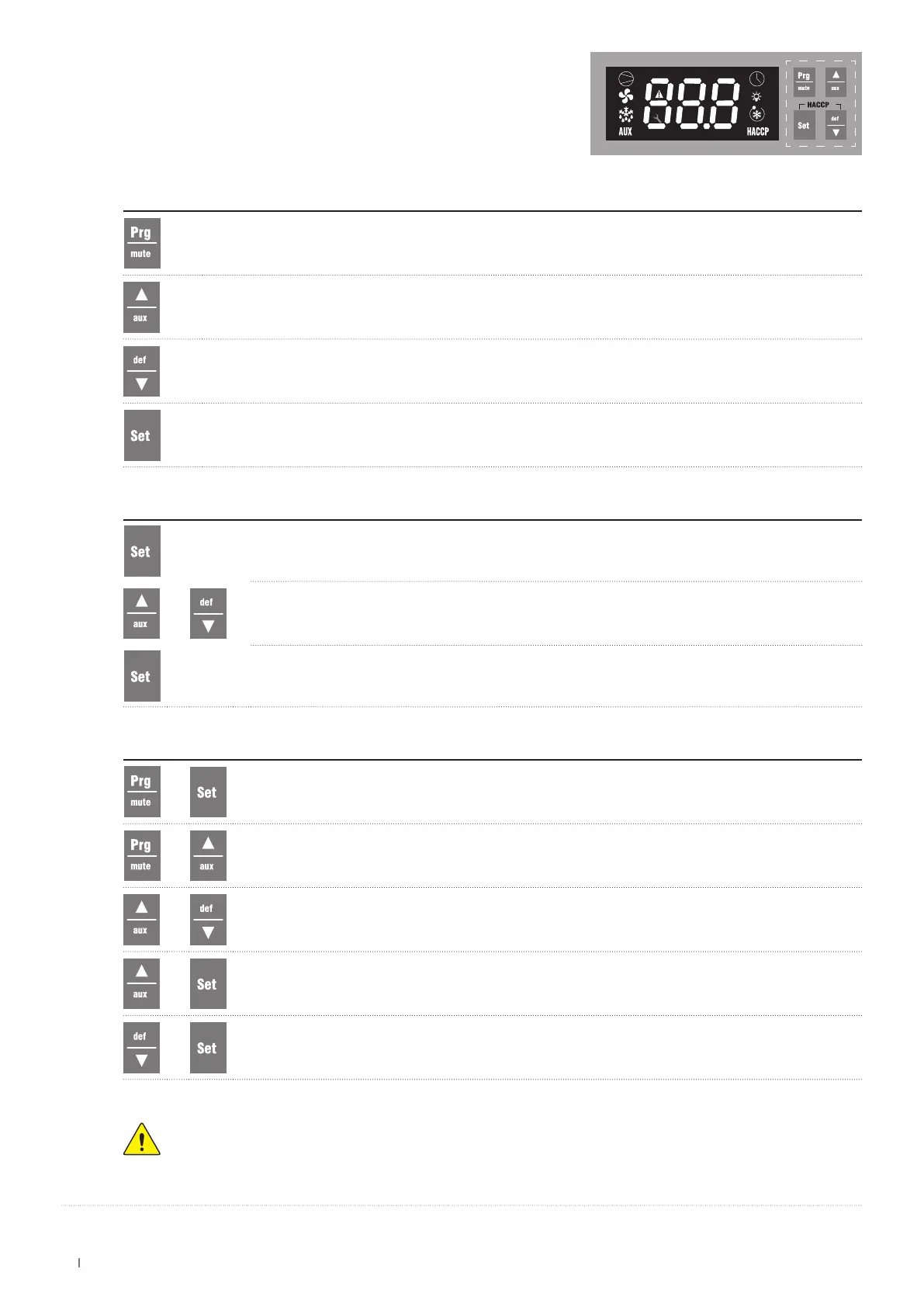33
Tecto FI2 84 PI
EN 428001335137
Use and maintenance manual
16.3 USER INTERFACE
IR33
BUTTON SINGLE PRESS
If pressed for more than 5
seconds
, it gives access to the "f" (frequent) type parameter setting menu
.
In the event of an alarm, the audible alarm (buzzer) is silenced and the alarm relay is deactivated
.
If pressed for more than 1
second,
,
it activates / deactivates
the auxiliary output.
If pressed for more than 5 seconds,
it activates / deactivates
a manual defrost.
If pressed for more than 1
second
, it displays and/or sets the
SET-POINT
.
KEYS COMBINED PRESSING
+
Pressed for more than 5 seconds, access is offered to the menu for setting "c" type parameters
(conguration) or to download documents
.
+
If pressed for more than 5 seconds, any alarms with manual reset of the serial default are reset
.
+
If pressed for more than 5 seconds, it
activates / deactivates continuous cycle operation.
+
If pressed for more than 5 seconds, it
activates the report printing procedure.
+
Pressed for more than 1 second, a submenu appears on the display with the HACCP alarm parameters
(HA, HAn, HF, HFn)
.
ATTENTION
The pressing of each key is signalled by a short, non-deactivatable acoustic signal.
KEYS
SET-POINT
DISPLAY
Press the Set key for at least 1 second - the set-point value will be shown on the display.
CHANGE
To change the set-point value, use the UP and DOWN keys until the desired value is reached.
To conrm the new set-point value,
press the Set key again
.