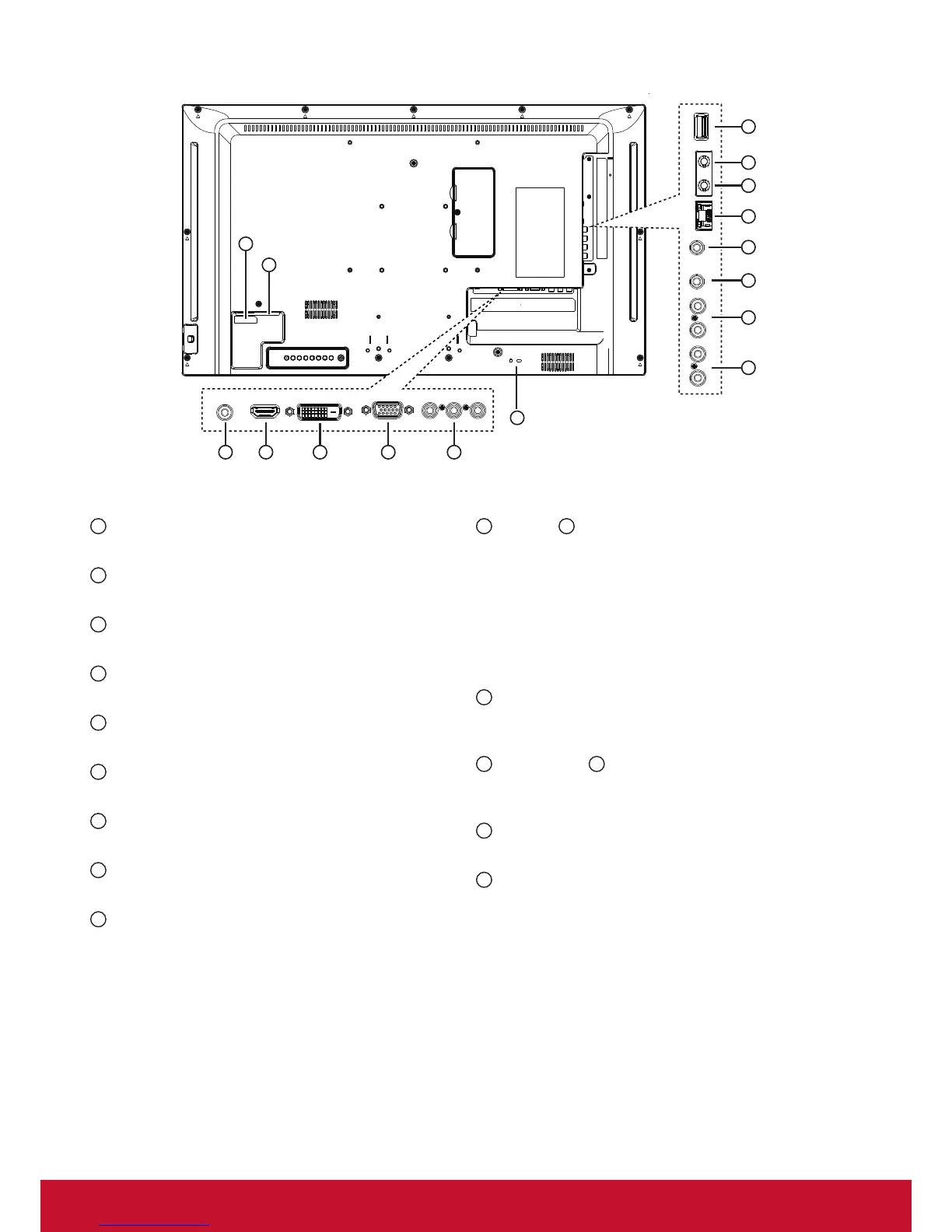5
2.2. Input/Output Terminals
1
2
16
3 4
6
5
7
Y Pb Pr
8
9
10
11
12
13
14
15
LRL R
INOUTRJ45IN
USB
OUT
1
MAIN POWER SWITCH
Switch the main power on/off.
2
AC IN
AC power input from the wall outlet.
3
PC LINE IN
Audio input from VGA source (3.5mm stereo phone).
4
HDMI IN
HDMI video / audio input.
5
DVI-D IN
DVI-D video input.
6
VGA IN (D-Sub)
VGA video input.
7
Y/CVBS
Video source input.
8
AUDIO IN
Audio input from external AV device (RCA).
9
AUDIO OUT
Audio output to external AV device.
10
IR OUT /
11
IR IN
IR signal output /input for the loop-through function.
NOTES:
• This display’s remote
control sensor will stop
working if the jack [IR IN] is connected.
• To remotely control your A/V device via this
display, refer to page 11 for IR Pass Through
connection.
12
RJ-45
LAN control function for the use of remote control
signal from control center.
13
RS232 OUT /
14
RS232 IN
RS232C network output / input for the loop-through
function.
15
USB PORT
Connect your USB storage device.
16
Security LOCK
Used for security and theft prevention.