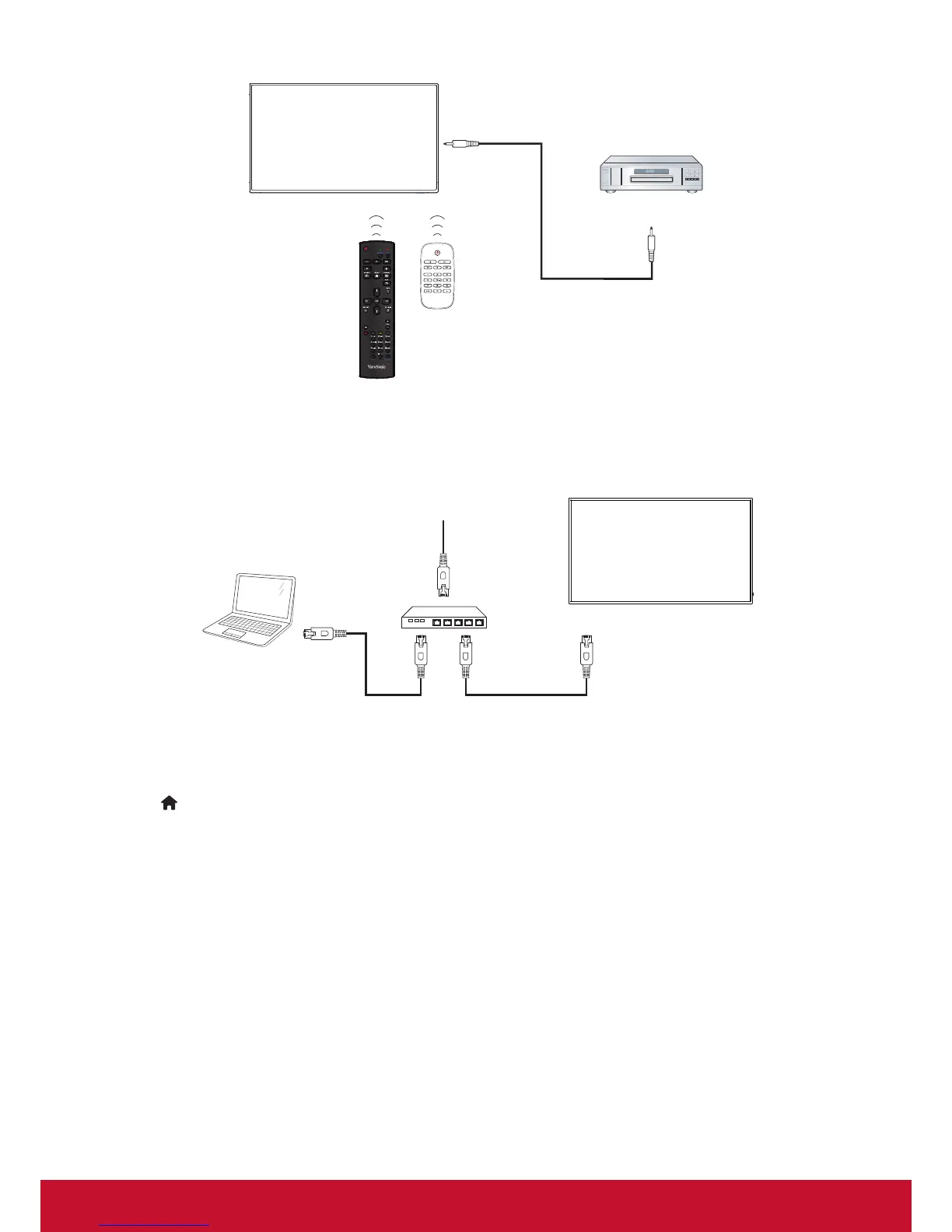11
3.5. IR Pass-through Connection
DVD / VCR / VCD
(DVD / VCR / VCD)
DISPLAY
[IR OUT]
[IR IN]
Remote Control
3.6. Wire-connecting to Network
If you connect this display to a home network, you can play photos, music and videos from your computer.
See Play multimedia les via Local Area Network (Page 13) for more detail.
PC
[RJ-45]
[RJ-45]
ROUTER
INTERNET
To setup the network:
1. Switch on the router and switch on its DHCP setting.
2. Connect the router to this display with an Ethernet cable.
3. Press [
] MNEU button to display the OSD menu.
4. Press ▲ or ▼ button to select the menu item {Network settings}. Press SET button to enter its submenu.
5. Press ▲, ▼,
,
to adjust its value. Press SET button to conrm.