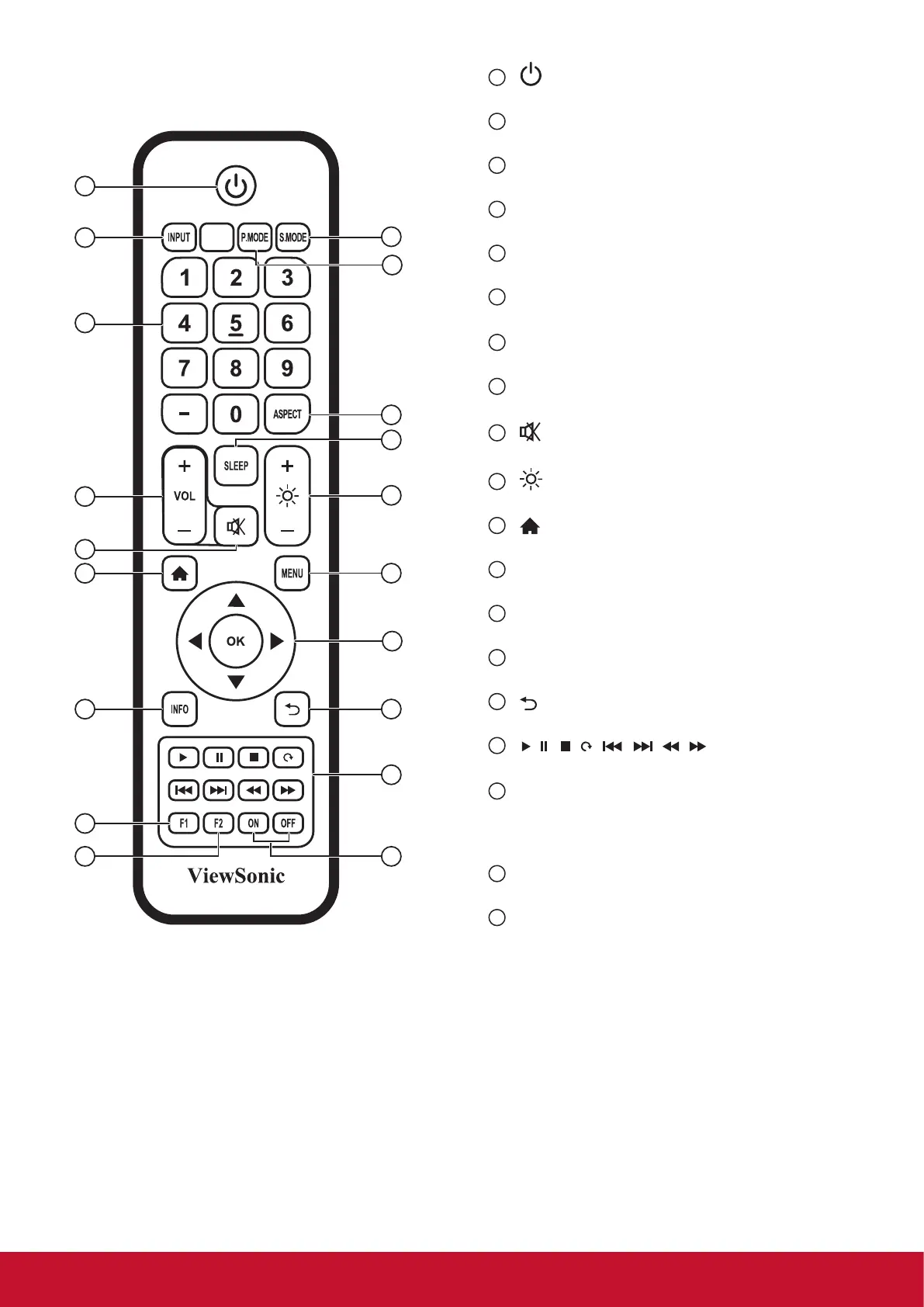6
1
[ ] button
Power on/o
2
[INPUT] button
Input Source selection
3
[
P.MODE
] button
Image adjustment menu for HDMI/DVI
4
[
S.MODE
] button
Audio adjustment menu for HDMI/DVI
5
[NUMERIC] buttons
Numbers keypad
6
[ASPECT] button
Adjust aspect ratio for HDMI/DVI
7
[VOL +/-] button
Volume +/- 1
8
[SLEEP] button
Backlight On/O
9
[ ] button
Mute
10
[ ] button
Backlight +/- 1
11
[ ] button
Back to Embedded player Home screen
12
[MENU] buttons
Setting menu
13
[
◄/►/▲/▼/
OK]
button
Up/Down/Right/Left/Ok keys
14
[INFO] button
Channel information
15
[ ] button
Return to previous page
16
[
] button
Media control
17
[F1] button
Screen capture
The les would be saved in the embedded player
under the path of System les\Screenshots\
18
[F2] button
Screen Freeze
19
[ON/OFF] button
Power on/o
2.3. Remote Control
2.3.1. General functions
1
14
15
16
17
18
2
4
5
6
7
9
11
10
12
3
8
13
19