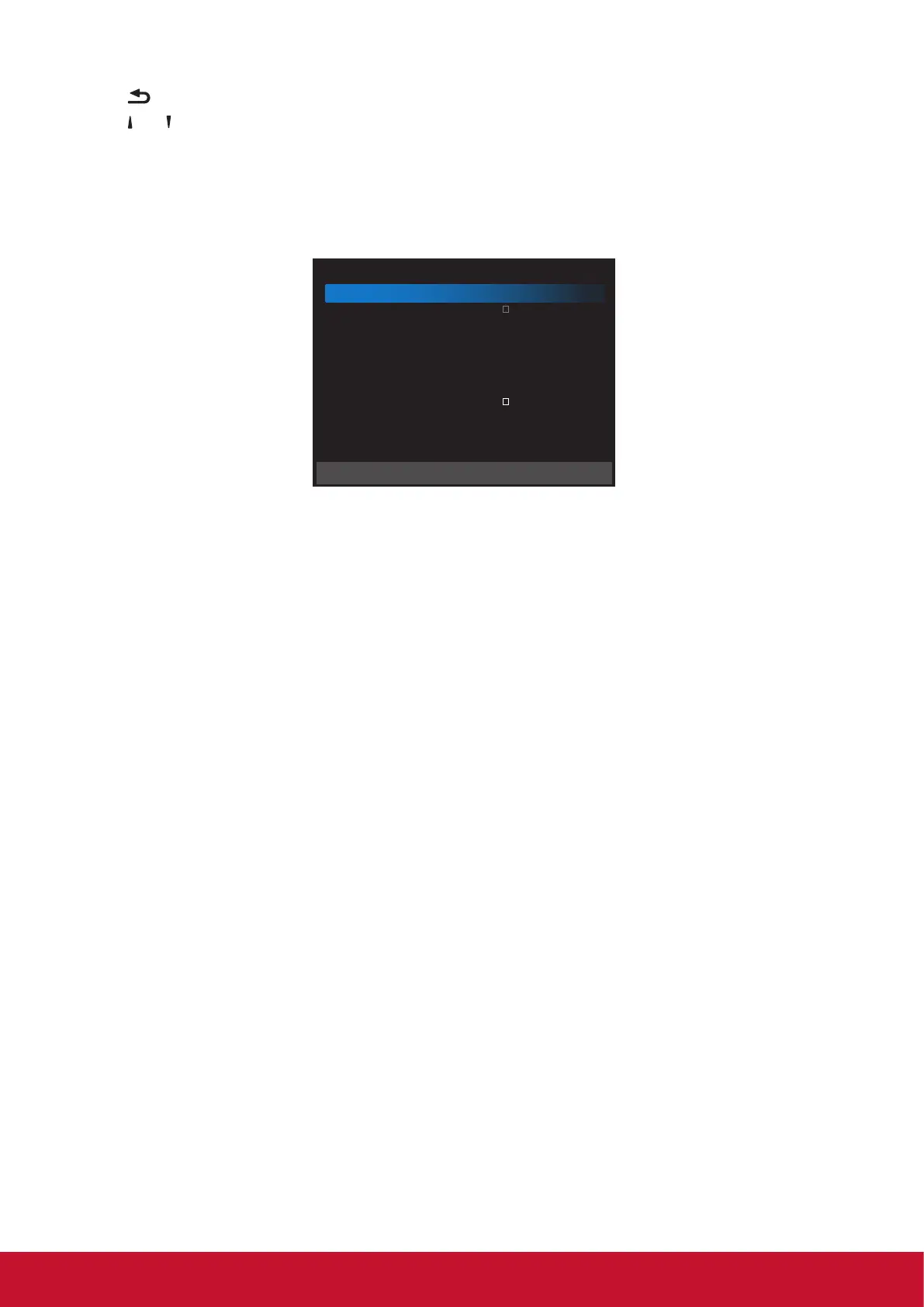37
1. Press [OK] button to enter or choose
2. Press [
] back button to return.
3. Press [
] or [ ] button to adjust them.
* Cannot set time to date after year 2037.
Schedule
This function allows you to program up to 7 (seven) dierent scheduled time intervals for the display to
activate.
Picture
Screen
Audio
Configuration 1
Configuration 2
Advanced option
IR control
Power LED Light
Keyboard control
Tiling
Off Timer
Date and time
Schedule
HDMI with One Wire
Language
OSD Transparency
Power Save
Advanced option reset
Unlock
On
Unlock
Action
Off
Action
Action
Off
English
Off
Mode 1
Action
Date and time
Auto Sync
Set date
Set time
Choose time zone
London, Dublin
GMT+1:00
NTP Server
Current date time
2.android.pool.ntp.org
2017/06/27 13:17:33
Schedule
Schedule list
Enable
Start time
End time
Input
Playlist
Days of the week
Every week
1
Back SAVE
Schedule list:You can set 7 schedules.
• Enable: Enable/disable schedule. If set start/end time is conict or empty, input is empty or time
conict with other schedule list, you cannot enable schedule.
• Start time: Set start time.
• End time: Set end time.
• Input: Platform will go to this select source automatically after the schedule on.
• Play list: 1 - 7: playback File1 - File7 of playlist automatically, only media player, pdf player and
browser can set.
• Days of the week: Set Sunday, Monday,Tuesday, Wednesday, Thursday, Friday, Saturday.
• Every week: Set lifecycle.
• Back: Does not change schedule data.
• Save: Save schedule data.
HDMI with One Wire
CEC control.
• {O} - Disable CEC.(Default)
• {On} - Enable CEC.
Language
Select the language used in the OSD menu.
The options are: English/Deutsch/
简体中文
/Français/Italiano/Español/ Pyccкий/Polski/Türkçe/
繁體中文
.