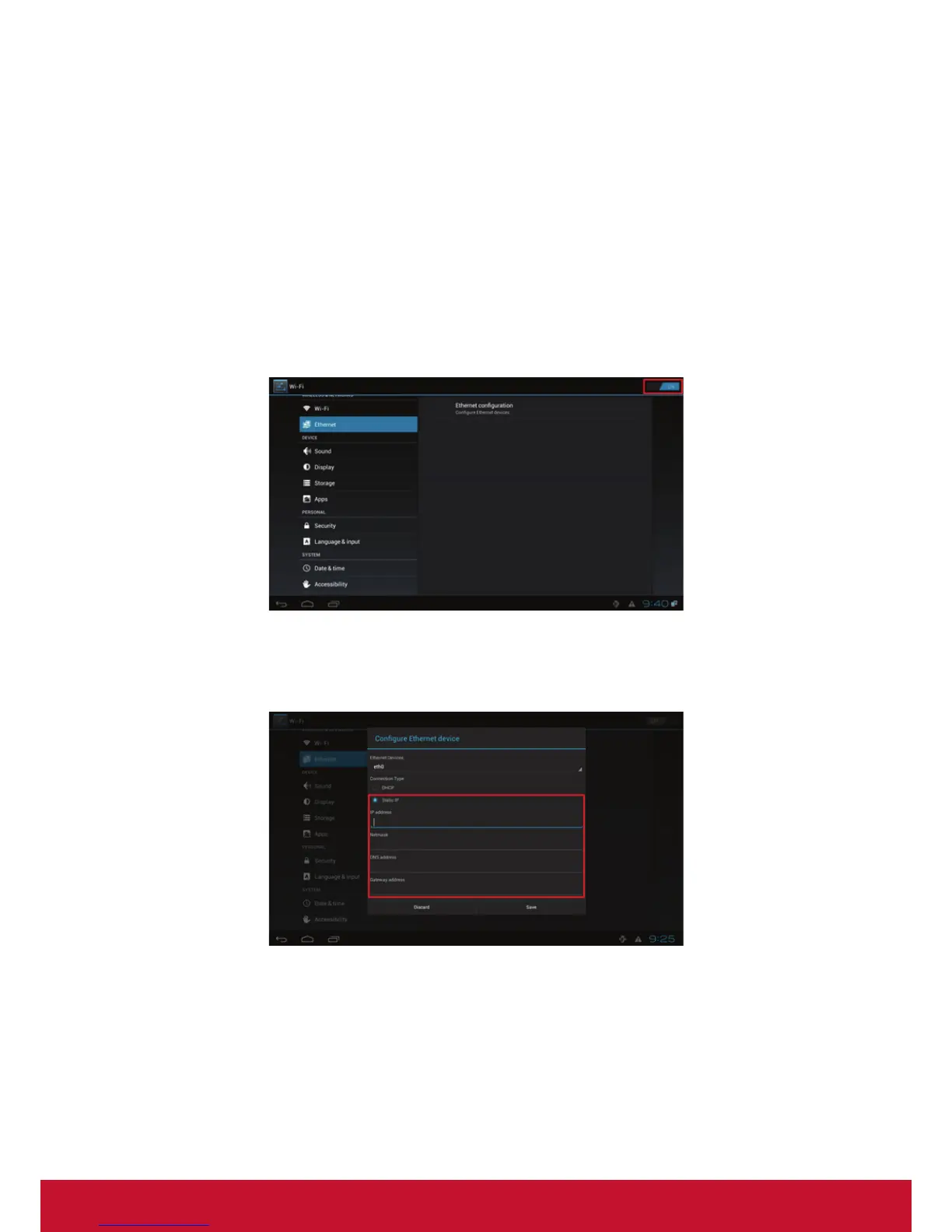9
Wired connection
To use the wired Ethernet connection, first connect an Ethernet cable then disable
the Wireless LAN interface.
1. Click the Wireless LAN setting, the wireless configuration UI will be launched.
(Fig. 2.3.1)
2. Click the ON/OFF button as indicated below to turn the Wireless interface off.
(Fig. 2.3.2)
DHCP – automatically assign network IP address
3. Turn on the Ethernet interface. For DHCP environments, configuration will be
finished in this step.
(Fig. 2.3.5)
Static IP – manually assign network IP address
4. Click Ethernet to make a static IP configuration.
(Fig. 2.3.6)