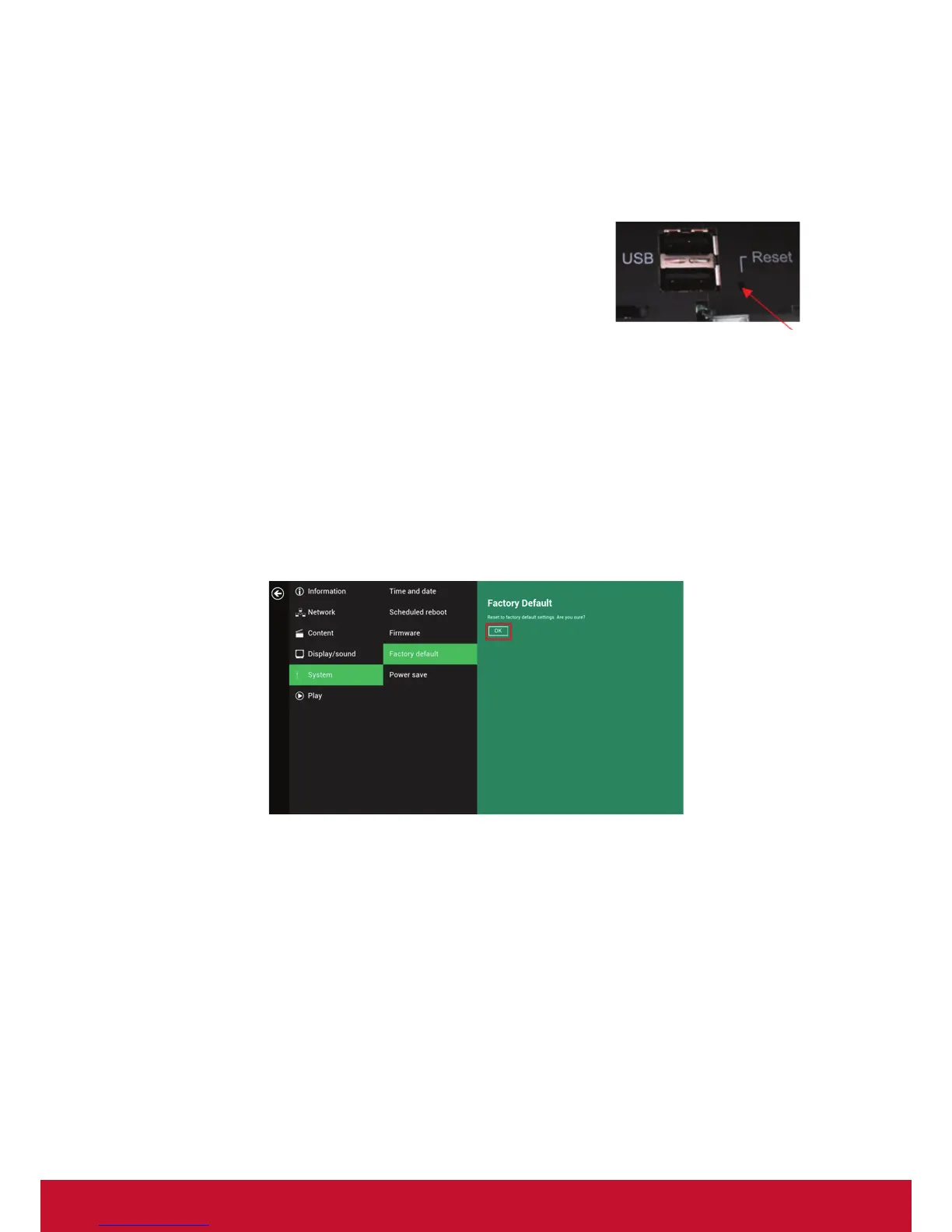25
2.15 System configuration - Factory reset
If you forget your preset system password, you must reset the system to regain
access to the signboard.
Using the reset button
1. Press and hold the reset button with a pen tip.
2. Reconnect the power cord.
3. Wait for 16 seconds or until the status LED flashes.
4. Release the reset button and wait for system to initialize.
Using a USB mouse
System reset will re-initialize the system, clear passwords, and return settings to
their default values. Then, perform the following steps:
1. Connect a USB mouse.
2. Click on the Advanced button. The advanced configuration menu will be
launched. (Fig. 2.6.1)
3. Click on System configuration, and then choose Factory default.
4. Click on OK button to reset to factory default.
(Fig. 2.15.1)