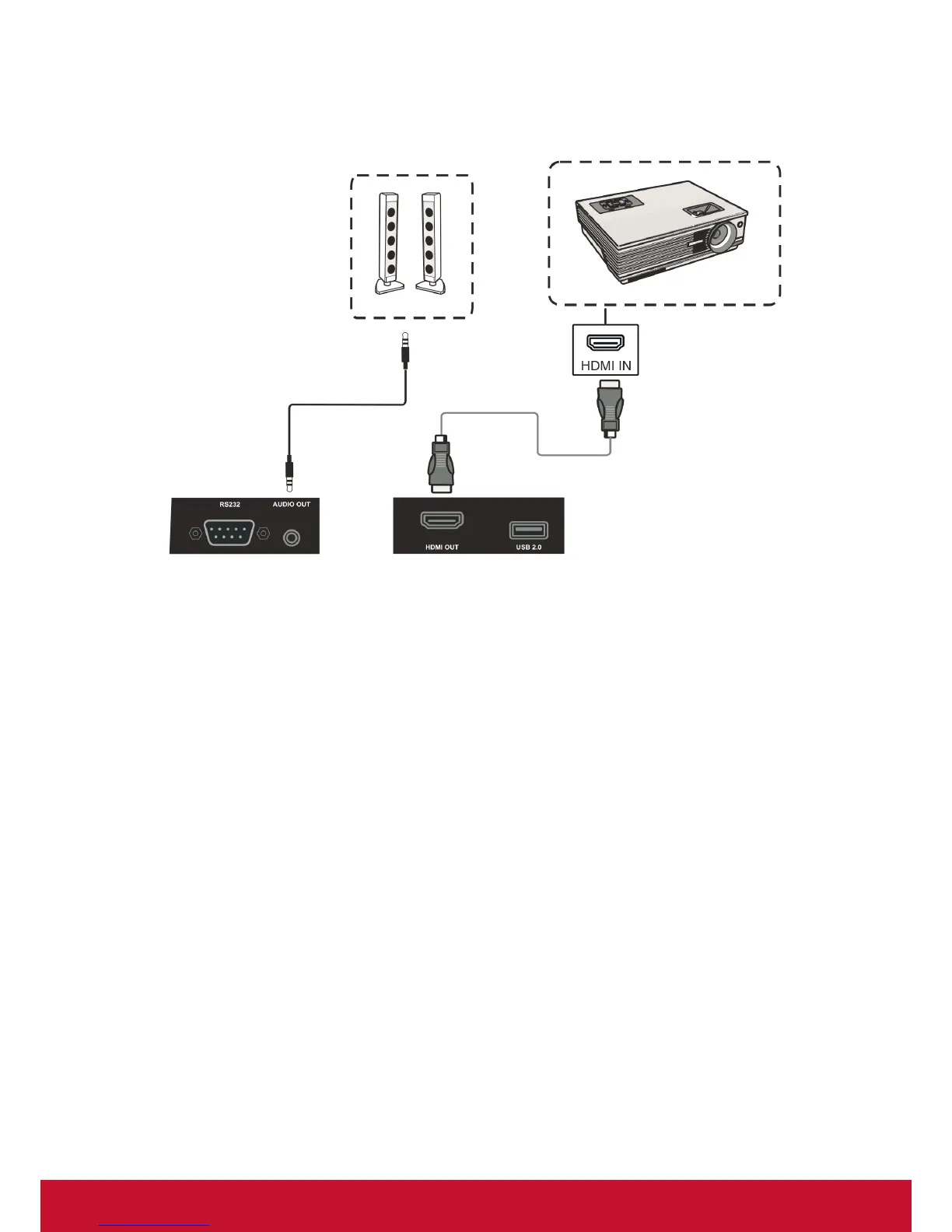14
3.7 Video Output Connection
Audio cable
Projector
HDMI cable
1. Use HDMI cable to connect display devices with HDMI in, and use audio cable to
connect sound input.
2. Plug in the power cord, and turn on the rear-panel power supply switch.
3. Press the POEWR button on the right-hand side of the display to turn the screen
on.
Note: The HDMI OUT can output any source signal, and the maximal resolution is
1080P@60Hz.
