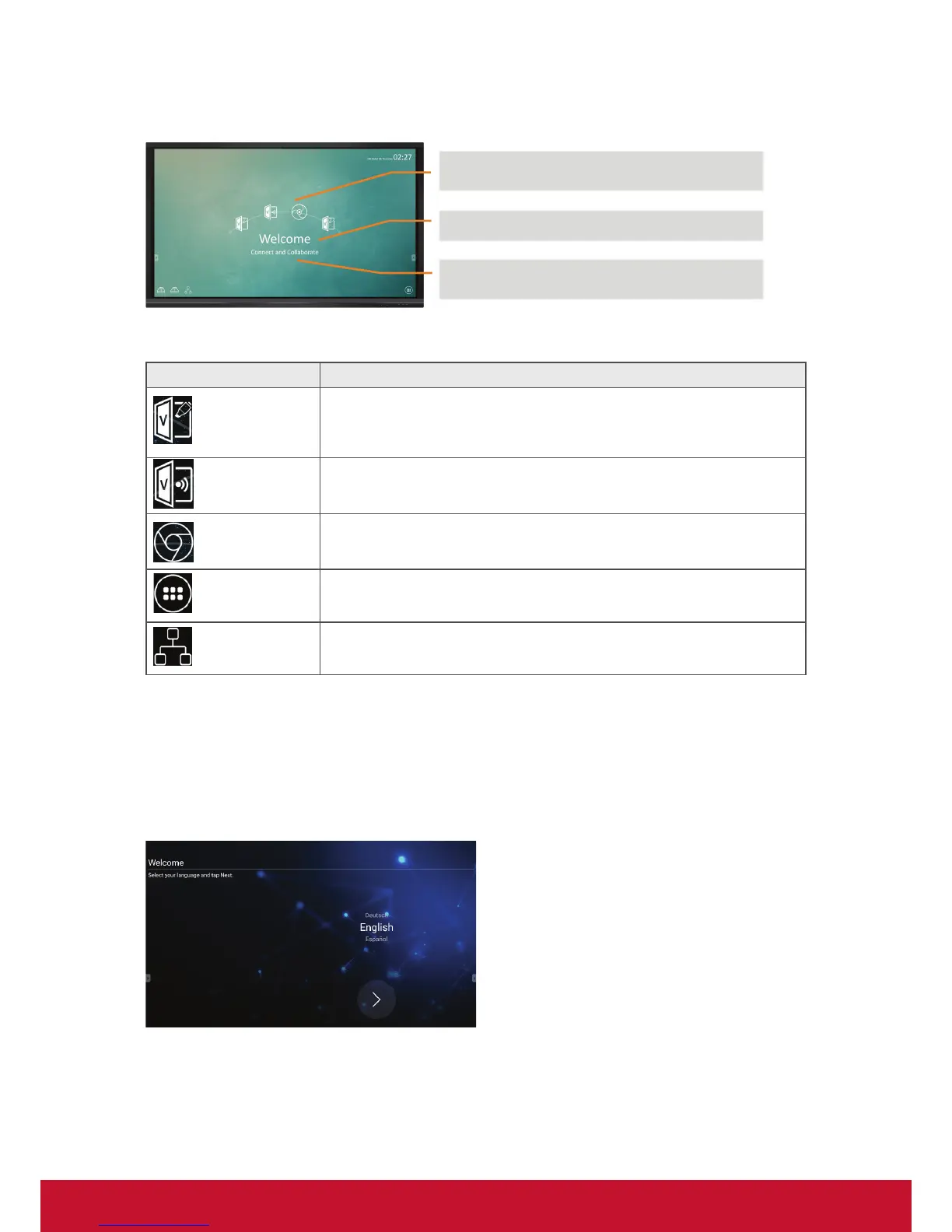16
4.1 vLauncher for customized welcome screen
Customizable - choose your “top4“ default app
Editable - change your default message
Switchchable - change your launcher theme
image
Item Description
vBoard
Click to vBoard software
The icon can be replaced or removed
ViewBoard
Cast
Click to ViewBoard Cast software
The icon can be replaced or removed
Chromium
Click to enter internet page
The icon can be replaced or removed
APPs Click to enter Embedded Player application management page
Network Click to enter Ethernet settings
Viewboard will offer two background images design: One with corporate oriented
theme and the other with education oriented theme for user to choose from.
Initial setting for Education mode or Corporate mode
ViewBoard will run setup wizard when user first time to power on it.
Step 1: Select your language.
