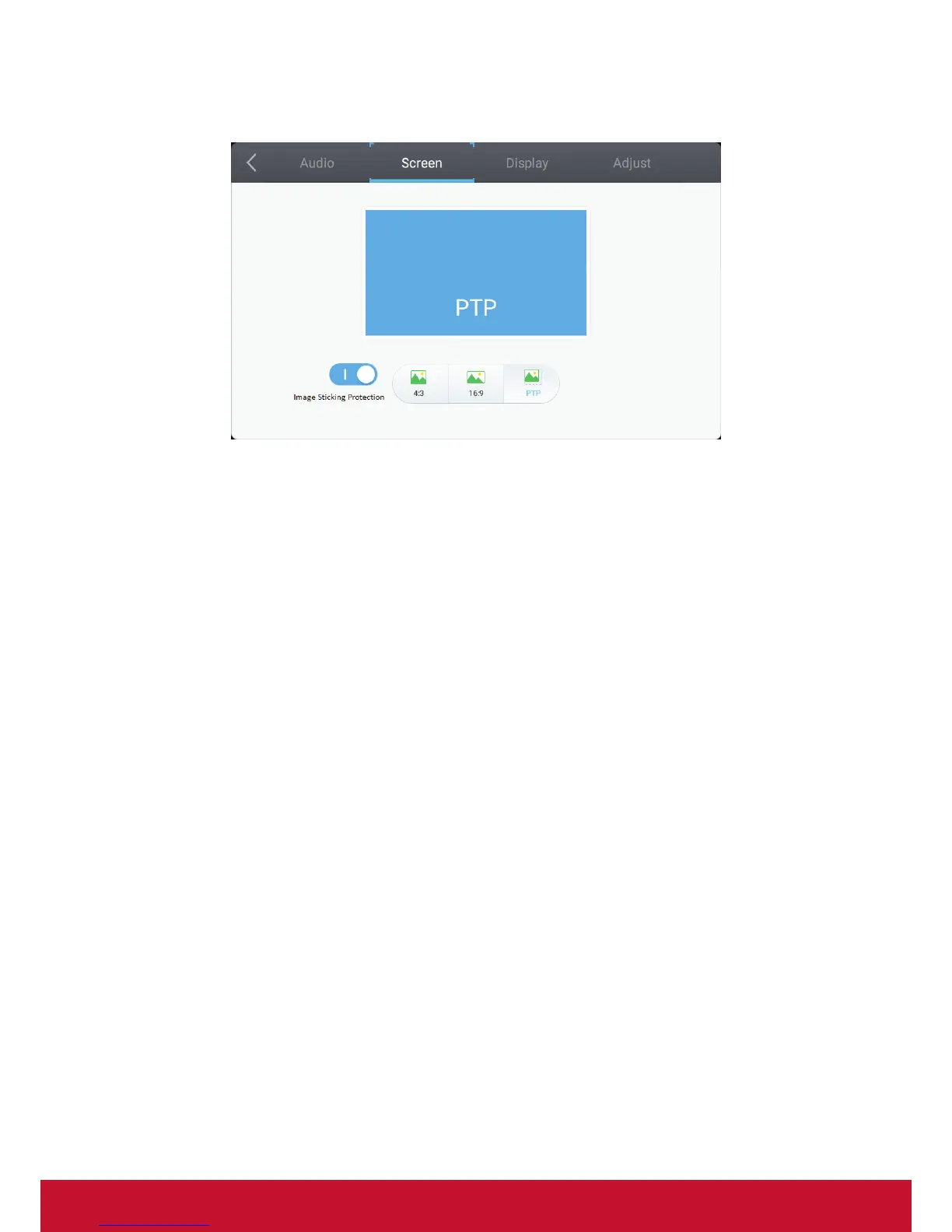27
Screen Setting
1. Image Sticking Protection
To reduce the possibility of screen burn, this unit is equipped with image sticking
protection technology.
If the screen displays a still image for a certain period of time you define, the
product activates the screen saver to prevent the formation of burnt in ghost im-
ages on the screen.
Image sticking protection moves the picture slightly on the screen.
The image sticking protection Time setting allows you to programmer the time
between movements of the picture in minutes.
Minimize image retention by finely moving pixels horizontally and vertically.
2. Click the 4:3 and 16:9 icons directly to change the ratio.
