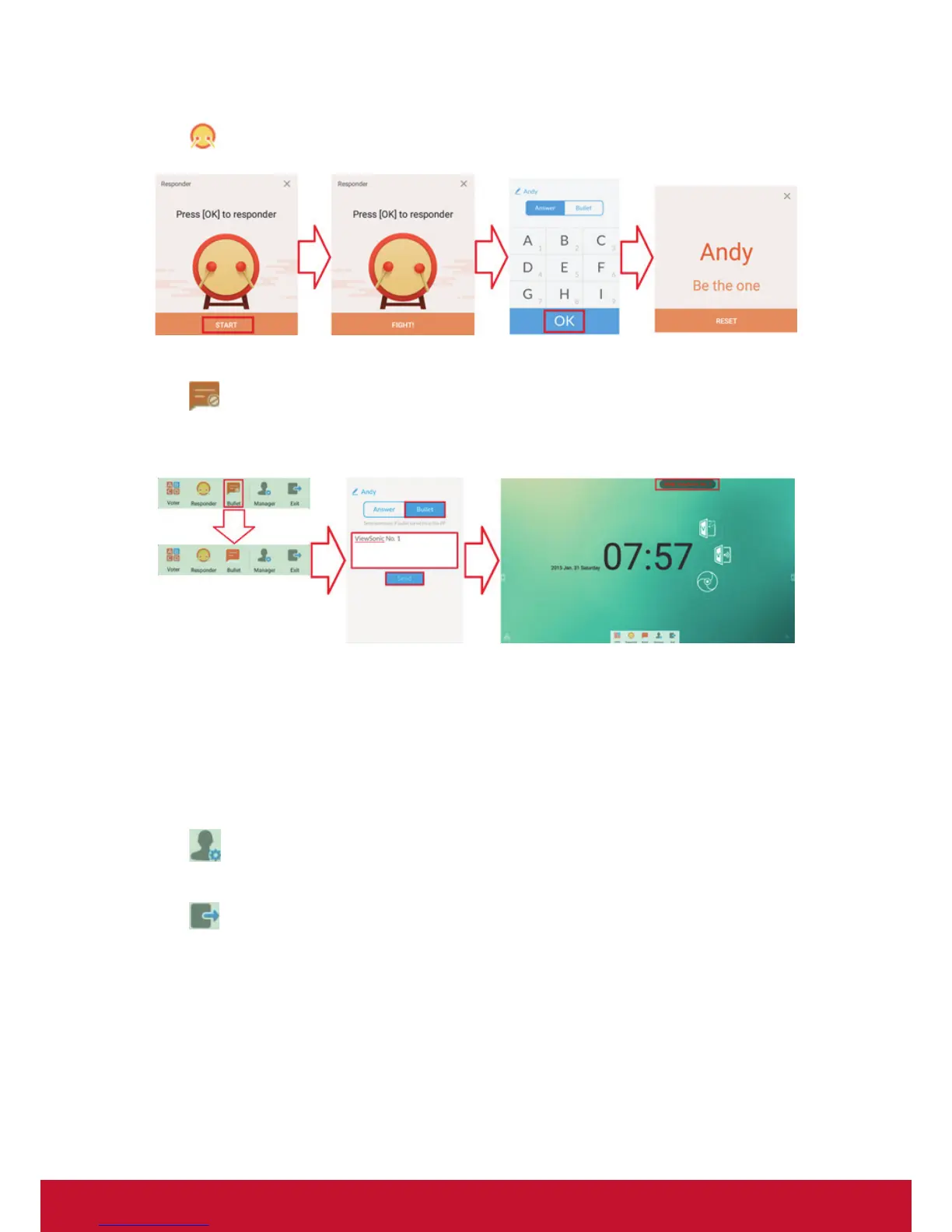62
Responder
Click
to enter Responder. Participant needs click OK icon to answer.
Message
Click
to enable/disable message function.
Message operation
1. Click Message icon to enable the function.
2. Participant clicks Message icon the change to Message interface.
3. Participant key in message then click Send icon.
4. The message will appear on IFP50 upper side.
Manager
Click
to appear QR code to let more participants join the class.
Exit
Click
to exit class interface.
