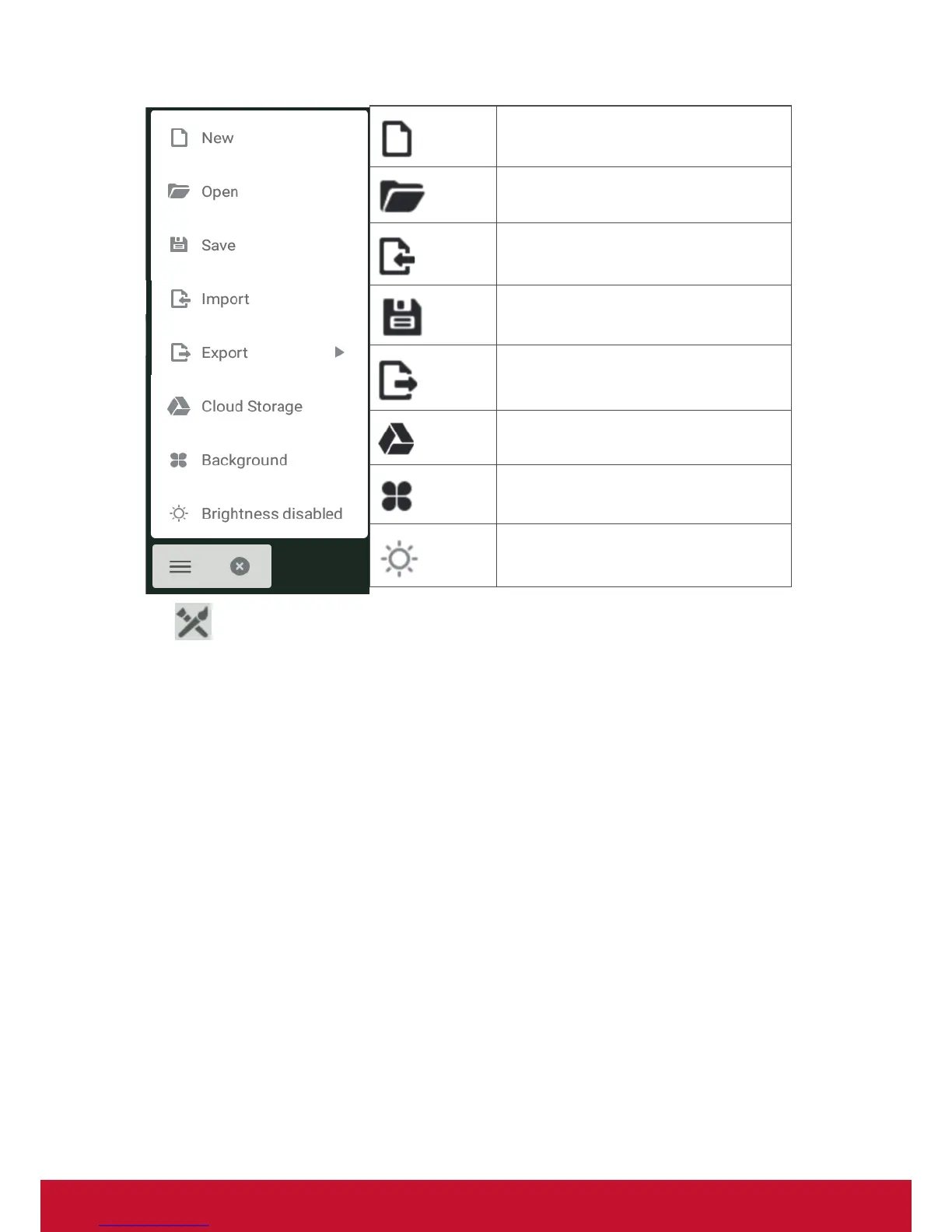53
New Click to create new file
Open Click to open *.enb format file
Import Click to import *.jpg format file
Save
Click to save current content to *.enb
format
Export Click to export c urrent content
Cloudy
Storage
Click to upload the current image to cloud
storage.
Back-
ground
Click to change background
Auto
bright-
ness
Click to enable/disable auto brightness
Watercolor – another annotation tool option within vBoard lite