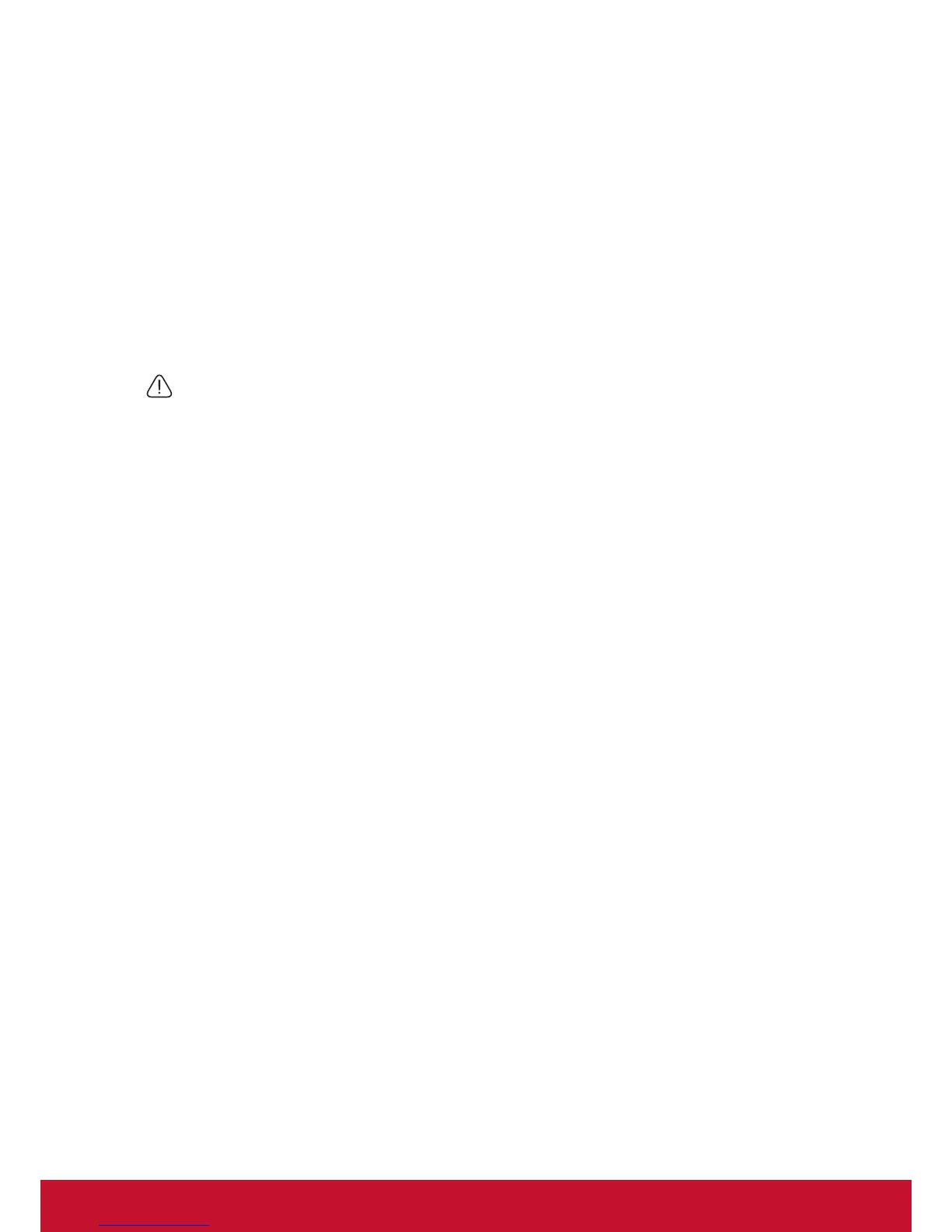2
• Do not block the ventilation holes. If the ventilation holes are seriously obstructed,
overheating inside the projector may result in a re.
- Do not place this projector on a blanket, bedding, or any other soft surface.
- Do not cover this projector with a cloth or any other item.
- Do not place inammables near the projector.
• Do not step on the projector or place any object upon it. These acts may damage the
projector itself as well as cause accidents or personal injury.
• Do not place liquids near or on the projector. Liquids spilled into the projector may
cause damage. If the projector does become wet, please unplug the power cable from
the power socket and contact your local repair center for repairs.
• This product can be mounted on a ceiling suspension mount for back projection.
Use only ceiling suspension mounts that comply with the relevant requirements and
ensure that the installation is secure.
• When the projector is under operation, you may sense some heated air and odor from
its ventilation grill. This is a normal phenomenon and not a product defect.
• Do not use the safety lever during transport or installation purposes. The safety lever
should only be used with the anti-theft cables sold on the market.
Safety instructions for ceiling mounting of the projector
We hope you to have a pleasant user experience with our projector. This is why we’re
bringing these safety reminders to your attention to prevent possible damage to person
and property.
If you intend to mount your projector on the ceiling, we strongly recommend that you use a
suitable projector ceiling mount kit and ensure it is securely and safely installed.
There may be safety risks if you fail to use an appropriate projector ceiling mounting kit.
Use of inappropriate connectors or screws of the wrong specications or length may cause
the projector to fall from the ceiling.
You can purchase a projector ceiling mounting kit from the projector dealer. We
recommend buying a safety harness in addition to the mounting kit. The harness should be
securely connected to the anti-theft locking groove on the projector as well as the base of
the ceiling mounting support. This will provide additional protection in case the connectors
of the mounting support becoming loose.