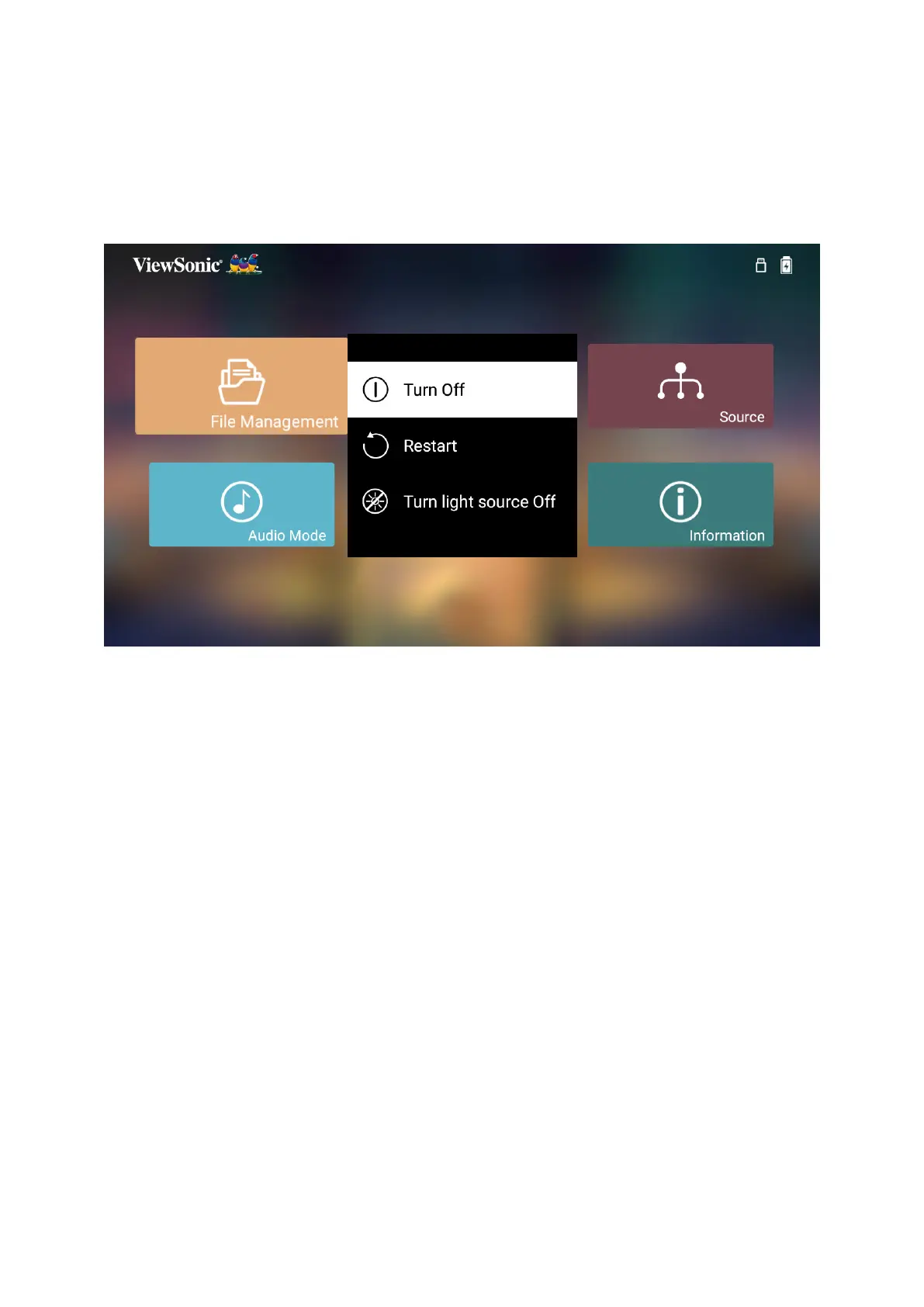20
Shung Down the Projector
1. Press and hold the Power
the Power
2. Pressing the Power
message:
3. Press the Up/DownTurn O and press
OK on the remote control.
NOTE: When not in use, please press the Power
some power.