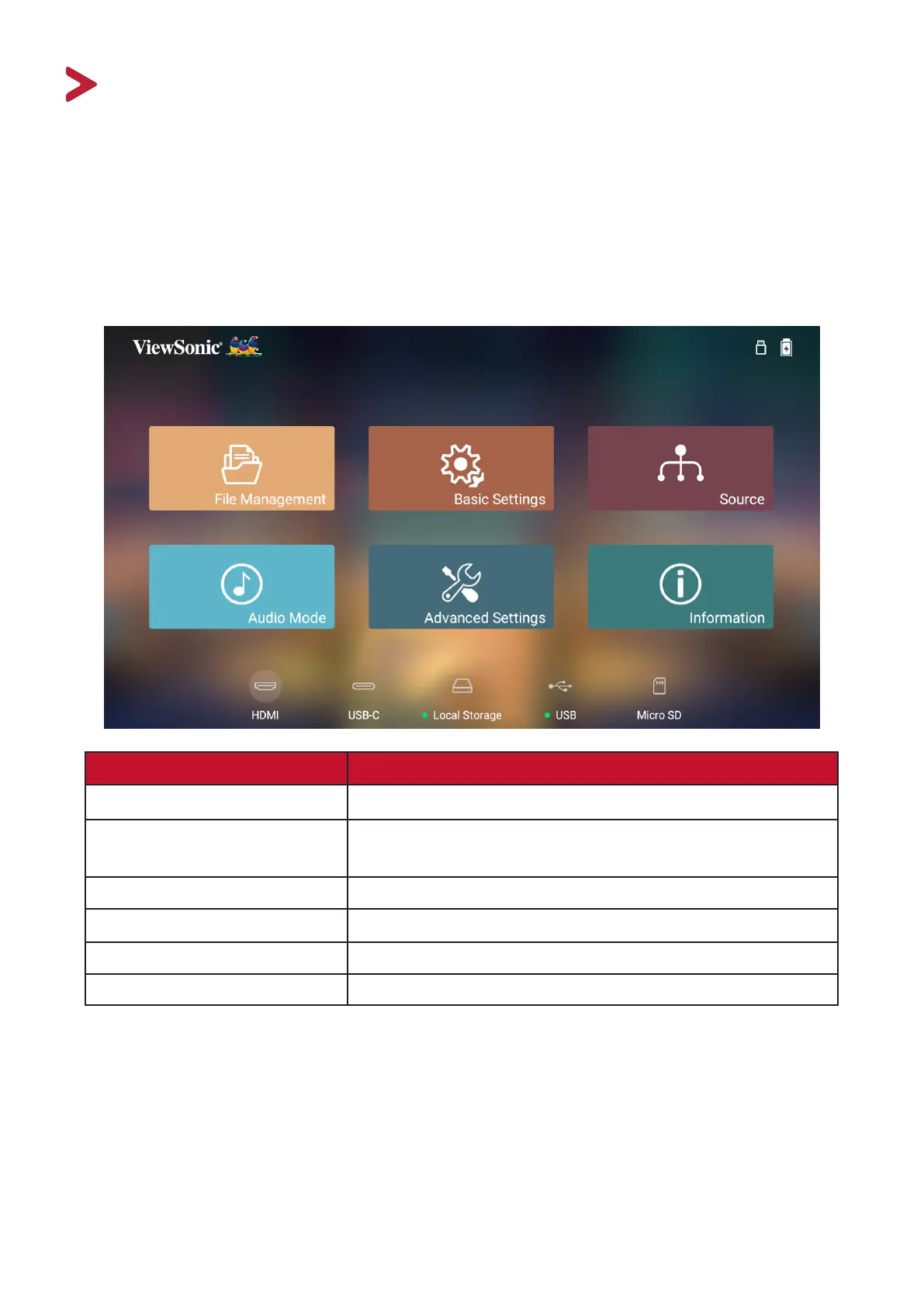31
Operang the Projector
Home Screen and its menus.
Home Screen
The Home Screen
Home Screen
return to the main Home ScreenHome
remote control, regardless of what page you are on.
Menu Descripon
File Management Provides a user interface to manage files and folders.
Basic Sengs
Keystone settings.
Source Select the preferred input source.
Audio Mode
Set the projector for audio playback.
Advanced Sengs Manage Power, Audio, and other advanced settings.
Informaon View usage hours, system version, and other details.