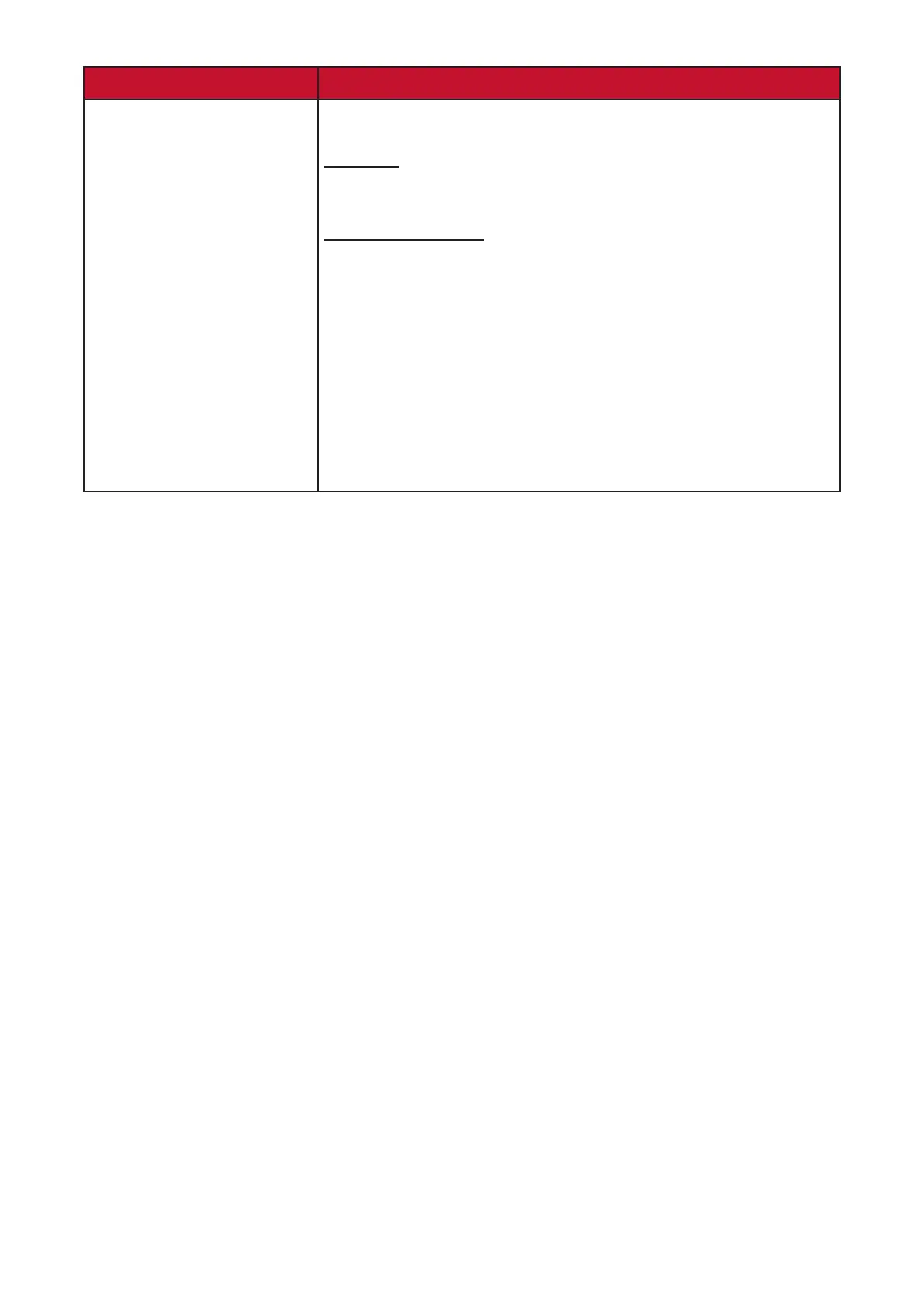40
Menu Descripon
Keystone
Manual
Keystone can be adjusted manually from -40 to 40.
Auto V Keystone
projector.
• Enable
• Disable: Manually adjust the keystone number.
NOTE: If Manual is selected, Auto V Keystone will
change to Disable