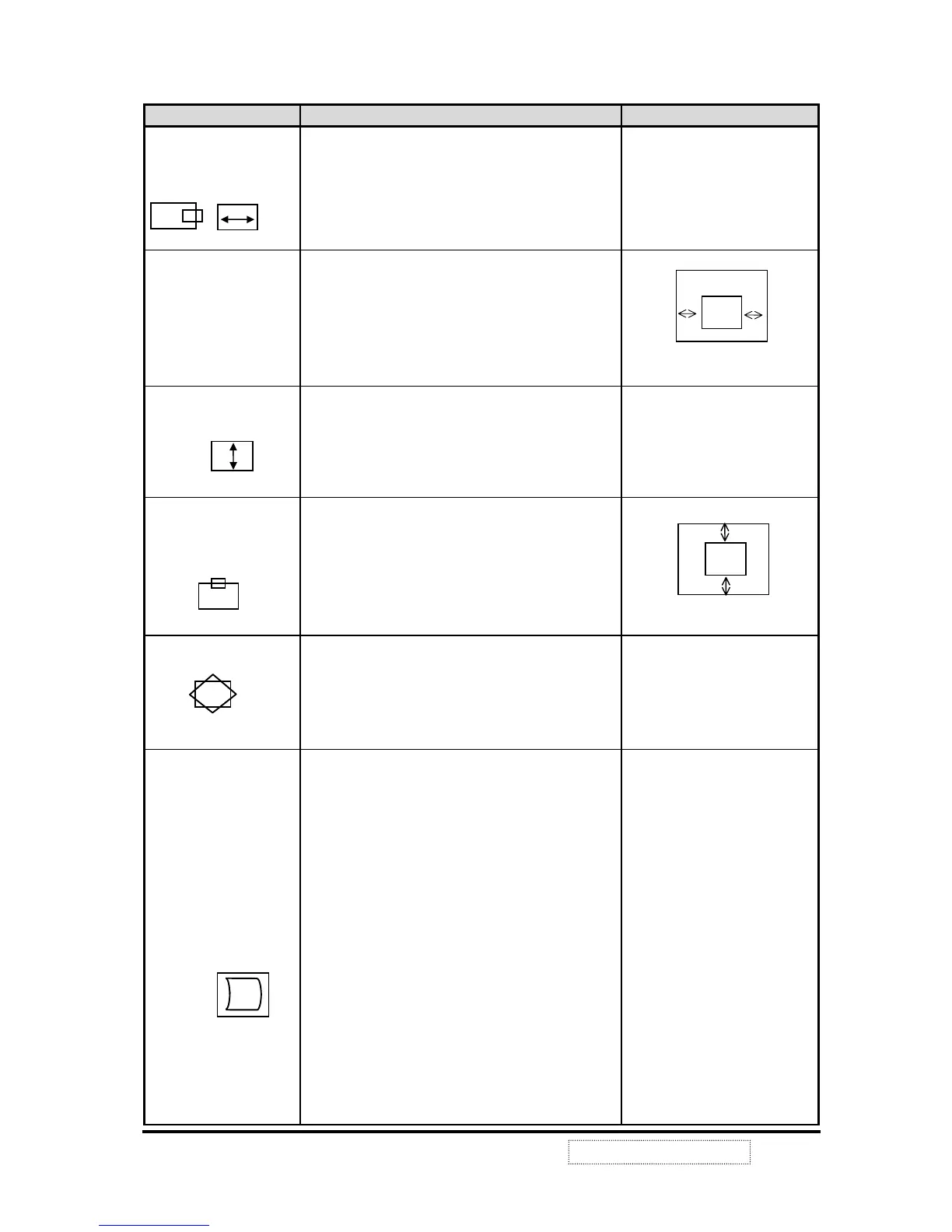23
Item Adjustment Description SPEC.
(3)Horizontal. Width
Adj.
(Every Mode)
*Pattern: Crosshatch
*Brightness: Center.
Contrast: Max.
*Enter Pre-set Mode
*Select Horizontal Width Icon.
*Press UP/DOWN to get 353mm
353 ±3 mm
(Every Mode)
(4) Horizontal Phase
Adj.
(Every Mode)
*Pattern: Crosshatch
*Brightness: Center.
Contrast: Max.
*Select Horizontal Phase Icon.
* Press UP/DOWN to center display.
(Every Mode)
(5) Vertical Height Adj.
(Every Mode)
*Pattern: Crosshatch
*Brightness: Center. Contrast: Max.
*Select Vertical Height Icon.
*Press UP/DOWN to obtain 264mm
264±3mm
(Every Mode)
(6) Vertical center Adj.
(Every Mode)
*Pattern: Crosshatch
*Brightness: Center. Contrast: Max.
*Select Vertical Center Icon.
* Press UP/DOWN to center display.
(Every Mode)
(7) Rotation Adj.
*Pattern: Crosshatch
*Brightness: Center. Contrast: Max.
*Select Rotation Icon.
* Press UP/DOWN to rotate the display to the
best..
Only adjust Mode 9
(8) Geometric Adj.
*Pattern: Crosshatch
*Brightness: Center. Contrast: Max.
Right & Left<=2.0mm
Top & Bottom<=2.0mm
Barrel<=1.5mm
Using window
Horizontal.:
Within 2.0mm window
Vertical.:
Within 2.0mm window
(Every Mode)
(a)Pin−balance.
(Every Mode)
*Pin−balance Adj.:
Select Pin-balance Icon
Press UP OR DOWN Key
to correct the Bow distortion to the best.
D
C