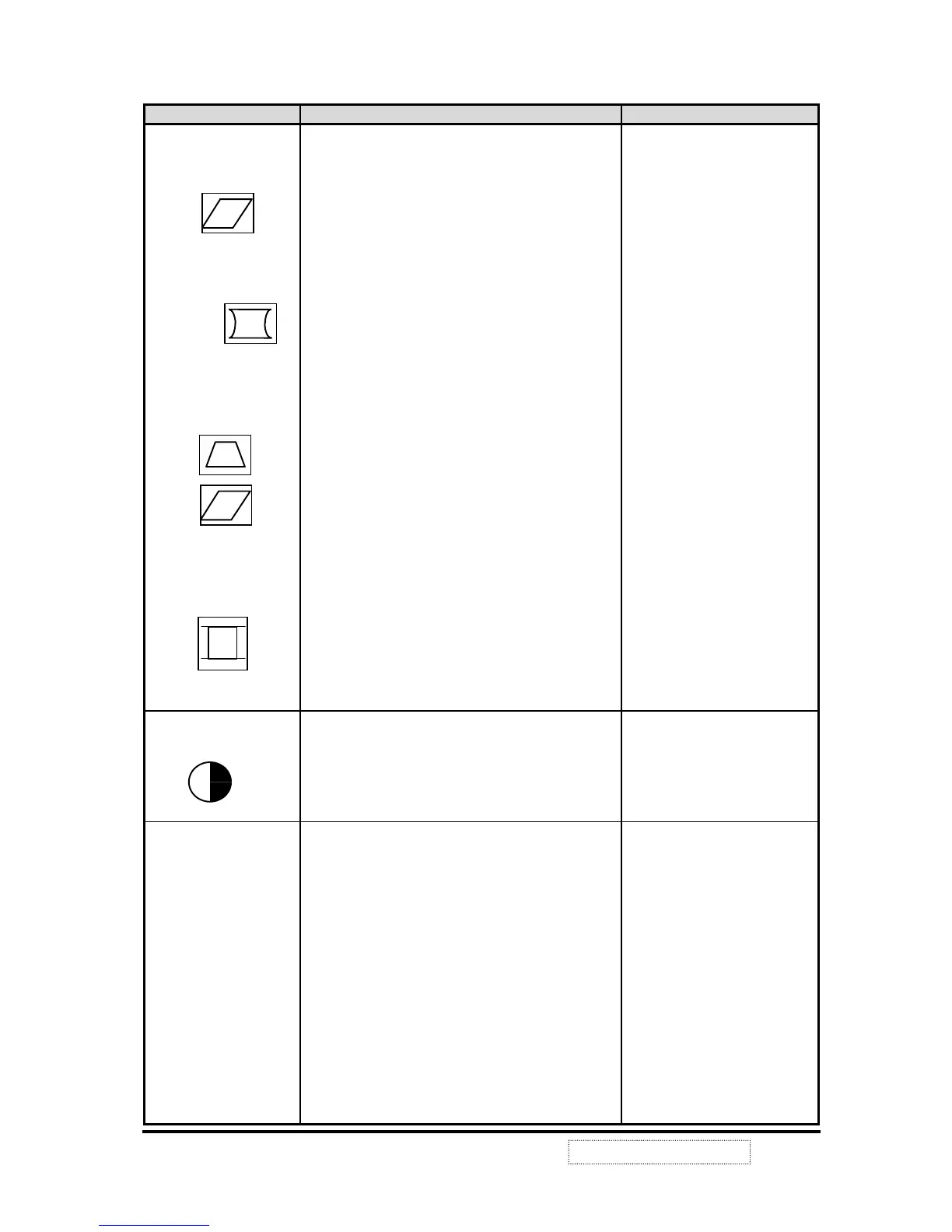24
Item Adjustment Description SPEC.
(b)Parallelogram
(Every Mode)
*Parallelogram Adj.:
Select Parallelogram Icon
Press UP OR DOWN Key.
to correct the Orthogonality to the best.
(c)Pincushion Adj.
(Every Mode)
*Pincushion Adj.:
Select Pincushion Icon
Press UP OR DOWN Key,
to straighten Side Pincushion.
(d)Trapezium Adj.
(Every Mode)
*Trapezium Adj.:
Select Keystone Icon
Press UP OR DOWN Key,
to make picture geometric distortion the best.
Pin distortion< 1.0mm
Left / right <1.5mm
(e)Pin−corner Adj.
(Mode 11)
*Pin−corner Adjustment:
Select Pin-corner Icon
Press UP OR DOWN Key,
to make picture geometric distortion the best.
(Note this Adj. Item is used to correct the four
corners in a small quantity)
< 0.5mm in 50 mm LINE
(9).Contrast
*Standard pre-set setting is Contrast adjust to
the maximum. NC
(10)Color
Temperature.
Adjustment
ViewSonic Corporation
Confidential – Do Not Copy
P90f-1