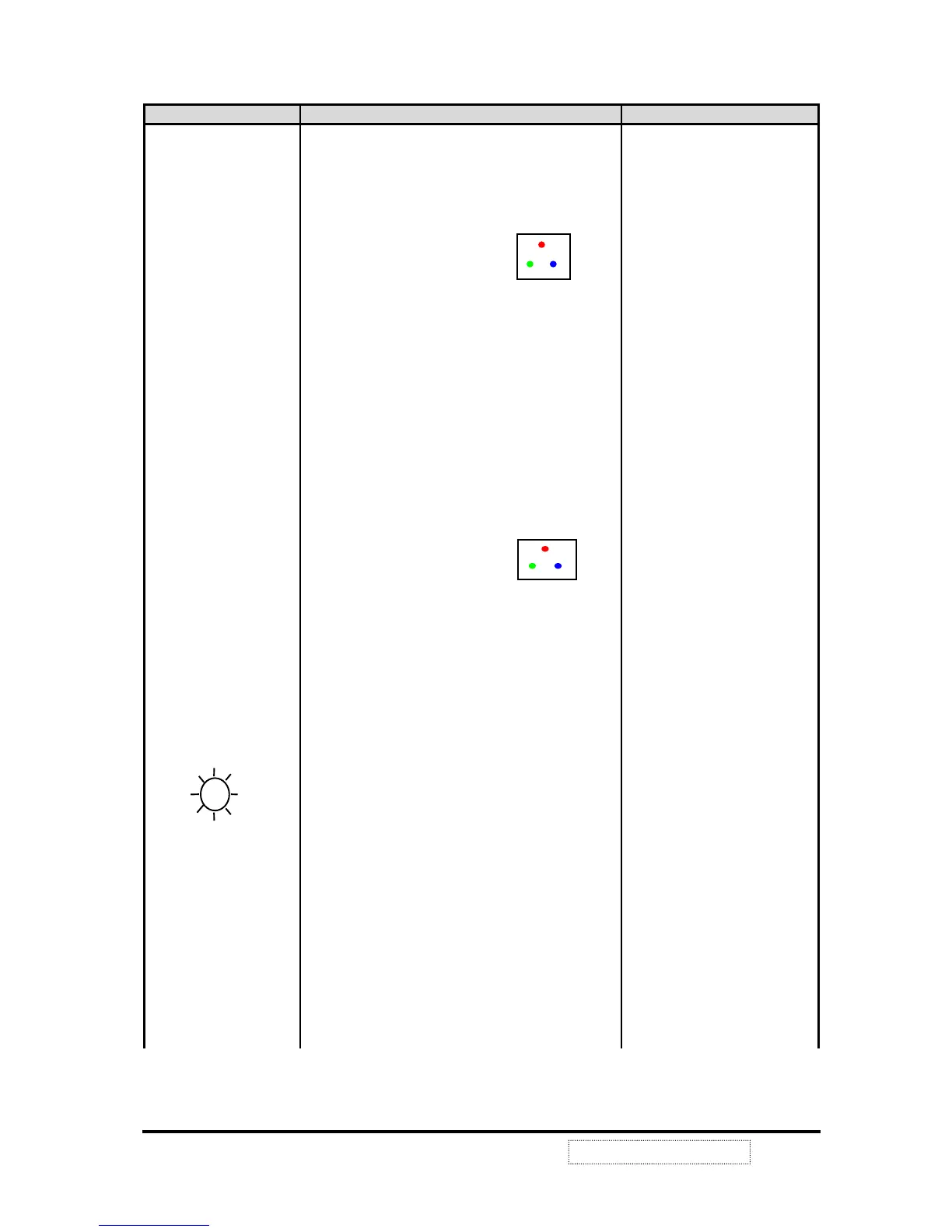25
Item Adjustment Description SPEC.
<a>.9300°K bias
Adj.
*Enter preset OSD menu.
*Mode 9: 1280 x 1024
Pattern : 11(Black pattern)
*Brightness : set at 107.. Contrast : Max..
*Select color Adj. Icon.
Select 9300°K first.
The R,G,B bias initial setting should be in the
160 DAC value.
Adj the screen VR on FBT to get 0.7+/-0.1FL
*Adj. R,G,B bias until
x = 0.283+/- 0.006
y = 0.297+/-0.006
Y =0.7 +/- 0.1 Ft/L
x=0.283+/-0,01
y=0.297+/-0.01
Y=0.7+/-0.1Ft/L
<b>.6500°K bias
5000°K bias
ADJ
*Enter preset OSD menu.
*Mode 9 : 1280 x 1024
Pattern : 11(Black pattern)
* Brightness: set at 107.. Contrast : Max..
*Select color Adj. Icon.
Select 5000°K , 6500°K first
The R,G,B bias initial setting should be in the
160.
*Adj. R,G,B bias until
x =0.313+/-0.006 y =0.329+/-0.006 (6500°K)
Y =0.7 +/- 0.1Ft/L
x =0.346+/-0.006 y=0.359+/-0.006(5000°K)
Y =0.7 +/- 0.1Ft/L
NC
(11).Brightness
*Color temperature bias shall be adjusted.
*Enter preset OSD menu.
*Adjust brightness down to 0.06+/-0.01FL.
*Power off Monitor , then power on again to
check Brightness should be at 50% in User’s
OSD menu.
NC
ViewSonic Corporation
Confidential – Do Not Copy
P90f-1