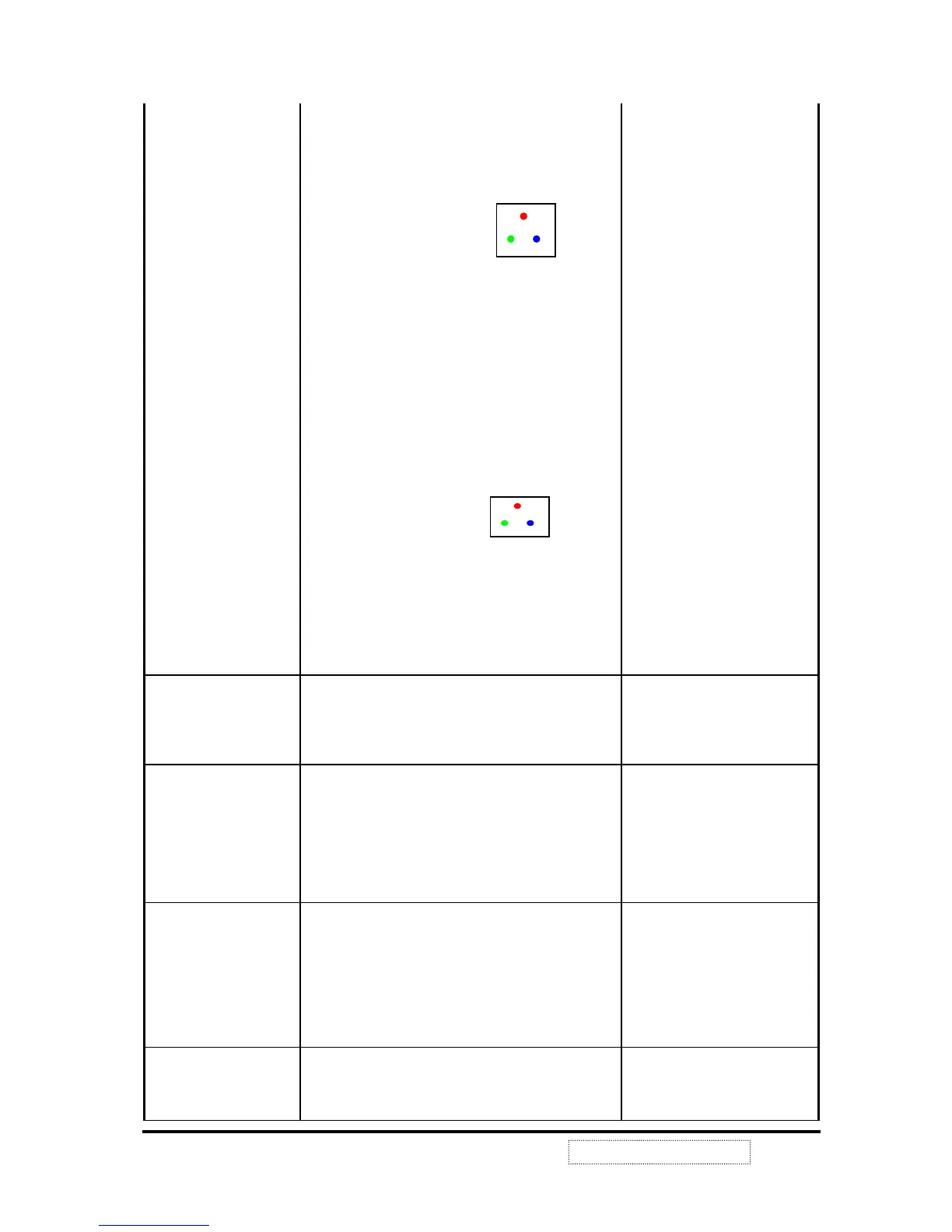26
<c>.9300°K Gain
Adj.
*Enter preset OSD menu
*Mode 9 : 1280 x 1024
*Pattern : 70mm x 70mm White block.
*Brightness : 0.06FL(background)
*Contrast : Max..
*Select color Adj. Icon.
*Select 9300°K firstly
*Disable R,B signal; only Green signal left.
*Adjust Green Gain to get 28FL around
*Adj. R,B Gain until
x=0.283+/-0.006
y=0.297+/-0.006
Y = 37 to 42FL
x =0.283 ±0.01
y =0.297 ±0.01
Y > = 38 Ft/L
<d>.6500°K Gain
5000°K Gain
ADJ
*Enter preset OSD menu
*Mode 9: 1280 x 1024
*Pattern : 70mm x 70mm White block.
*Brightness : 0.06FL, Contrast : Max.
*Select color Adj. Icon.
*Select 6550°K
*Disable R,B signal; only Green signal left.
*Adjust Green Gain to get 28FL around
*Adj. R,B Gain until
x =0.313+/-0.015 ,y =0.329 +/-0.015( 6500°K)
x =0.346+/-0.015 ,y =0.359 +/-0.015( 5000°K)
Y = 33 to 38FL
x =0.313+/-0.01
y =0.329+/-0.01
x=0.346+/-0.01 y =0.359+/-
0.01
Y = 33 to 38FL
(12) ABL setup *Mode 9 : 1280 x 1024
*Brightness: 0.06FL Contrast: Max.
*Pattern : Pattern 41 (Full white)
*Adjust VR(R167) to get 30± 1Ft/L
30± 2Ft/L
(13).Focus
adjustment
*Mode 9 : 1280 x 1024
*Pattern : Compaq me Pattern.
Compaq me Pattern. reverse.
*Brightness: 0.06FL. Contrast: Max.
*Adj. Focus VRS on FBT until full screen focus
to the best.
Both pattern” me “
and its’ reverse
Pattern to be most
distinguished.
(14).Convergence
adjustment
*Mode 9 : 1280 x 1024
*Pattern: Crosshatch pattern
*Brightness :center Contrast : 30Ft/L
*4 & 6 Pole magnet adjusted to get optimized
convergence, the criteria is:
A circle with 264 mm diameter Area:
< or = 0.3mm
Remaining area: < or = 0.4mm
Circle :<=0.30 mm
Rectangle :<=0.40 mm
(15) Vertival focus
setting
Normally this setting is at 65
ViewSonic Corporation
Confidential – Do Not Copy
P90f-1