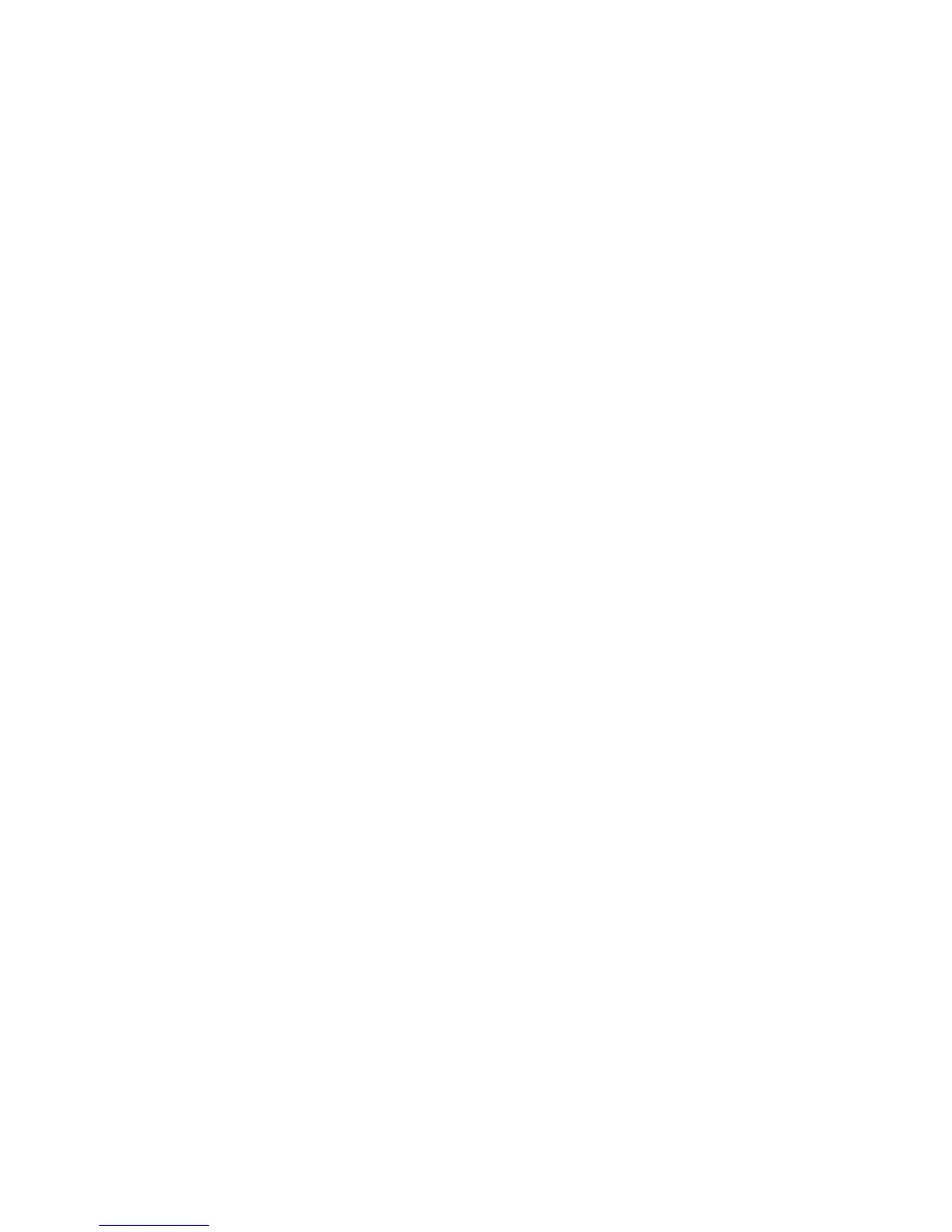1ViewSonic PJ406D
Table of Contents
Precautions .........................................................................................................2
Product Features ................................................................................................4
Package Overview ..............................................................................................5
Product Overview ...............................................................................................6
Main Unit ........................................................................................................................6
Control Panel .................................................................................................................7
Connection Ports ...........................................................................................................8
Remote Control ..............................................................................................................9
Connecting the Projector .................................................................................10
Powering On/Off the Projector ........................................................................11
Powering On the Projector ...........................................................................................11
Powering Off the projector ...........................................................................................12
Warning Indicator .........................................................................................................
12
Adjusting the Projected Image ........................................................................13
Adjusting the Projector Image Height ..........................................................................13
Adjusting the Projector Zoom / Focus ..........................................................................14
Adjusting Projected Image Size ...................................................................................14
Control Panel & Remote Control .....................................................................15
On-Screen Display Menus ...............................................................................17
How to operate ............................................................................................................17
Menu Tree ....................................................................................................................
18
Language .....................................................................................................................19
Colour Setting ..............................................................................................................19
Image-I ........................................................................................................................20
Image-II .......................................................................................................................22
Management ................................................................................................................23
Lamp Setting ...............................................................................................................25
Troubleshooting ...............................................................................................26
Replacing the lamp ...........................................................................................30
Compatibility Modes ........................................................................................31
Customer Support ............................................................................................32
Limited Warranty ..............................................................................................
33