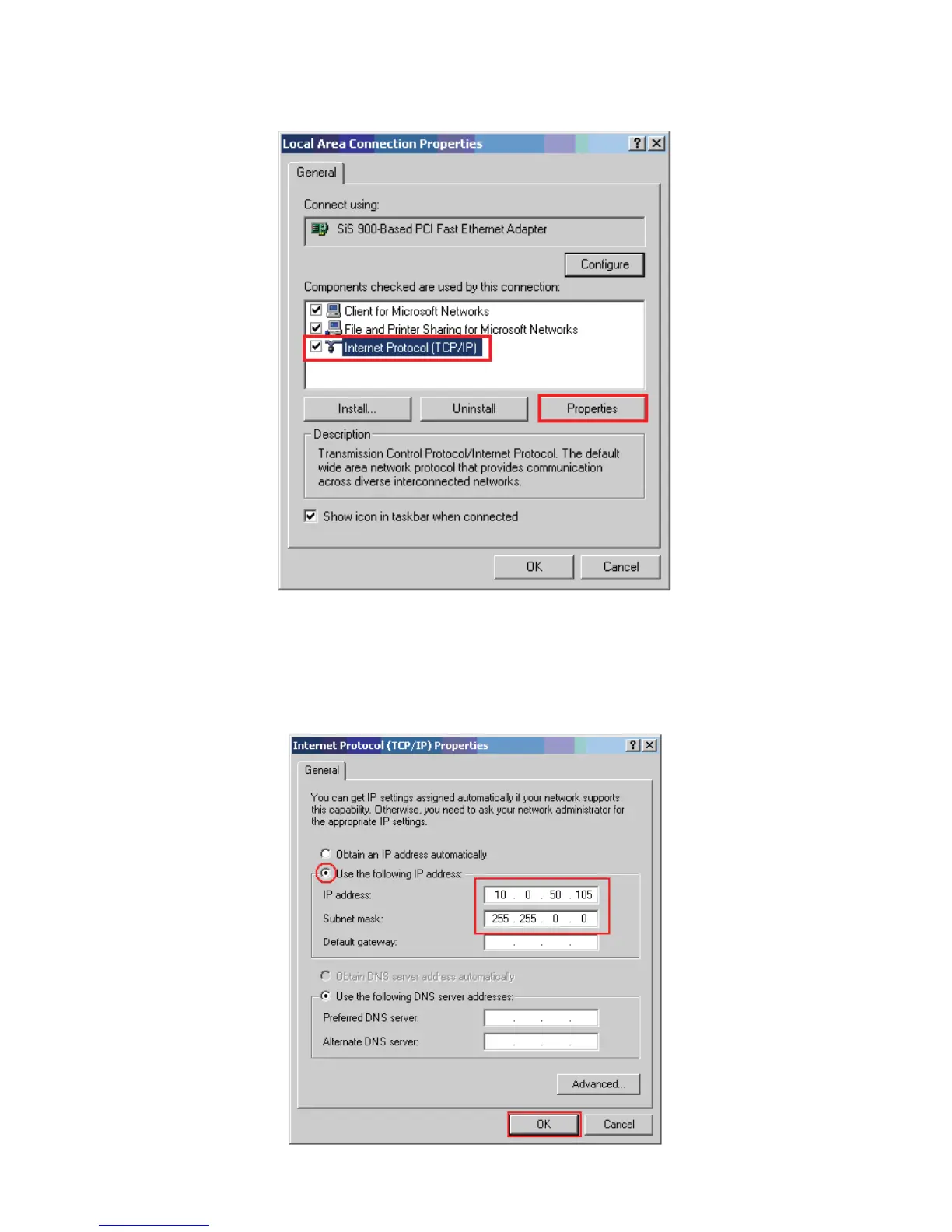ViewSonic 21
PJD6220/PJD6220-3D
PJD6230/PJD6240
2. Select “Intel Protocol (TCP/IP)” and click “Properties”.
3. Set your IP address on your computer, and click OK.
Ɣ &OLFN“Use the following IP address”
Ɣ IP address: 10.0.50.105, (set the last number different to the projector IP address).
Ɣ Subnet mask: 255.255.0.0