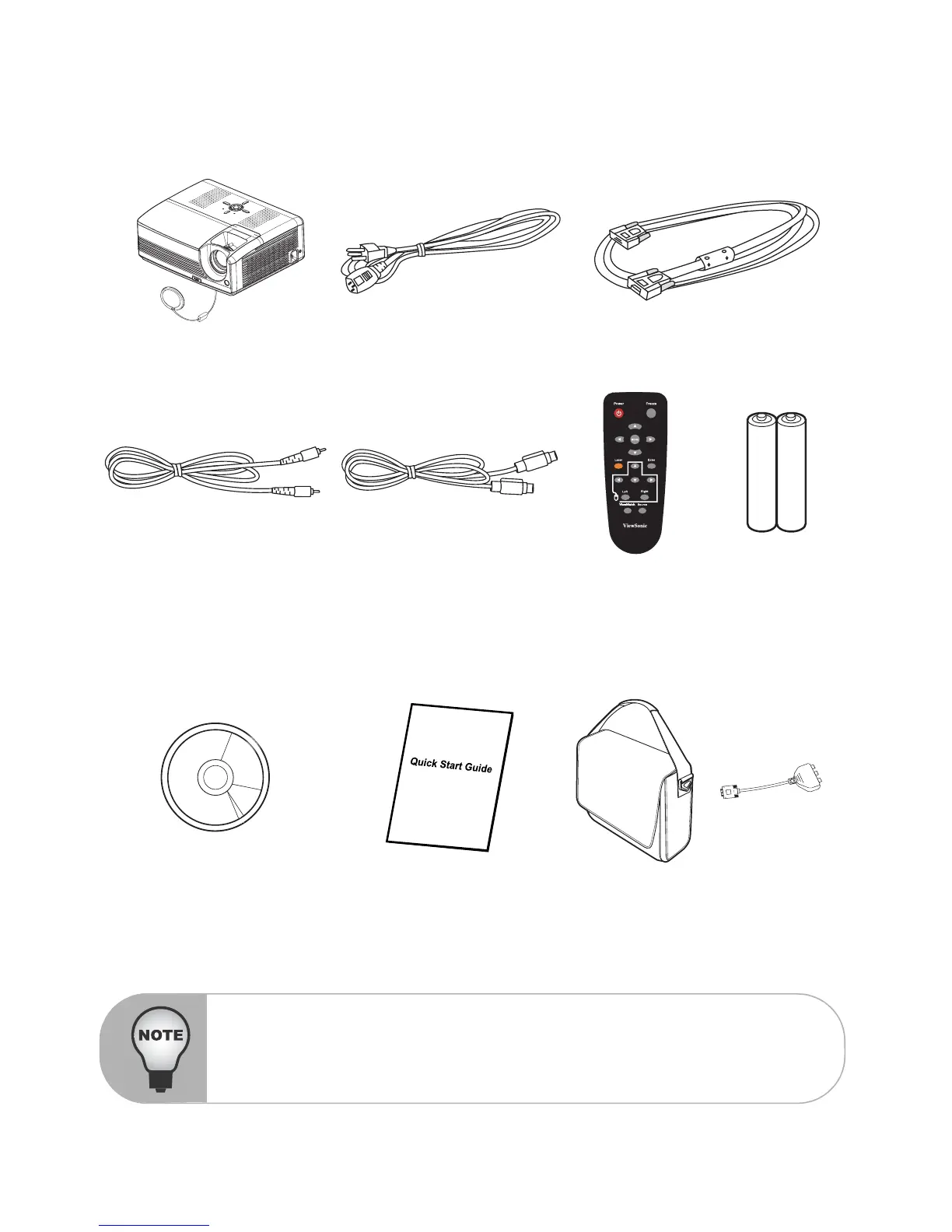Package Contents
When you unpack the projector, make sure you have all these components:
Projector with Lens Cap AC Power Cord VGA Cable (D-SUB to D-SUB)
Composite Video Cable S-Video Cable
Remote
Control (IR)
AAA size
batteries for
remote control
User’s Manual Quick Start Guide Projector
Carrying Case
VGA -
Component
Adapter
Save the original shipping carton and packing material; they will comein handy
if you ever to ship your unit. For maximum protection, repack your unit as it was
originally packed at the factory.
Accessories and components may vary by retailer and region.
ViewSonic 2
PJD6220/PJD6220-3D
PJD6230/PJD6240