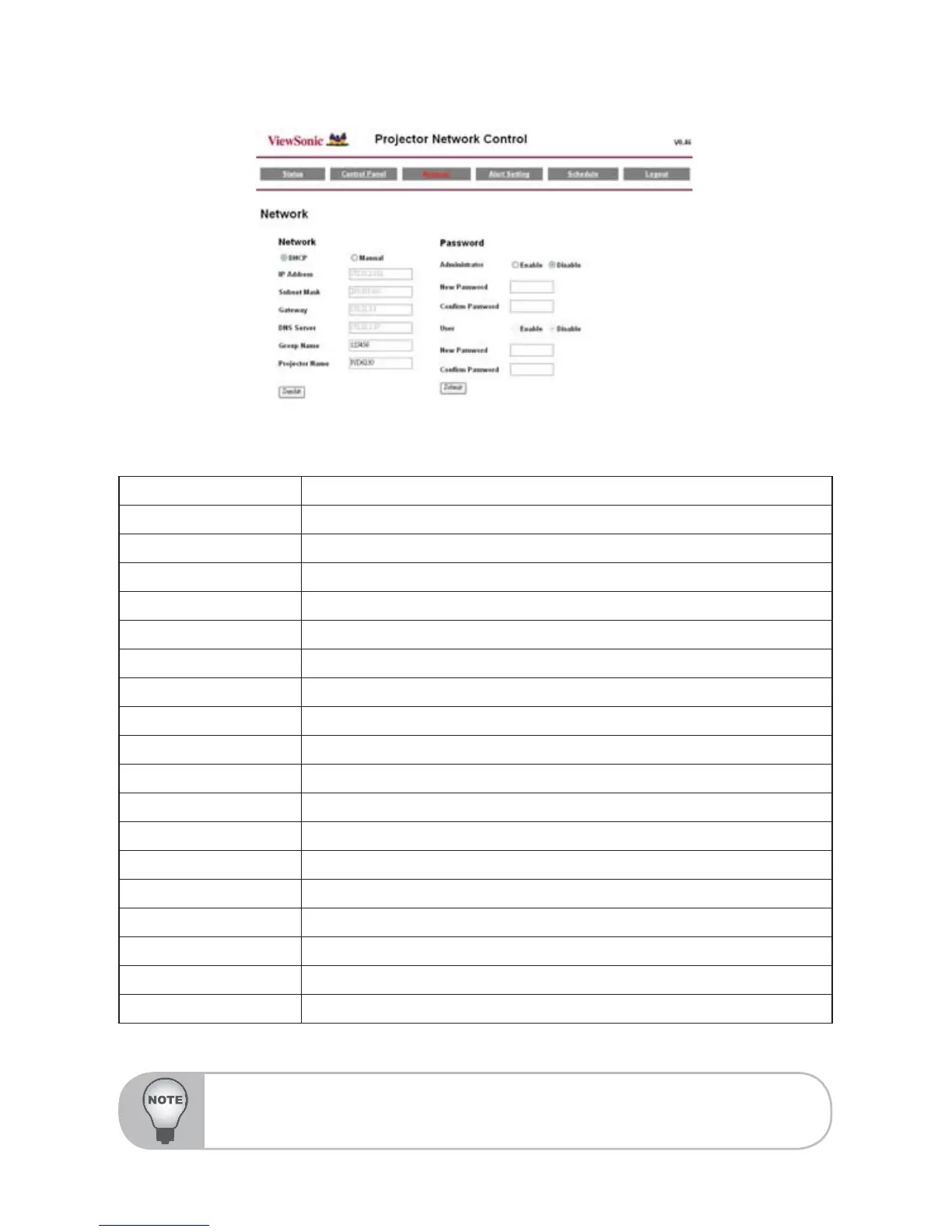ViewSonic 27
PJD6220/PJD6220-3D
PJD6230/PJD6240
Network
Item Description
Network
DHCP
Assign an IP address to the projector from the DHCP server automatically.
Manual Assign an IP address manually.
IP Address Setup IP address when DHCP is disable.
Subnet Mask Setup subnet mask when DHCP is disable.
Gateway Setup gateway when DHCP is disable.
DNS Server Setup DNS server address when DHCP is disable.
Group Name Create projector group. (Max length: 6 characters)
Projector Name
Create projector naming of the current projector. (Max length: 16 characters)
Password
Administrator -Enable Enable administrative password function.
Administrator -Disable Disable administrative password function.
New Password Setup administrative password. (Max length: 4 characters)
&RQ¿UP3DVVZRUG Re-enter administrative password.
User - Enable Enable user password function.
User - Disable Disable user password function.
New Password Setup user password. (Max length: 4 characters)
&RQ¿UP3DVVZRUG Re-enter user password.
Click “Submit” button to save the settings.
Ŷ,ISDVVZRUGLVORVWSOHDVHFRQWDFWORFDO9LHZ6RQLFFXVWRPHUVXSSRUW
