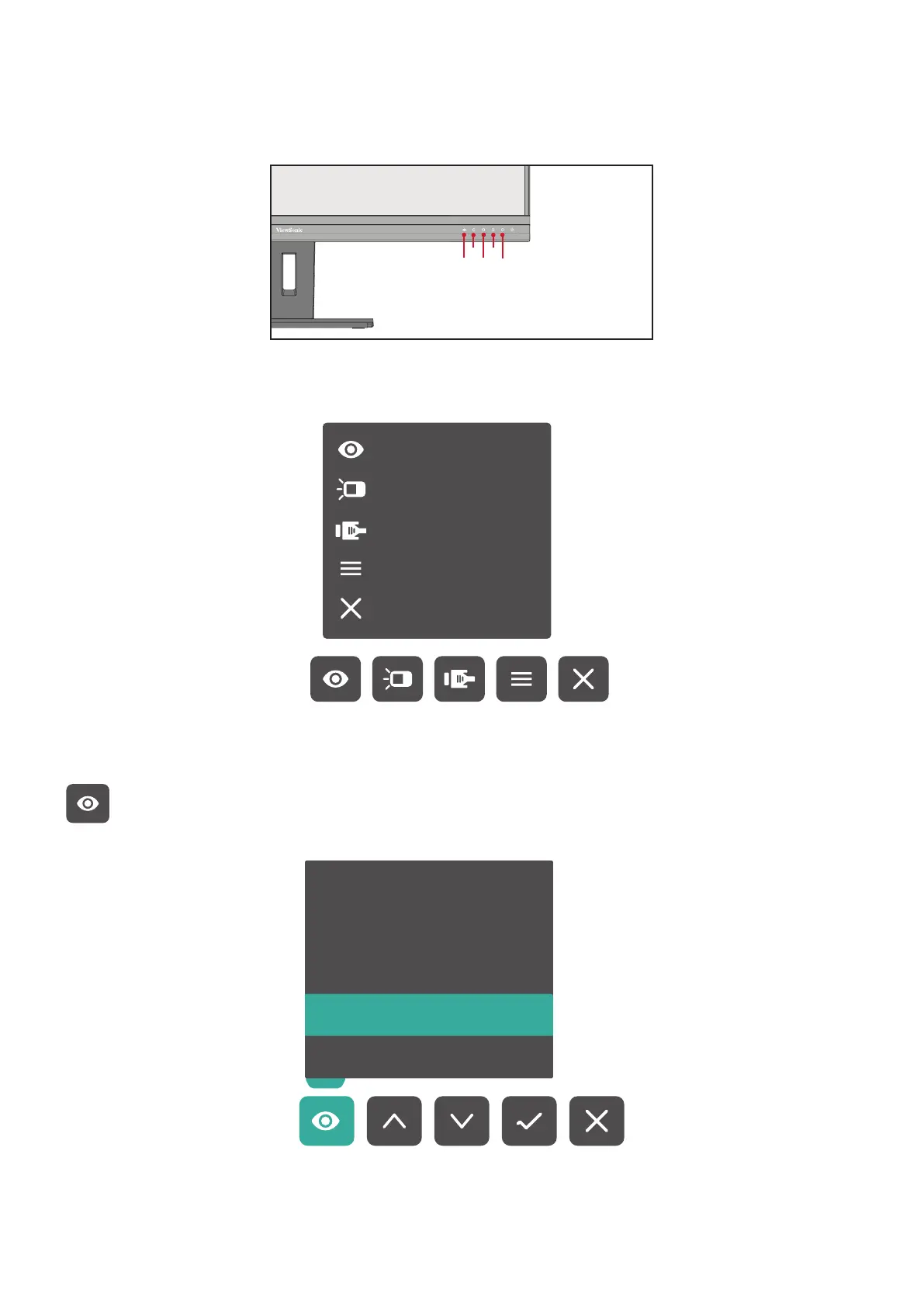25
Using the Control Panel Keys
Use the control panel keys to access the Quick Menu, acvate Hot Keys, navigate
the On-Screen Display (OSD) Menu, and change the sengs.
5
3
1
(ViewMode)
2
4
Quick Menu
Touch the 2/3/4 key to acvate the Quick menu.
ViewMode
Contrast/Brightness
Input Select
Main Menu
Exit
NOTE: Follow the key guide that appears on the screen to select the opon or
make adjustments.
ViewMode
Contrast/Brightness
Input Select
Main Menu
Exit
ViewMode
Select one of the preset standard color sengs.
Office
Movie
MAC
Mono
Game