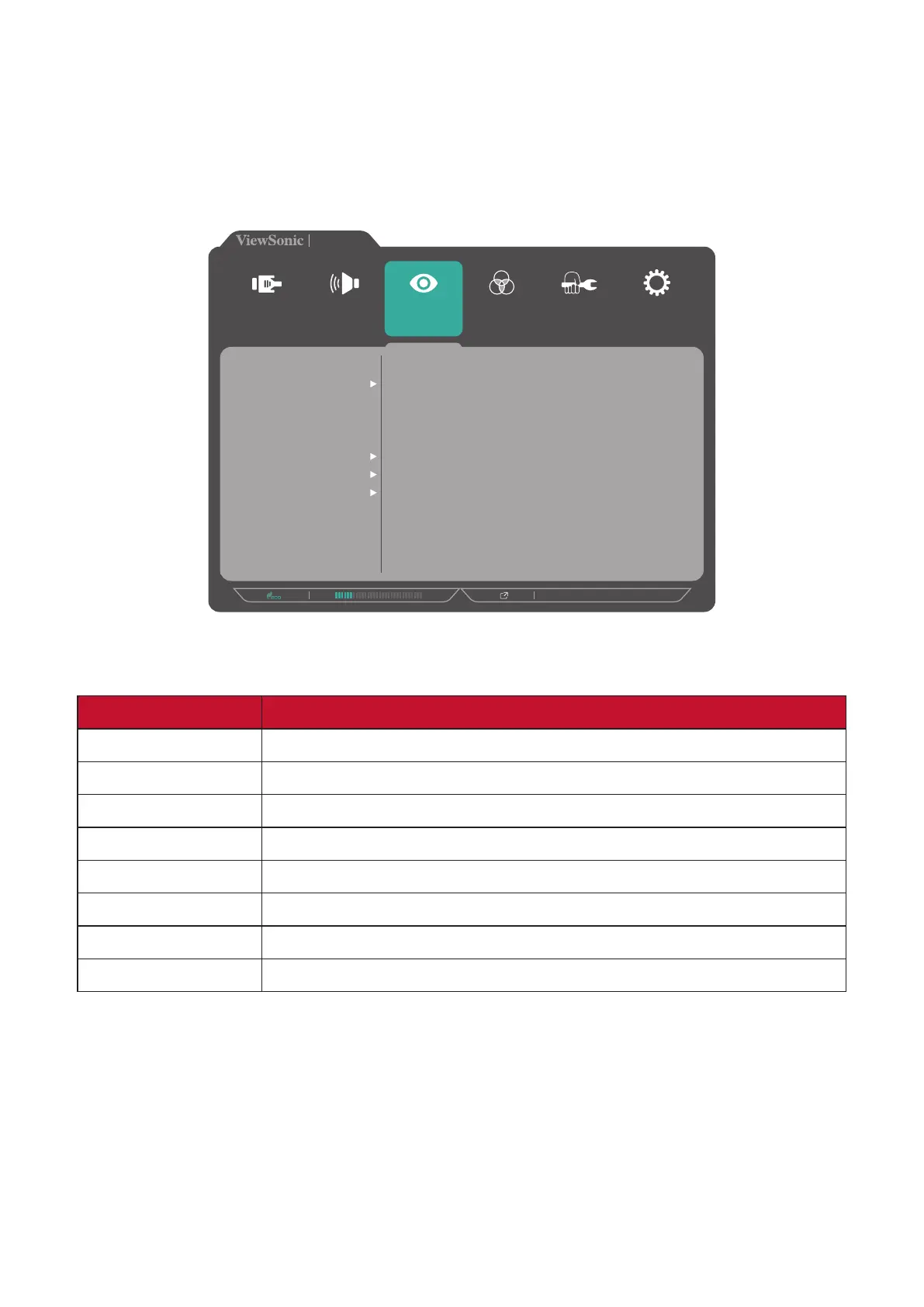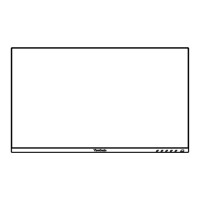42
ViewMode Menu
1. Press the 1/2/3/4 key to display the Quick Menu. Then press the 4 key to display
the OSD Menu.
2. Press the 1 or 2 key to select ViewMode. Then press the 3 key to enter the
ViewMode menu.
2560 x 1440 @ 60Hz
VP2785-2K
Setup Menu
Color Adjust ViewMode
Manual Image
Adjust
Input
Select
Audio Adjust
Off
Game
Movie
Web
Text
MAC
Designer
Photographer
3. Press the 1 or 2 key to select the seng. Then press the 3 key to conrm the
selecon.
Menu Opon Descripon
O Disable the funcon.
Game Select this opon for playing games.
Movie Select this opon for watching movies.
Web Select this opon for surng the web.
Text Select this opon for text-based tasks.
MAC Select this opon when connecng to Mac computers.
Designer Select this opon for viewing graphic design les.
Photographer Select this opon for viewing photo les.
